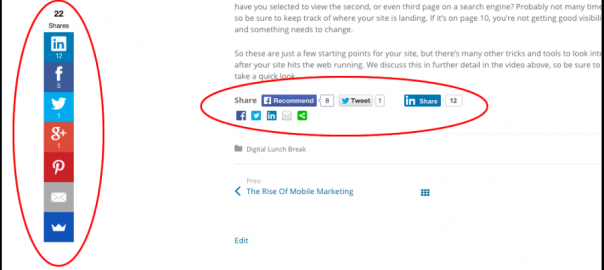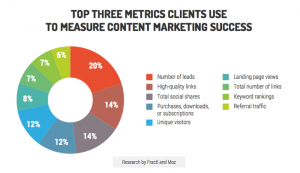Have you ever stopped to think about the various ways of connecting your website to your social media accounts? If you have social media accounts and are at least somewhat active, there most definitely needs to be a connection between your social accounts and your website.
If you are yet to bridge the gap between social media and your site, think about all the potential leads you aren’t directing to your website. Your website thrives on traffic. What better way to get traffic to your site than by drawing in people from social media sites? I mean, there was only 1.79 billion social network users in 2014. And, of course, that number only continues to grow.
So let’s take a quick look at how you can build a two-way bridge between your site and your social media accounts.
Make People Aware of Your Social Media Sites
Chances are, there are plenty of visitors to your site that are completely unaware that you have social media accounts, no matter how active you are. So let them know about it. By placing social media buttons on your site that link to your various accounts is an easy of letting people know.
And, as always with your website, you should be thinking about the design layout. These buttons should be placed somewhere prominent for visitors to see. If you’ve got a homepage that is lengthy with lots of content to read through, then perhaps placing it under that content at the bottom of the page isn’t such a good idea. There’s a good chance many people won’t scroll that far down.
Also, be sure to have these buttons open up in a new window. The last thing we want to do is kill your bounce rate by pushing people off your website.

Use Word of Mouth to Your Advantage
There’s nothing better than allowing your fans, visitors, or whoever do your marketing for you. It’s not only free marketing for your business, but it’s GREAT marketing. On social media, people trust their friends over anything else. So if you can get your visitors to share your content for you, it’s a huge bonus.
So how do we go about doing that? Simple: add share buttons to your pages. This will allow users to share content, coupons or products they like to their social media accounts for others to see.

Let People See What You’re Posting
Consider showcasing your social media pages directly on your site. You can easily display what you are posting on your social media sites directly on your website. So once you determine which social media site(s) you want your visitors to see, your posts will instantly show up on your site. Again, think about layout design and where it fits into your overall theme.
It’s important to keep in mind that displaying inactive social media accounts can work against you. People don’t want to see the same post over and over again on your site. It becomes stale and tasteless. Make sure you are at least posting fresh content on a weekly, if not, a daily basis if you choose to showcase one or more of your social media accounts.

What’s The Right Tools For Me?
Every business or company is going to have different needs when it comes to their website and social media accounts, so obviously not every company is going to use the same tools. A great way of finding out which ways people are interacting with your social media content is by constantly reviewing your analytics. And finally, don’t go overkill with your connections between your site and social media accounts. Social media doesn’t fall into the ‘more the merrier’ category with everyone. So start slow and see what works, but definitely start building that bridge between the two.
(190)
Report Post