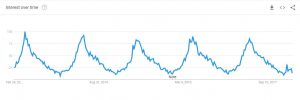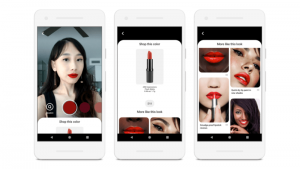— December 30, 2018

rawpixel / Pixabay
The days of the traditional office are fast becoming a distant memory for many companies. With more than 70 percent of people working remotely at least once a week and organizational structures flattening to meet the dynamic needs of today’s economy, companies of all sizes are looking for tools to help their employees collaborate more effectively. Fortunately, the last decade has seen a proliferation of software solutions that make it easier than ever for teams to share their work and provide support to their members.
Here are three broad categories of tools every company should utilize when building and sustaining collaboration:
Project Management Software
Today’s workplace is fast-paced and complex, requiring employees to manage a wide range of tasks and deliver measurable results under difficult time constraints. In order to leverage their resources and complete these projects efficiently, most companies have turned to project management software. By breaking large, multi-faceted projects down into small, easily defined tasks that can be assigned to individual employees, these programs help teams tackle challenges faster and far more efficiently than ever before.
When implemented across an organization, project management software makes it far easier for teams to collaborate on a set of tasks. Everyone can see what other team members are working on and visualize how their work fits into the greater whole. This makes it far easier to manage accountability and prioritize what work needs to be done and by whom, helping to facilitate employee collaboration. For leaders, project management software eliminates a great deal of managerial “busy work”; rather than having to provide instructions to team members every day, they can set up a task flow and allow people to work at their own pace to meet deadlines.
Since every team member is using the same software to track the status of key tasks, they can share their work and use collaboration skills on critical projects whenever necessary. This is especially useful, and perhaps even essential, for companies that utilize virtual teams. Without software that allows team members to monitor progress on projects and provide support when necessary, companies would be forced to rely on a less structured system like email.
Some popular project management systems include Microsoft Project, Atlassian’s Jira, and Basecamp.
Cloud Productivity Services
Almost every office relies upon productivity software of some kind, whether they’re using word processing programs to prepare documents, development tools to write code, or editing programs for audio/video projects. In the past, these programs were a significant investment for the companies using them, requiring complex licensing deals and physical installation on select computers. Not everyone may have had access to the software, while projects, data, and other assets were often stored only on specific workstations or dedicated on-site servers. This arrangement sometimes made building collaboration and productivity difficult, as not everyone had access to the same materials at all times, especially if they weren’t located in the same office.
With the advent of cloud computing, however, much of this software has migrated from a product-based to a service-based model. Organizations can subscribe to services like Microsoft Office 365 or Adobe Creative Cloud, allowing employees to access them from anywhere, from any device, at any time. In addition to helping make virtual work even more viable, cloud-based services make it far easier for teams to collaborate on a shared collection of assets and projects. Rather than relying on email or flash drives to deliver the most up-to-date versions of collaborative projects, team members can instead access a continuously updated version stored in the cloud. This makes communication mishaps far less likely and also keeps people from wasting time working on iterations of projects that are no longer relevant.
Virtual Communication Software
Communication is vital to any organization’s success, especially as team-based work becomes more prevalent. Email remains an important form of correspondence, but it has limitations. Apart from being a one-way transmission of information, it can easily be missed (or ignored) and simply isn’t robust enough to facilitate genuine conversations. Collaborative teams often need to have quick discussions about specific issues or exchange work-related files and other content with minimal disruption. This is especially true of virtual teams since their members can often be separated by significant distances.
Virtual communication software like Slack and Microsoft Teams allow team members to remain in near constant contact with one another, making building collaborative relationships easier. They can open chat channels to share information or discuss work-related tasks. Most programs support the transfer of various file types, making it easy to collaborate on specific tasks. Of course, conversations don’t have to be strictly confined to work. These programs provide a virtual water cooler that allows employees to get to know each other better, making building a collaborative culture more effective.
Some of these programs also facilitate video conferencing, but teams may instead opt for conferencing programs like Zoom Rooms and Skype. Video conferencing is especially helpful for virtual teams, whose members may not have many opportunities to interact with the rest of the team. These virtual meetings replicate the characteristics of a face-to-face meeting and make it much easier for teams to collaborate on specific tasks and larger projects, although some people may need a quick overview of virtual meeting etiquette.
Today’s software tools make it easier than ever for organization to promote collaboration communication among their teams. Whether they’re trying to empower remote-based teams or implement strategies for building relationships in the workplace, companies have a broad array of products and services to choose from.
Business & Finance Articles on Business 2 Community
(27)