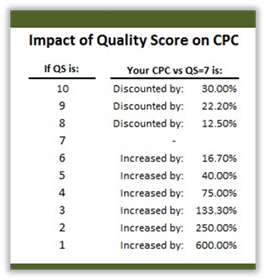People are exposed to different streams of information every day: emails, news, and social media feeds are just some of them. This happens so often, we rarely realize the toll information overload takes on us.
In a 2009 article on Harvard Business Review, Paul Hemp estimated that the US economy loses around $ 900 billion annually due to workers being overwhelmed by information, leading to less productivity.
Today, information exchange is even faster and more difficult to keep track of.
With people adapting a natural filter to tune out anything irrelevant to their work or personal preferences, it’s harder to get through to an audience that’s desensitized to noise.
The best course of action to reach out to prospects who don’t have time to sift through all that data is to use infographics. Here’s why.
1. Less Text, More Data

As the name suggests, an infographic relies on organized and condensed content presented in a visually appealing manner. They usually get straight to the point with facts, statistics, and numbers using keywords or brief phrases and sentences.
These get the viewers’ attention immediately and give them the information they need, even if they skim through it. It may come as a surprise how infographics compress all their data into limited spaces without looking cramped, but they work for three reasons:
- They simplify data. The core principle of avoiding information overload is to cut back on excess figures that aren’t directly related to your main point. Leave the long elaborations for a written report, or an article.
- They improve readability. More compressed information at hand allows readers to spot important points quickly. Leaving only the important details and not cramming your points in one place reserves the viewer’s gaze for key points.
- It’s easy to illustrate. The more compact the data you provide is, the easier it will be for you to visualize it in neat but interesting icons and illustrations. Having engaging graphics viewers can associate your information with makes the data you provide more memorable and interesting.
Being straightforward doesn’t always mean being bland. Being able to convey the most interesting data at first glance will immediately rouse people’s interests. And attracting more people by engaging their gaze will draw more positive attention not only to the infographic itself, but also to your brand.
2. Layout Guides the Flow

Infographics are best known for their ability to tell visual narratives through layouts. Stories have the creative appeal of engaging the audience. In an environment where hordes of random data drown each other out, structured content is a welcome reprieve.
Done well, the clear organization of a strong beginning, middle, and ending guides people chronologically – whether it’s processual, timeline, or statistical.
For example, instead of simply pasting dates in a list, a timeline infographic presents the viewer with a visual timeline that shows what happened during those dates.
One reason why a specific layout is so effective is because it can be focused on an overarching metaphor, be it food, sports or simple stick figures. This is what the entire visual narrative is anchored on.
Read also: Layout Cheat Sheet: Making the Best Out of Visual Arrangement
This structure helps logically connect each element in the infographic, creating a single story from several sources of data.
Here are a few guiding questions that can help you determine which layout would work best for your infographic:
- What information do you want to deliver? This information should contribute to your main objective. Do you want to show the time lapse of a certain product, or provide statistics regarding a certain topic? Answering these questions will help you fit your data into an infographic type best suited to convey its message.
- What are the facts relevant to your goal? As we’ve mentioned before, only the most important statistics should be used in an infographic to avoid bombarding the viewer with too much information. For example, you might decide to leave out the poverty rate in an infographic about current market trends.
- Whose narrative are you going to tell? Similar to the first point, knowing what point of view you want to frame your data in will help you arrange a strategic approach to your layout. For example, if you want to highlight the population growth in the last 10 years, you’ll focus on visualizing just that.
An infographic’s design and layout are crucial to audience reception. You may have the best data, but you can’t express it fully without organizing it into digestible and interesting visuals.
3. Visual Appeal

Not surprisingly, the visual appeal of infographics is one of the greatest contributors in its efficiency as a medium for data visualization. According to ShellShock’s Shelli Walsh, the average viewer’s workaround to the daily bombardment of data is by automatically editing out visual repetitions.
Walsh explains that it’s the unfamiliar and interesting that catches the viewer’s attention because it jars the pattern the viewer is used to. Its positive interruption of the norm is why the creative aspect of an infographic is so important in its success.
Not all infographics are eye-catching. In fact, now that infographics are in the mainstream of content marketing, it’s becoming more difficult to stand out in the saturated market.
To craft an interesting infographic that’s enough to stop your target audience from scrolling past, consider your design choices carefully:
- Color. The hues you use can expand people’s attention spans by 82%, according to Xerox Corporation’s 2014 study. Your color combinations will definitely change depending on what mood you want to evoke in your output, so having a definite goal in mind will come in handy.
- Icons. Aside from the overall visual metaphor, associating icons with facts (like using money to represent earnings) make them easier to remember. As a mode of data visualization, an infographic needs to make sure that its images – from diagrams to icons – all highlight the information presented.
- White Space. In order to avoid information overload, you need to cut back on the amount of objects you include in your infographic. This involves keeping only the most essential text, diagrams, and images relevant to your message.
Appeal to your audience by considering basic graphic design principles – color, icons, and white space – and using them to your advantage.
Read also: 3 Easy Ways to Pick Great Color Schemes For Your Infographics
The Takeaway: Clean up the Clutter

An infographic’s main goal is to inform, but in order to do that, it needs to engage. Get straight to the data in order to hook your viewers at first sight. Arrange it into a logical flow reflected in your layout and an overarching visual metaphor. Then, further reel the viewer’s gaze in with appropriately used graphic design principles.
Digital & Social Articles on Business 2 Community(58)
Report Post