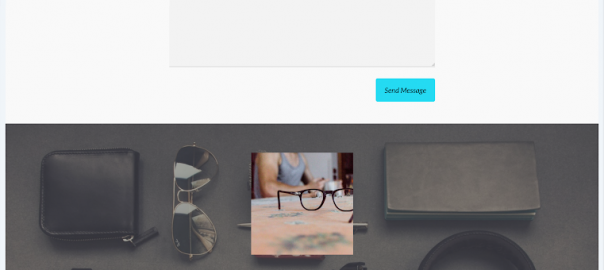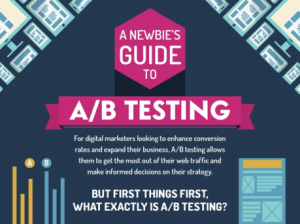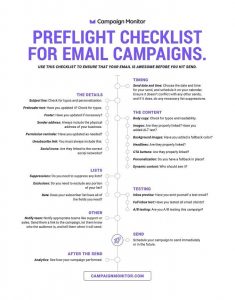The hardest part about designing your own website is getting enough courage to hit that scary “Publish” button. Once you do that, your business is out there for the world to see – which is a great thing – but you need to know that your site is ready – you need to be able to publish with confidence.
Don’t just cover your eyes and hope for the best. With these three important pages; a homepage, an about page, and a contact page, there should be no doubt in your mind that you’re ready to publish your website.
An effective homepage
Your homepage has to do more than just look pretty, it has to answer four important questions, and look good doing it. This is going to be the first impression, the first handshake, for a new customer visiting your site. The only way to convince them to take a chance on you is to answer these questions:
- What Is Your Product Or Service?
- Who Is It For?
- So What?
- What Should Visitors Do Next?
You may know what your product or service is when you look at your site, but a website visitor might not. Make sure that at first glance your homepage clearly explains exactly what you do. At the same time, it should also explain who your product or service is trying to help. That way, if the website visitor matches your target audience, they’ll immediately identify with your homepage and dive deeper.
The hardest question to answer, of course, is the; “So What?” Your homepage needs to quickly answer any objection a potential customer might have and at the same time show why your product is unique to the rest of the industry. What can they get from you that they won’t find anywhere else?
After you’ve given all of this information to your visitor, next you have to get them to do something. If you don’t, a potential customer may take in the information and then click the back button. You need to tell them what to do next, with a clear Call to Action (CTA) button like “Shop Now” or “Learn More”, displayed directly where they will see it.
 This homepage shows the product right upfront, with who it’s for following close behind.
This homepage shows the product right upfront, with who it’s for following close behind.
A useful about page
The about page is your chance to show customers that you’ve solved their problem in the past. Visitors of your about page are likely looking for; a reason to buy a product or service from you, validation that you’re experienced, and that you offer the kind of help they need. Help them reach that conclusion.
If your brand has a sense of humor, this is where you can show it off. If you’re in an industry that’s all about getting things done, no funny business, then use the about page to convey your professionalism and competence. Share how you’ve overcome obstacles and how that will help the customers visiting your website.
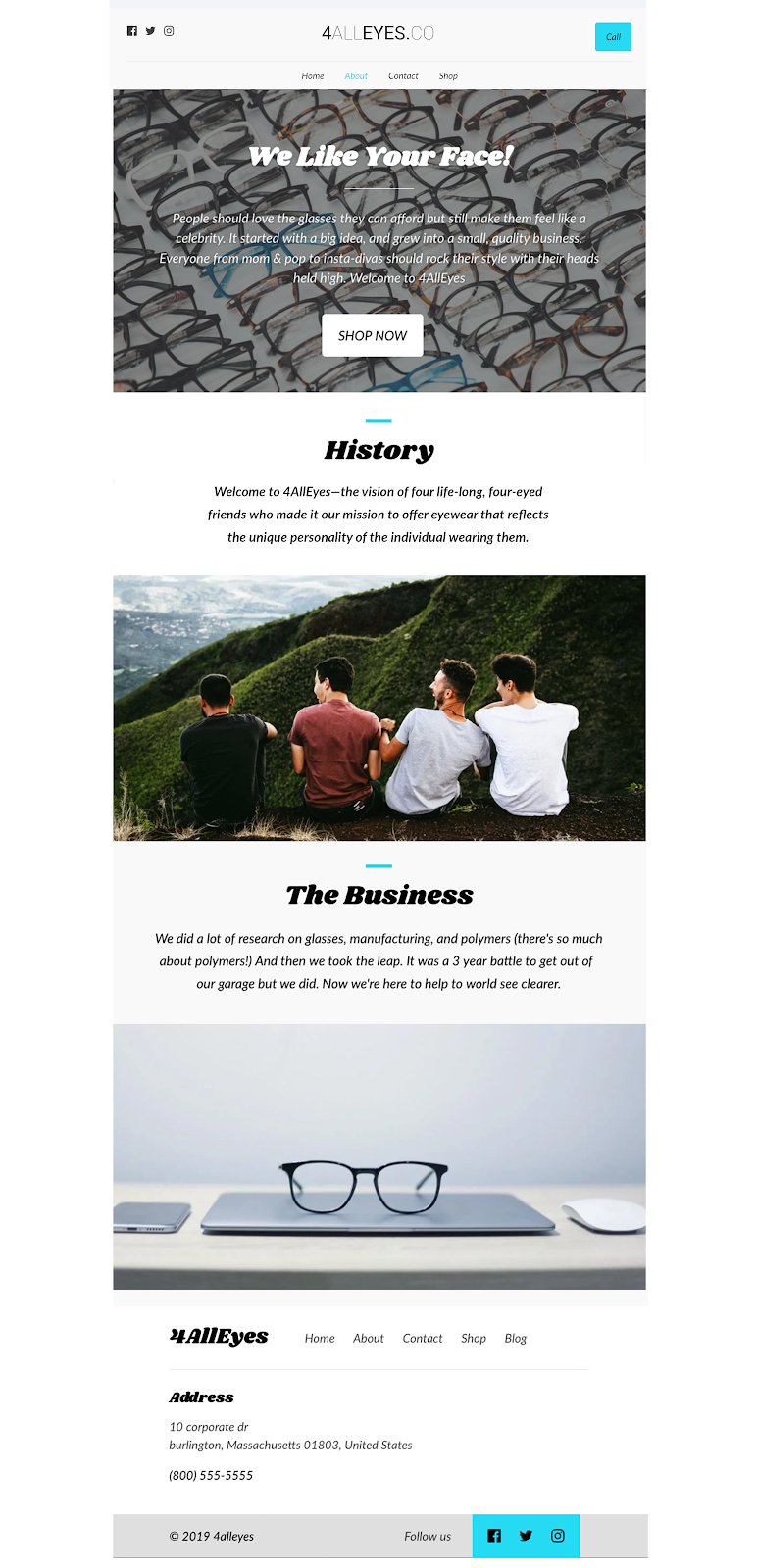 This is about page has all of the three parts that make up a good about page.
This is about page has all of the three parts that make up a good about page.
A clear contact page
Website visitors go to your contact page for one thing: to get in touch with you. Whether it’s a problem you need to fix or a potential sale, you want to make it as easy as possible for a visitor to find your contact info or they’ll leave to find someone else.
Before you list your contact info you should briefly remind them what you do, with just three sentences or less. Then clearly list all of your contact details to answer the following customer questions:
- Where can I find you?
- When can I find you?
- How can I contact you?
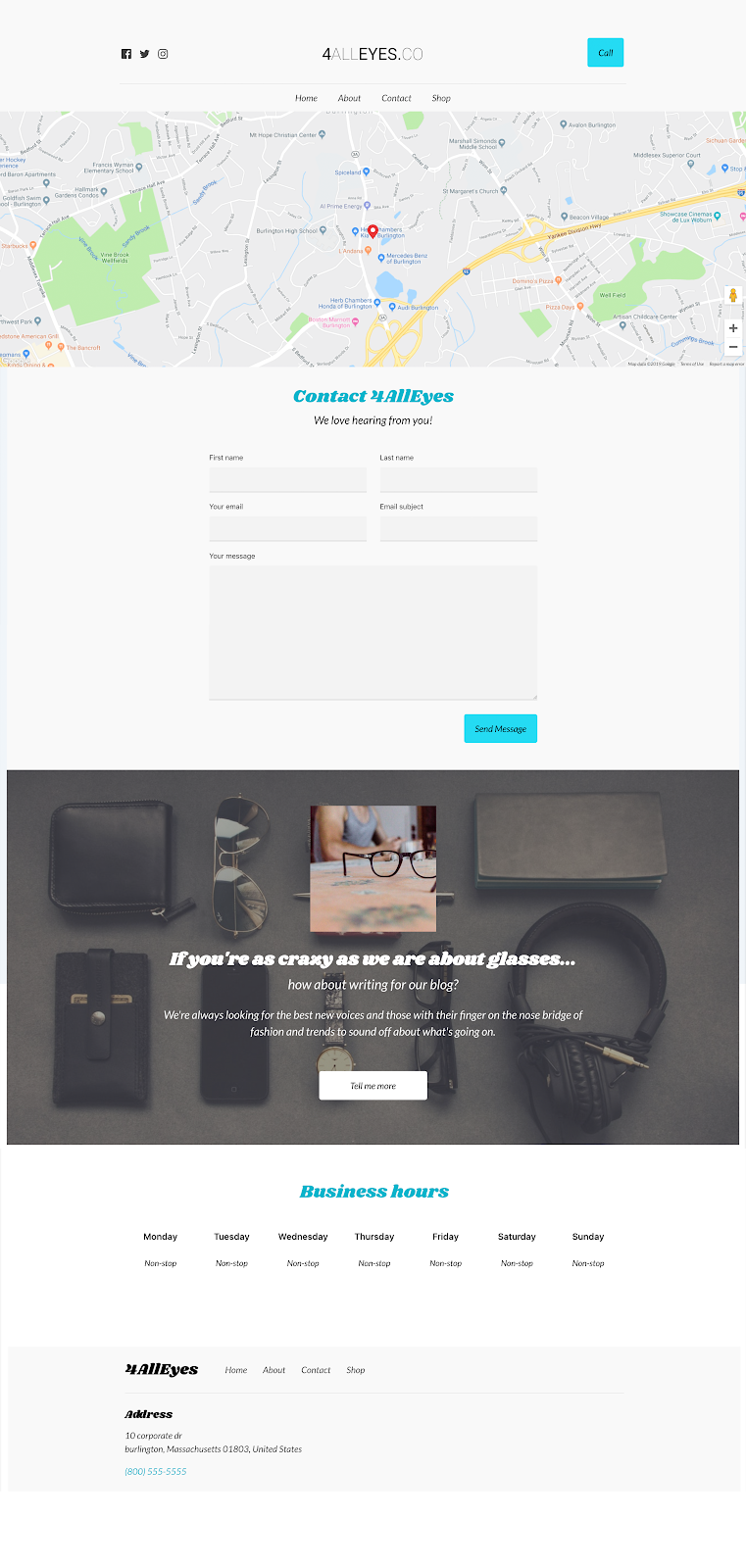 This is exactly what you need on your contact page.
This is exactly what you need on your contact page.
How to know if you’ve succeeded
You’ve probably been telling everyone you know, and some you don’t, that you’re building your own website and launching a brand. But there’s bound to be at least a few people that still know nothing about your organization. Sit these people down over a coffee and watch them go to your website, and click through the pages. Listen to their feedback.
Take careful notes as your test website visitors go through your website. If there are any points where they paused too long to read something confusing or didn’t understand where to click next, that’s where you need to…
Start tweaking
After your test visitors have gone through your website, and you’ve taken precise, and copious notes, it’s time to get down to the nitty-gritty.
Clarify the language your test visitors didn’t understand. Insert a clear CTA if your visitors paused because they didn’t know what to do next. Double-check that you’ve answered the who and what on your homepage, explained who you are on the about page, and made it clear when and how you can be contacted on the contact page.
Now you can publish with confidence.
Digital & Social Articles on Business 2 Community
(29)
Report Post