When you first try email marketing and get results, a whole new world of opportunity appears. You write down a few words, send it to strangers, they open, and then by from you.
If you stick with it long enough, you’ll realize email blasts and one size fits all messages aren’t cutting it anymore. Conversion rates stagnate and your marketing isn’t as effective as it once was. It may be time to start using advanced email marketing automations and tactics.
This article will walk you through 4 advanced email marketing strategies you can start applying to your campaigns. Keep in mind that these insights aren’t for the novice. You should already have a grasp of email marketing basics before implementing what you’ll learn here.
-
Segmentation across multiple criteria
Segmentation is a powerful way to take your email marketing to the next level and there are so many ways to do it. This can be applied to everything from the landing pages and opt-in forms you use to get email subscribers to the email campaigns you’re sending out.
It can also be difficult to implement because there are so many types and moving pieces. I’ll explain a few of the most effective ones here.
Behavioral-based automations
Behavioral segmentation is the process of adding people into different groups based on their actions or behaviors.
For example, if you have a company that provides information about fitness, traveling, and parenting you can group people based on the type of emails they open and click on. The ones who regularly open travel-related emails can be segmented into an email automation that promotes products and content related to travel. The same thing can be done for people who tend to open fitness emails or parenting emails.
The danger with this type of segmentation is siloing people who may have multiple interests. There’s no rule that says someone who loves to travel can’t love fitness as well. Get around this by sending automations that are focused on a subscriber’s core interest but also shares information about different topics.
Demographics centered email automations
Demographic segmentation was the most commonly used type of segmentation. People are divided based on factors such as age, gender, income, etc. This is especially useful if you have clear product lines for different groups.
For example, clothing companies have different items for men and women that aren’t designed to be used interchangeably. If you have products focused on specific demographic groups then create targeted email campaigns for them.
When someone signs up for your mailing list through landing pages created based on their demographic group they’ll receive a series of emails that cater to their needs.
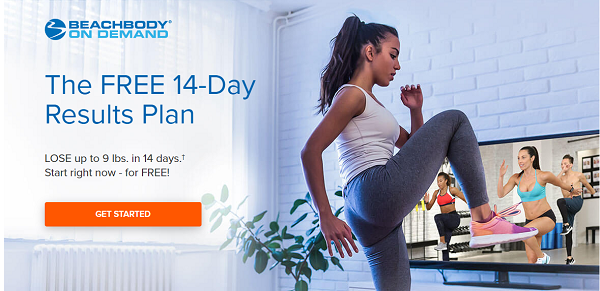
In the image above, the landing page is targeted specifically at women. All of the imagery and language is designed to appeal to them. After signing up, the emails and promotions are geared towards a female customer.
Geographic
Geographic segmentation is a great tool if you have a national or international audience. Many places have unique holidays or customs that require specialized email marketing campaigns. For example, majorly Muslim countries wouldn’t celebrate Christmas and Christian countries wouldn’t celebrate Ramadan.
Geographic segmentation based automations can also be used to highlight attractions and events that your subscriber could engage in. Most email marketing services provide this information for you so it’ll be relatively simple to set up this kind of automation.
Uber is an international brand that takes full advantage of geographic segmentation.

This email is focused on people who’ve traveled out of their normal area and into another one. It shares a map and highlights interesting places to go and experience in Chicago. It generates revenue for Uber because people need transportation to get to all those places.
Split test emails
Most marketers and entrepreneurs know how powerful split testing is for their landing pages and sales pages. They tend to gloss over split testing for email marketing because it’s an advanced strategy that’s easy to get wrong.
Unless you already have a large mailing list, split testing individual newsletters won’t be as useful. You won’t get enough relevant data. Instead, test emails that are part of important automations such as cart abandonment and welcome series. Even if you don’t have a lot of subscribers, more will be added over time so you can get enough data.
There are many aspects you can focus on with email split testing such as the length, message, subject line, and more.
Start with the subject line and preheader text because if people don’t open your emails then nothing else matters. Optimize these aspects until you arrive at an open rate you’re happy with. Once you’ve gotten a respectable open rate for an email (50%+), move on to testing other aspects. Note: even though you may have arrived at a good open rate, that doesn’t mean you should stop testing your subject lines and preheader text.
There next area to test depends on many factors but here are a few things to consider:
- Email content (the angle you use to get people to click)
- The length of the email
- The number of links and their position in the email
- Imagery
- Overall design
Here are 150 more things email testing ideas you can test in your emails to ensure you increase conversions.
Dynamic content
Not every email marketing service can handle dynamic insertion of content so it’s important to choose the right email newsletter platform for your needs. Dynamic email content is content (images, text, videos, etc.) that changes based predefined parameters.
For example, I may know I have both males and females in my audience. I also have products that would appeal to each of them separately. Dresses for the ladies and suits for the men. I can apply a note or tag to their contact record so that when a promotional email is sent, the contents change based on their gender.
This is a basic example but just enough to illustrate how powerful it is.
If you were selling an information product that helped different types of people, such as novices and advanced users, you could change the email content to appeal to each group. If you’re sending the email to a novice, you can talk about how everything is laid out step-by-step. If you’re talking to the advanced users, you’d stress how the information will help them level up their skills and play with the pros. Test out different angles and uses of dynamic content until you find what works for your business.
Event-triggered email
An event-triggered email is similar to behavioral emails but has a wider range of applications. Behavioral emails are limited to actions someone takes on your website or within emails. It’s effective but misses a lot of opportunities.
For example, behavioral automation can be triggered when someone clicks a link in your email newsletter. An event-triggered automation can start after a link click but also after a milestone like someone’s birthday or anniversary. Here are two ways to take advantage of event-triggered emails.
Abandoned cart series
These are the most common type of event emails being sent because cart abandonment is such a big problem. Depending on the stats for abandoned carts you look at, it ranges anywhere from 65% – 85%. In all cases, it’s above 50%. It has to be stopped.
There’s no perfect time to send the first cart abandonment email, but it should be within a few hours. It should also have the exact item that was selected dynamically inserted into the email content.
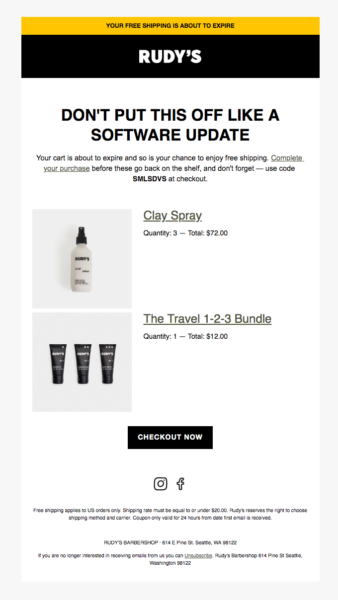
Rudy’s does a good job reminding shoppers what was added to the cart and letting them know what they’re about to lose. In this case, that’s free shipping. It gets bonus points for using a bit of humor in the header text.
Significant event-triggered automation
Significant events have a way of putting people in the mood to buy themselves or loved ones a treat. It’s what’s expected. When a birthday, anniversary, graduation, new child, etc. is getting close, people start looking for the perfect gifts and products for their situation.
Of course, these events are unique. Birthdays require different things based on the age of the recipient. Anniversaries require a unique approach based on how long you subscriber has been with their partner. The list goes on. This is an opportunity to layer on demographic information and get hyper-targeted.
Whatever the case, well-crafted email automation at this stage can generate a lot of extra revenue for your business. Here are a few event-triggered emails you can start with:
- Anniversary
- Birthday
- New baby
- Graduation
- Being a customer for a specific period
- Spending $ X with you
- Buying a specific number of products
Look at events that matter to your customers and whether or not you’ll be able to track it. If so, build event-triggered automation that take advantage of it.
Conclusion
The deeper you go with email marketing, the more you realize how versatile it is. It goes well beyond autoresponders and email blasts to your entire list.
This article has touched on 4 advanced email marketing strategies that’ll help you generate more revenue from every email you send out. Don’t try to tackle all of them at once.
Start with one that you feel has the most potential for your business. Once you’ve implemented it and it’s working well for you, focus on the next one and repeat the process until you’ve added all of them to your email marketing strategy.
Let me know what advanced email marketing tactics you’re using in the comments and don’t forget to share.
Featured image from Pexels.com
Digital & Social Articles on Business 2 Community
(81)
Report Post






