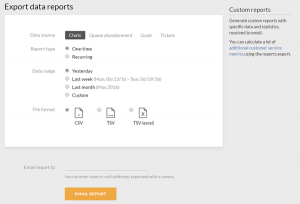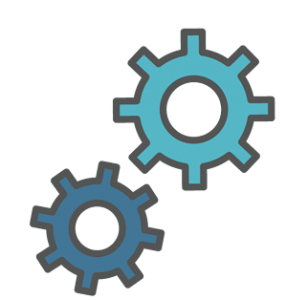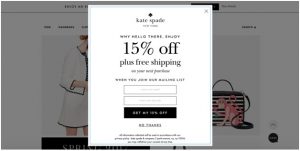Justin Sharaf, vice president of marketing operations at Collibra, shares four easy ways to get better data from your MAP.
Nearly every marketing organization uses marketing automation platforms these days. However, just having a MAP isn’t enough. You have to understand how to use and extract value from it. That starts with optimizing the data intake process. Justin Sharaf, vice president of marketing operations at data intelligence company Collibra, shares four easy ways to do that.
“The first thing that I always tell people in optimizing the intake process is that garbage in is garbage out,” Sharaf said, speaking at The MarTech Conference. “The quality of information coming out…is only as good as the quality of information that went in. So if you have a really bad process for getting data into your marketing automation platform, then it’s probably going to be garbage coming out to your sales team, to your marketing partners and anyone else that utilizes that data.”
So here are four things you can do to fix that.
1. Consolidating web forms
The best practice is to create two or three web form templates you can reuse across all of the forms on your website. You can use these for resource downloads, for contact sales requests, for starter trial requests, registering for a webinar, or any other type of content that someone would access from your website.
“With two or three templates using the same information across all of those forms, you can have consistent data in the same format across all of your sources, getting into your marketing automation system,” said Sharaf. “The other thing this allows you to do is to ensure that when others outside of your team are creating web forms they know exactly how to set those things up and there’s no manual intervention from your team.”
He also suggests using hidden field values. “Create one template and then use hidden fields within that form to tell your marketing team where that person came from, what content they downloaded, what form they filled out, etcetera,” he said.
2. Normalization of fields
When asking for personal information, you want to make it as easy as possible for the visitor to answer. This can mean limiting the options so you get the data you really need.
“Instead of asking somebody for a free form job title where they could enter in one of a million different job titles, try asking for job level and role,” said Sharaf.
That way you don’t get different responses from people who all essentially have the same position, like “director of marketing,” “director, marketing,” “DAR, marketing” and “marketing director.” Instead you get, “I am a director and my role is in marketing.”
“This is something that can make your data very clean and also allows you to do better segmentation in lead scoring based on these normalized fields,” he said.
3. Dropdown selection
This is a classic irritant that everyone has encountered: You’re asked what nation you’re from and are confronted with a dropdown that lists every country on the planet in alphabetical order. It may seem inclusive, but it’s really one more way to discourage a visitor. Unless you’re getting customers from all over the world, don’t do this.
“If you are doing a form for U.S. based prospects or customers, put the United States at the top of the form,” said Sharaf. “If you know that it’s a North America program, put Canada at the top of the form. If you know it’s a European program, put the top ten European countries at the top.”
This will give you a much higher conversion rate on your form and also get people to select the correct value.
“I know when I’m filling out a form very quickly, oftentimes if I don’t want people to have my information, I’m just trying to get through it quickly,” he said. “I’ll just select the very first value in the pick list, even if it’s not the correct value. By putting the most popular values at the top, you eliminate people doing that.”
4. Offline list uploads
“Everyone does them,” said Sharaf. “You use them for your offline events, sometimes use them for your webinars, etcetera. There are a bunch of different use cases. Sometimes third party vendors will send you a list. The thing that will streamline your intake process best as possible is to create an Excel or Google Sheets template for marketers to use.”
In that spreadsheet, set the field names to ones you want them to use. Set validation rules to prevent putting a number into the country field or a letter in the phone field. Another thing you can take advantage of is using X lookups or V lookups to turn things like country names into country codes if that’s what works with your system.
“So you can ask the marketers to put very minimal information into the list upload template and then you, as a marketing automation expert or data analyst or whoever you are, can then utilize that information for a simple upload into your marketing automation platform,” he said.
These steps will let you take advantage of clean and enriched data, providing cross-functional value for teams beyond just sales. Also, they are system agnostic and can be used with any MAP.
“Personally, I’ve used Marketo, I’ve used IBM, Acoustic and others,” Sharaf said, “but this obviously can apply to anything, whether it’s HubSpot or Eloqua or any of the other marketing automation platforms.”
The post 4 easy ways to optimize data intake on your marketing automation platform appeared first on MarTech.
MarTech(21)
Report Post