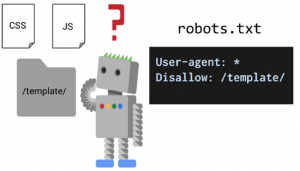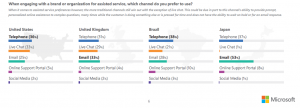Tech titans Google and Amazon tend to run cold and . . . well, slightly warmer when it comes to playing nicely with each other. But there’s no stopping you from using Google’s web browser to make Amazon work a bit better.
Here are four Chrome extensions that’ll help Amazon customers make money, save money, spot phony reviews, and give a little back.
Honey
“You’ve got to spend money to make money,” as the old saying goes. Sure, it’s generally applied to running a business but you can actually make money by shopping on Amazon. The Honey extension helps you do just that. Available for many online merchants–not just Amazon–it rewards you by giving you back a small percentage of the price of each purchase you make.
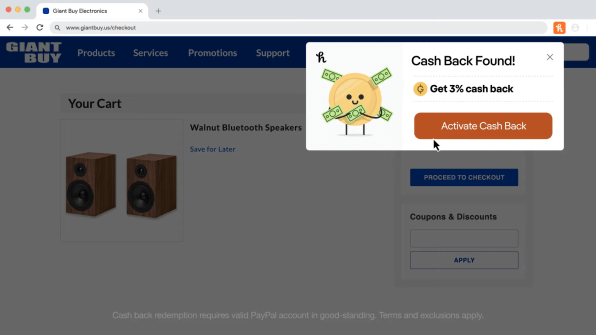
The extension also features an Amazon seller comparison tool, which factors in shipping costs and Prime status to see which seller has the best deal on a particular item.
The Camelizer
Nobody likes overpaying, and it’s not always easy to tell whether that “deal” on Amazon is truly a bargain or not. With the Camelizer extension, you can track fluctuations in the price history for an item you’re interested in with a single click.
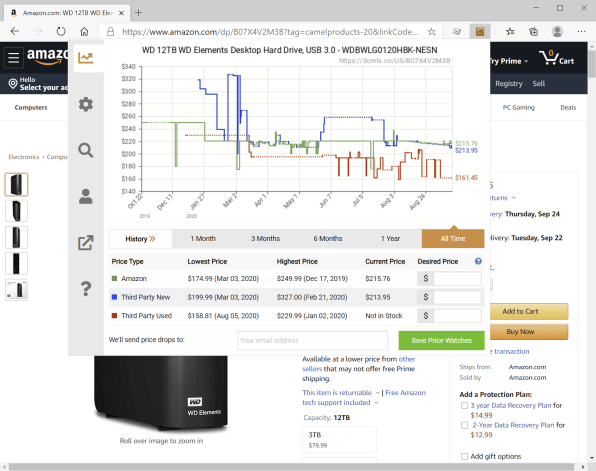
If it’s lower than normal at the moment, great. If not, you can set a price alert, which will email you once the price drops below your chosen threshold. It’s a great tool for those things you want but don’t necessarily need right away.
Fakespot
Even harder than spotting true deals on Amazon? Spotting true reviews. That’s where the Fakespot extension comes in. The extension leverages AI to analyze reviews, product details, seller status, and other data to supply you with an A through F grade to help you make an informed decision.
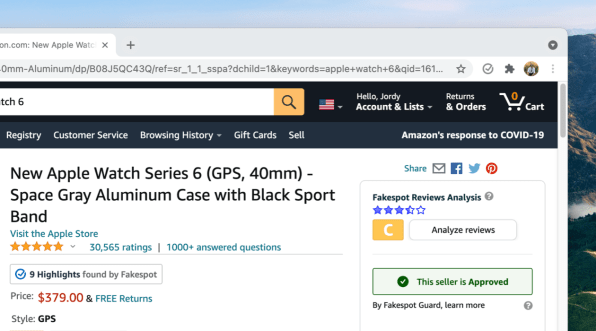
Fakespot works for a handful of sites besides Amazon, too, notably Best Buy, Walmart, Yelp, and TripAdvisor.
Amazon Smile Redirect
Did you know that you can send a portion of the prices of your Amazon purchases to the charity of your choice? Sign up via the Amazon Smile program to do so.

Normally, the biggest challenge here is that you need to remember to go to smile.amazon.com instead of amazon.com in order to generate donations. With the Amazon Smile Redirect extension, however, you’ll be automatically rerouted to smile.amazon.com when you initially go to amazon.com by accident. It’s a simple little tool that helps you give back each time you shop.

(21)
Report Post