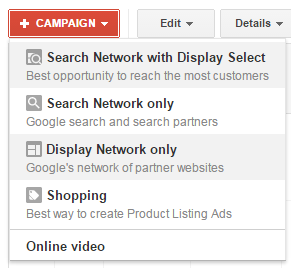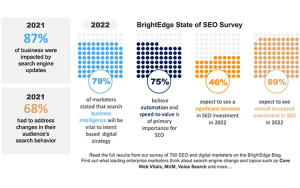— September 15, 2019

FirmBee / Pixabay
Creating infographics have been one of the most widely used content marketing strategies for the past few years. Infographics are great for grabbing people’s attention, explaining important concepts, and sharing statistics. Unfortunately, as more people began to realize the power of infographics, everyone starting creating them for their websites and their quality started to go downhill. In a world where everyone is trying to increase brand awareness and generate more sales using infographics, it’s more important than ever that you take the time to create high-quality visuals for your readers. If you’re hoping to increase your web traffic by as much as 12% by adding infographics to your website, check out this quick and simple guide to creating powerful visual content and creating strong infographic marketing on your site.
To that end we’ve compiled some of the best tips we’ve heard along the way to build strong infographic marketing strategies for your site.
1. Choose a Good Topic
It might seem overwhelming at first when you decide you want to create an infographic for your website. In fact, you might not even know what topic to make it about. Infographics can be used to:
- Display a high number of statistics
- Explain hard concepts
- Promote your products, services, or brand
- Give step by step directions
Knowing exactly which topic to make your infographic about is important if you want to use it to drive traffic and get people to convert. Here are some ideas:
Trending Topics
If there’s a trending topic in your industry that everyone wants to know about, creating an infographic about it gives you time to shine in a way that’s different from everyone else. To find out what’s trending in your industry, check out Google Trends.
Learn about interest in your topic over time in web and image searches, as shopping searches, and even as news searches.
See which regions in your area are searching about that topic the most. And lastly, take a look at related topics and queries to see if your idea is viable.
You can also scour forums like Quora or Reddit and even highly reputable websites in your niche to see what they’re writing about.
The key is to find a topic that your target audience is going to want to learn about right now.
Repurpose Old Content
Do you have a piece of evergreen content that always seems to have a lot of traffic? If so, that’s the perfect topic to create an infographic about.
List articles, tutorials, and statistic roundups are always great candidates for repurposing into infographics.
And since you already know your topic is popular, you’ll be able to cater to those that are more visual by nature and just want to know the main facts.
In the end, you can create an infographic about anything you’d like.
Just remember, the primary reason to spend time creating a visual piece of content is to add value to your site visitors’ lives.
If you don’t, you’ll see an increase in bounce rates and fewer conversions, which isn’t good for business.
2. Optimize for Keywords
Just like you would any other piece of content on your website, you should optimize your infographic for target keywords.
This way it displays in relevant search results, and the right kind of people come to check it out.
For help with keyword ideas, you can use the free online tool Ubersuggest. Just enter your seed keyword into the tool and receive data such as:
- Search volume
- SEO and paid difficulty
- Average cost per click
You’ll also get keyword alternatives that might be helpful to use and links to websites already ranking for those keywords.
Once you know which keywords to target, adding them to your infographic will be a cinch.
You might also want to consider taking things one step further and buy a domain name for your website that has your target keyword in it.
Your site’s URL is one of the first things people will see whether they find you in a search result, on social media, or in a forum.
Since people want to know whether they’re on a useful site or not, having your target keyword in the domain name itself shows people what you’re all about.
This way they know if they should click and visit, or if they’re already there, continue exploring your site.
3. Make it Shareable
Speaking of social media, making your infographic shareable is one of the most important things you can do to make your infographic work for you and your brand.
In fact, according to the Nielsen Norman Group, infographics are liked and shared on social media 3x more than any other type of content.
Imagine what kind of reach your brand would get if you posted your infographic on your social media account for your followers to like and share.
Add that to the fact that you’ve added social share buttons on the infographic so that site visitors, whether they follow you on social media or not, can share your visual content with others.
Now you have a powerful piece of content.
4. Brand Your Infographic
You should never create an infographic for the sole purpose of promoting your products and services (after all, no one wants to think you’re just after their money).
However, it’s important you add branding elements to your infographics, so people know who created the content and can give you credit when needed.
Add your business logo, which helps improve brand recognition, in a small area on your infographic so that people can see it, but it doesn’t affect the readability of your content.
Need help creating a business logo?
There’s no need to hire an expensive designer to create a simple business logo for your infographic (or your website for that matter).
There are a few really easy to use logo generators available that do all the work for you.
For example, Shopify has a free logo generator that will ask you questions such as:
- Which industry your business is in
- The visual style you prefer (e.g., bold, elegant, innovative, etc.)
- Your business name and slogan
- Where you’ll want to include the logo (e.g., social media, website, large surfaces, etc.)
You’ll then see a variety of pre-made templates you can choose from that meet the criteria you’ve just defined.
From there, click on the one you like and edit it further to customize it to your needs.
Change the font, colors, icons, and even layout so that your logo matches your brand.
Don’t forget, part of branding your infographic includes adding effective call to action buttons both on the infographic itself and outside the visual.
This is to encourage people to engage with your brand and take the desired action, whether that be to subscribe, buy, or even share.
Final Thoughts
In the end, creating an infographic is not that hard to do. In fact, that’s part of the reason there are so many ineffective infographics out there that don’t offer much value to readers.
However, if you put a little thought into what you want people to get out of your visual content, you can make the most of this popular content marketing strategy.
Just be sure to design your infographics so people will recognize your brand and work hard to get it in front of your target audience.
If you do that, you’ll quickly begin to see the positive results such as an increase in traffic, subscribers, and sales.
Digital & Social Articles on Business 2 Community
(56)
Report Post