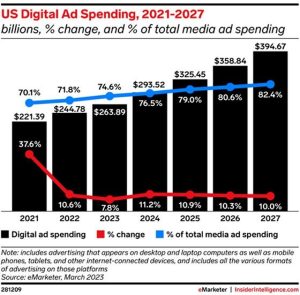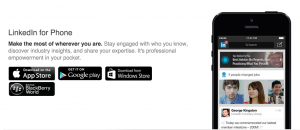— August 7, 2017
Improve Your WordPress Website These 4 Plugins
 Today I have some WordPress plugins to help you improve your website content reach. Here’s four links with tips and tricks to kick start your Monday.
Today I have some WordPress plugins to help you improve your website content reach. Here’s four links with tips and tricks to kick start your Monday.
The best plugins are the ones that can help you produce better blog posts and attract new subscribers. There are quite a few available these days and you will want to hone in on the most effective ones. Does your website need an improvement? Use these great WordPress plugins, and let me know how they work for you!
1) Supercharge your sharing buttons – MashShare
Encourage your visitors to share your content. MashShare is an easy-to-setup plugin that generates an attractive social media sharing button that will catch the eyes of your readers. The icons are fully customizable and work with all of the major networks like Facebook, Twitter, Pinterest, Google Plus, and more. Download and install for free or purchase additional add-ons for your website.

2) Simple WordPress backup – BackUpBreeze
Never lose important posts and data again. BackUpBreeze provides an easy way to quickly download your website to places like Amazon Web Services, Dropbox, and Google Drive. Create an automatic schedule hourly, daily, weekly, or monthly. Automatically restore from any backup. This is a great tool to use if you need to transition to another host provider, protect your website, or make copies in the case of a security attack.
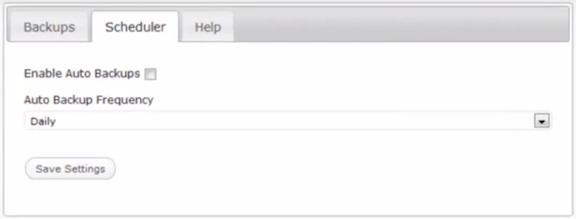
3) Compress large images – WP Smush
Resize and optimize your visuals with ease for better website performance. With WP Smush you can a simply set a maximum width and height on those large images that can really slow down your page load times. Their servers handle the file size and help eliminate bulky file sizes that can quickly eat up your server space.
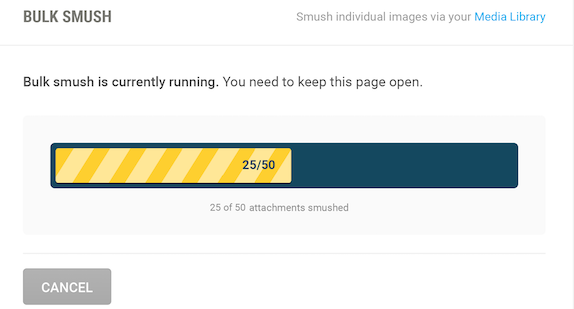
4) Gain control over your nofollow tags – Ultimate Nofollow
Fine tune your links for better search engine optimization. Ultimate Nofollow allows you to choose a nofollow checkbox on your post links as well as create nofollow links for your blogroll. Add or remove these types of links from comments and use their handy shortcodes in your content.
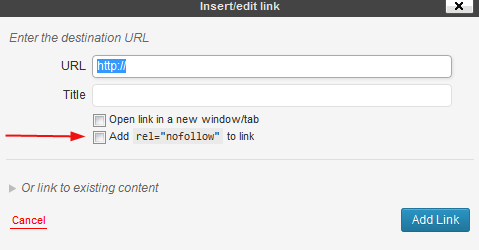
Hopefully you will find these WordPress plugins useful to your website growth. Are there any that you would like to add as well?
Digital & Social Articles on Business 2 Community
(84)
Report Post