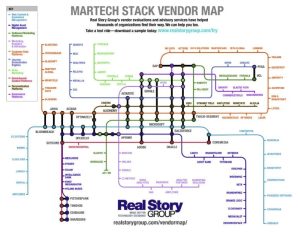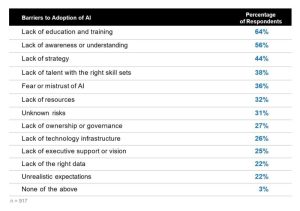Are you looking for new ways to stay updated with the latest trends and use them to grow your online business? If you are, Google Trends can help.
Google Trends can give you a better understanding of your audience and create more attractive content. Use it to uncover the keywords people are using to search Google online and get more traffic to your website.
Here are four ways you can use Google Trends to boost traffic to your website and increase sales.
What Google Trends?
Google Trends is a free tool that shows you the popularity of search terms done through Google search. You can sort the results based on time, category, location, and Google search category (web search, images, YouTube, etc.) The higher the score in Google Trends, the more popular the search term is.
For example, searching for “ecommerce platform” had a 100 score in mid-March and then hovered between 25 and 75 since then.
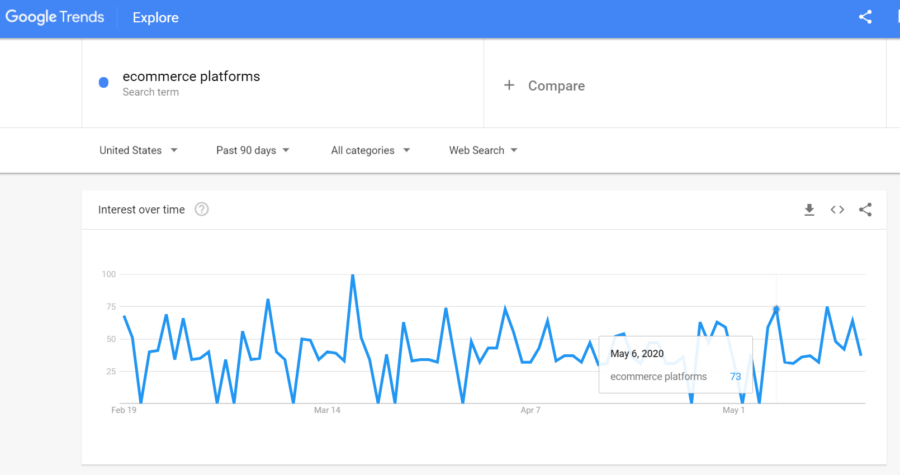
Now, let’s take a look at how you can use Google Trends to boost your site traffic and increase sales.
How to Use Google Trends for Your Website
Smart website owners use Google Trends to create content for their websites that’ll attract more people, answer the questions people are asking, and offer products people are looking to buy.
1. Update Current Posts with New Content
Use Google Trends to keep your website content fresh with updated information. Content can go stale over time, and you need something new to make them relevant to your audience again and boost their rankings and traffic.
Enter search terms relevant to the content in Google Trends and see what’s trending. For example, if you have a fitness blog and want to update a body-weight fitness guide, what could you add to give it a fresh look and increase traffic?
A quick search for “fitness at home” on Google Trends shows that the topic recently started to trend up, a good sign.
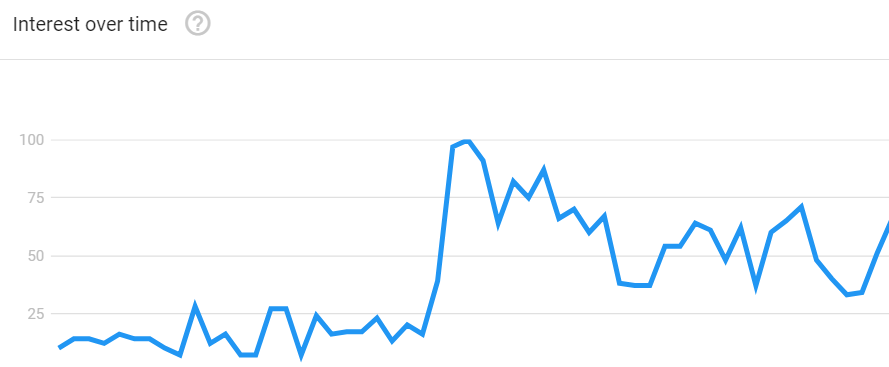
Dig deeper by looking at the Related Topics and Related Queries sections. You’ll find other search terms you can incorporate to increase traffic even more. For example, people looking for “fitness at home” are also searching for “dumbbell” and “bodyweight exercise.” The Related Queries are the exact words people typed when looking for these topics, so be sure to include them in your updated content too.

2. Publish New Content on Trending Topics to Drive Traffic
Use Google Trends to find topics that are popular in your industry or market. When you do that, you’ll drive traffic right away because you’ll appear more often in search results when people search for those keywords or terms.
To find those trending searches, open the Google Trends main menu, and click Trending Searches.
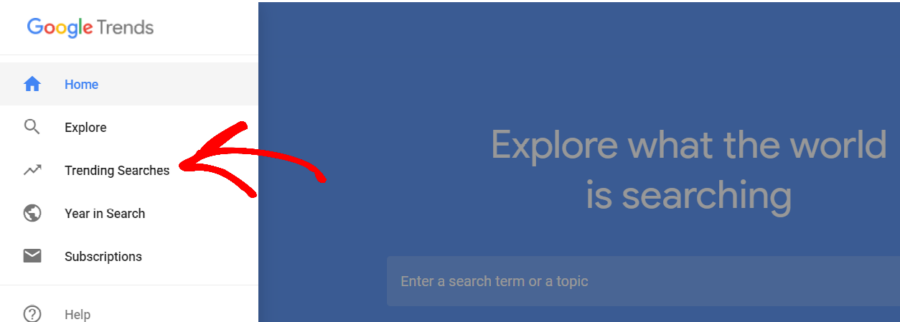
Click the Realtime Search Trends tab to get a look at what people are searching for right now. Filter through the results by category, such as business, health, sci/tech, and more.
Choose a trend that’s relevant to your site, industry, or market and write some new content. You could write a new blog post, film a short video, create a social media message, or another type of content that’ll attract people and generate traffic for your site.
3. Create Your Content Calendar
Because Google Trends lets you search based on time, you can use it to create your content calendar for the entire year. Some topics are best for particular times of the year, so you’ll want to know what search terms people use to find them.
You’ll know what people are searching for and when, so you’ll be ahead of your competitors and get the boost from search engine traffic earlier than everyone else.
To do this, enter a search term in Google Trends and set the date range to the past five years. For example, by searching “Black Friday” and setting the range to the past five years, you’ll see exactly when the search volume increases every year. Generally speaking, the peak is between October 25 and November 2, but people start searching for it any time after October 2.
If your website or business sells directly to consumers, you can plan your content calendar around those dates, and push Black Friday deals at the start of October and get ahead of your competitors.
4. Fine-Tune Your SEO
Google Trends can help you fine-tune your SEO and keywords so you can easily generate organic traffic. That’s because many keywords have high search volumes, but aren’t trending right now. Which means you won’t attract many visitors.
If your keyword research tool has given you a high-volume search term, pop it into Google Trends to see how it’s been performing over time. Set the date range from 2004 to present to get the full view of it.
You’ll see the trend of your keyword over the years and can decide whether it’s worth targeting on your website through SEO anymore. You might be surprised.
Google Trends is a powerful tool that can help you get more traffic to your website and increase sales. With it, you can create valuable content, target trending keywords, and increase conversions.
Digital & Social Articles on Business 2 Community
(54)
Report Post