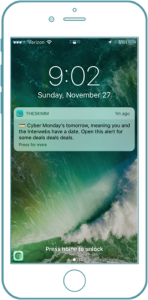By this point in the year, most ecommerce companies have already begun strategizing for the holidays, if not fully launched promotions to begin gaining net new customers for the season. After all, studies are showing that many consumers finalize holiday shopping in October –– meaning your promotions need to begin in September or earlier.
Indeed, the holiday selling season continuously begins earlier and earlier –– and each subsequent Black Friday or Cyber Monday sets records. Last year alone, Thanksgiving Day and Black Friday set new online sales records with $ 1.33 billion and $ 2.4 billion, respectively. The big news last year, however, was mobile’s dominance. Black Friday mobile traffic was just shy of 50%, while “Black Friday mobile sales accounted for 27.9% of total online sales, up 28.2% over 2013,” according to IBM.
Of course, the holiday selling season extends beyond the Thanksgiving through Giving Tuesday window. In fact, studies from last year found that, for consumers, the individual purpose of each day has lost recognition. This isn’t true for retailers, however, who still market based on individual day themes (i.e. Black Friday, Cyber Monday, Giving Tuesday).
No matter how you plan to run your promotions, on which days you expect to see the highest number of sales or when you begin to market to consumers for the season, here are our top four ways to empower your store backend to function as efficiently as possible this season to help you sell more.
Enable Product Filtering and On-Site Search
Your off-site search is important, which is why you’ve invested so much time and resources into SEO. You want your page to be found by those looking for products you sell. That makes sense. But, once customers get to your site, are you optimizing their experience to help them find the exact product they need as conveniently as possible?
In other words, be sure to enable product filtering and site search functionalities on your store before the holiday season. These capabilities allow customers to search more quickly and find their desired product. This increases conversions and provides a convenient brand experience for your customer.
This does require organization on your part to ensure that all of your products and filters are inputted properly into the backend. Once you have a naming and upload logic in place, however, you can successfully scale this piece of the puzzle as you grow.
Also, don’t forget that on-site search bars are great places to cross-sell, too. Showcase your best selling products closer to the top of the feed when a search term is more vague –– pushing customers to experience the best of what you sell and earning loyalty down the road.
Secure Your Site
Improve your SEO rankings as well as shopper confidence by hosting your entire site in HTTPS. While it’s still unclear how much HTTPS matters as a ranking signal for Google, the company has encouraged all websites to transition over to the more secure connection –– and is likely ranking sites with this connection higher than those without. The reason for this is relatively simple: Google is promoting a safer online experience for users –– and as a store owner, you should also be advocating for the safety of your consumers’ information. HTTPS essentially makes it more difficult for your site to be the cause of a data breach.
“Using HTTPS instead of HTTP will add some latency to response times, due to the initial SSL handshake, so there is a little bit of a trade-off,” says Scott Baker, head of site reliability and operations at Bigcommerce. “It’s usually about 50-100 milliseconds. However, after the initial handshake, encrypt/decrypt doesn’t usually add that much overhead. The SSL handshake only happens at the start of the HTTPS session, so for most users, it won’t be significant as they move from page to page.”
You don’t need to change any code, but you may need to change some links which point to HTTPS rather than HTTP so you don’t generate mixed-content warnings in your customers’ browsers.
Launch a Marketplace Strategy
Be sure to strategically place your products anywhere a potential customer has the opportunity to purchase them. You can use holiday pop-up shops, boutiques like STORY or wholesale operations to place products in-store. For digital marketplaces, think through your target audience on sites like Amazon, Etsy, eBay as well as social commerce opportunities with Twitter, Pinterest and Facebook.
You’ll want to be smart about which products you place in marketplaces and why. With Amazon, for instance, especially with Prime, you’ll want to use products that move quickly off the shelf due to Amazon’s Prime warehouse policies. You don’t have to use every single channel to sell. Instead, be efficient in how you manage your time and product distribution –– only placing products in channels that sell well. Otherwise, you can use ads to push consumers back to your site for the full branded experience.
One key aspect of a smart marketplace strategy, however, is a robust and centralized inventory management system. This will help to prevent any product overselling and minimize negative customer experience due to marketplace challenges.
Get Certified with Google Trusted Stores
Improve conversion by getting certified with Google Trusted Stores, which signifies to consumers that your brand offers a consistently great shopping experience. Once qualified, your store will be recognized with a badge that is displayed on your site and on Google Shopping.
Your customers will be offered free purchase protection by Google after making a purchase on your site, covering eligible orders up to $ 1,000. The program also helps you qualify for seller ratings and review extensions, which are displayed in your text ads on Google and can increase click-through rate.
In addition to utilizing Google Trusted Stores, be sure to place your product in the Google Shopping feed. This will increase brand awareness, SEO and ultimately drive more traffic and sales to your site.
In all, to ready your online store for a successful holiday selling season, put consumer trust at the top of your priority list, followed closely by consumer shopping convenience. Make sure that your products are available wherever a consumer may be looking for them, and that your checkout process and overall site experience is safe, secure and functional.
Photo: Flickr, COD Newsroom
Digital & Social Articles on Business 2 Community(73)