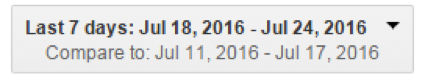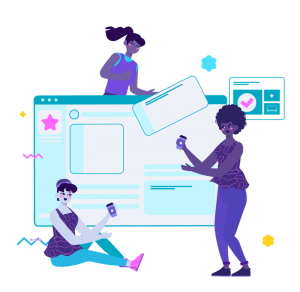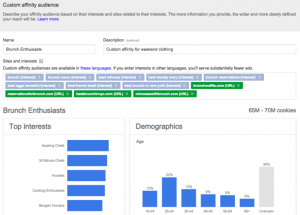Digital marketers love automation. No secret there. With as many different target markets and key metrics as we have to monitor, any rules or reports that we can automate to save a few minutes here and there add up over time and help us breath easier.
Bidding is one area that’s seen great improvements in automated technology. There are tons of new strategies and technologies to implement automated bidding (with Marin’s bidding folders being a fantastic option).
That said, there are times when you still need to roll up your sleeves, get a little dirty, and crank out some manual adjustments. To make that process less stressful, here are four tips for getting the most out of your manual bid adjustments.
1. Use Consistent Date Ranges
Generally speaking, I make adjustments once a week using a seven-day lookback period. This allows me to view keyword performance since the last time I made adjustments and see if the adjustment had the desired effect. If I happen to make large-scale adjustments in between those two seven-day periods, I pull my data from the date of the last adjustment.

The purpose of using consistent date ranges and pulling from the date of the last adjustment is to keep your data “clean.” If you’re making multiple adjustments and using inconsistent date ranges, it makes it much more difficult, if not impossible, to understand how certain adjustments affect keyword performance.
This is because you’re viewing data from both before and after the last keyword adjustments. Ultimately, you could end up pushing your bids too far up or down and not achieve the CPA you want. So, for simplicity, keep your date ranges consistent and make sure there’s little overlap.
2. Don’t Increase Bids for Top Position Keywords
This is very simple: don’t boost bids for keywords in the top position. When bidding, it’s better to boost keywords in lower positions than keywords at the top, because only the former will lead to increased impression volume. Raising the bids for top positions will only increase costs, not improve performance.
3. Keep High-Quality Score Keywords Competitive
Once, I worked with an e-commerce client who had struggled for some time to get non-brand search CPA and conversion volume. Their account wasn’t helped by the multiple budget-capped, non-brand campaigns this client had active.
After some thought, I decided to increase all non-brand keywords with quality scores (QS) of 9 or 10 while pausing low-QS keywords. I especially pushed those keywords that had been struggling with below-first-page bids. As a result of the adjustments, non-brand conversion volume took off.

Why? Well, Google wants to serve keywords with high QS. Therefore, when I pushed up the bids for my top QS keywords, impressions greatly increased even though I paused a ton of poor keywords that were eating up spend. Not every top QS keyword will be a home run, but make sure the bids for these terms are always competitive and that low QS terms don’t make up the bulk of your spend.
4. Check for Bleeders
Bleeders are keywords that have little spend on a day-to-day or week-to-week basis, but add up to large costs over time. Because of this limited spend, the bids for these keywords are often left unchanged during normal bid adjustments. If left unchecked, these can cause CPC/CPA to stagnate. Every so often, use an extended lookback period to identify and bid down or pause bleeders.
With just a few adjustments, you can be on your way to improved performance and more clicks. Happy manual bidding!
Digital & Social Articles on Business 2 Community(69)
Report Post