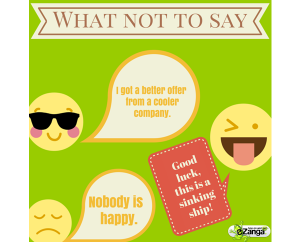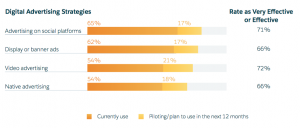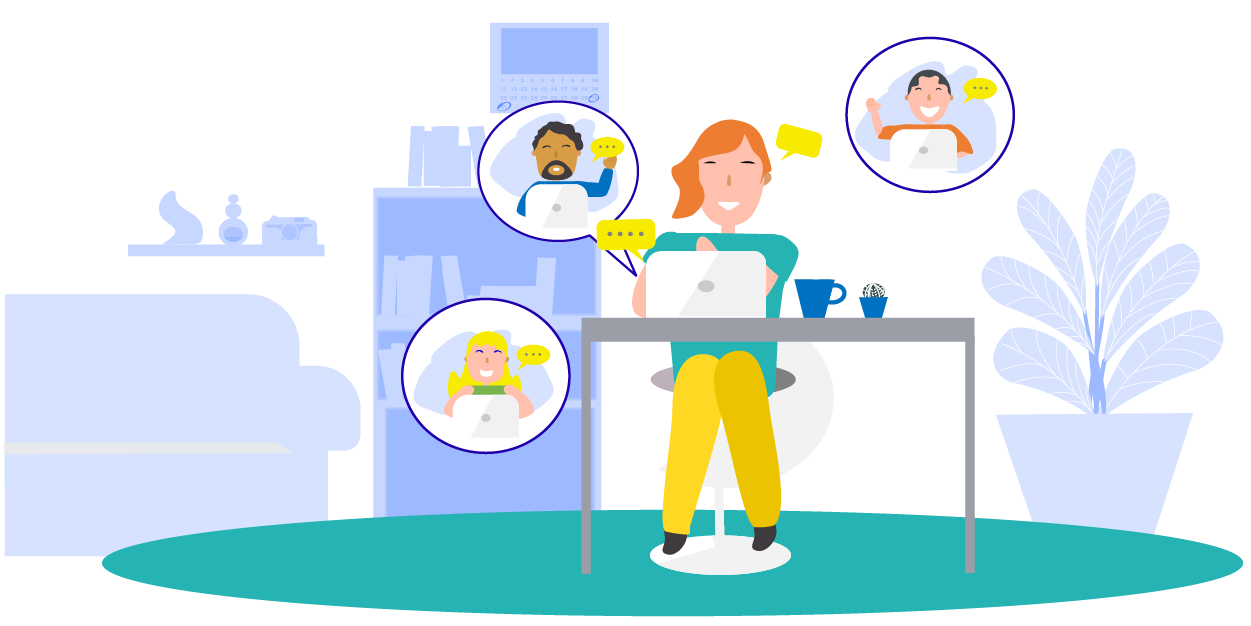
Between 2005 and 2017, there was a 159% growth in remote work across the United States. Today, about 4.7 million US workers spend at least some of their workweek working remotely — a number that’s rising daily in the midst of the COVID-19 outbreak (novel coronavirus 2019).
If you’ve never managed a remote workforce before, it may seem daunting. While you might imagine that remote work comes with a whole new set of management challenges, the truth is many of the same management principles hold true. Sure, there are a few snags you’ll want to avoid — like losing sight of where your team is spending their time — but in many ways, managing remote employees is not much different than managing a team in your office.
Besides ensuring your team follows a few best practices for remote work, here are 4 tips to help you successfully manage your remote employees:
Set clear communication guidelines

When you’re working remotely, communication can fall by the wayside as you let your team operate independently. Empowering and trusting your team to do their work is one thing, but if you don’t create good, open communications channels, your remote workers may feel, well, ‘remote’ and forgotten or unsupported.
Communication guidelines can be created independently by you, or collaboratively with your team, and should include:
- How the team prefers to communicate (email vs. text vs. phone vs. video call vs. project management tools)
- When the team prefers to communicate (do you hold regular meetings on certain days or at certain times? Don’t forget: time zones!)
- Expected email turnaround time
- How employees can let the team know when they’re working remotely if that’s not a regular or permanent set up
- When to communicate issues or concerns and how (group chat vs. email directly to you, the manager)
Ensure everyone understands the process
Whether you’re all in-house or all at your own house, not having document processes can cause problems – but these problems balloon when your team is remote. When folks aren’t in a single location, John can’t come around the corner and ask a question about what Step 5 is supposed to be. Instead, he’ll need to send an email or post a question on Slack or in Asana and wait for a response before he can move ahead. Aside from being a bit trying on one’s patience, this can halt productivity and lead to communications breakdowns.
There are lots of tools available to help you document processes when managing remote employees, from Google Docs to Evernote or Skitch. Simply write it down and share the link with all team members so everyone has access to the information they need.

Set up a virtual water cooler
While regular team meetings for remote employees are critical to your team’s success, they’re just not enough. The team needs to interact spontaneously and independently and to get to know one another as people – not just colleagues.
Build personal time into meetings, allowing 5-10 minutes at the beginning or end for the team to give personal updates and share a bit about themselves. The biggest upside to using video conferencing (we like Zoom) is that it naturally leads to more natural, unplanned conversations that can generate some of the best ideas from your team members! If video conferencing doesn’t work, consider setting up a chit-chat channel in your inner-office communication tool so your team can chat without flooding important work-related channels.
Don’t forget one-on-ones
Team camaraderie is important, but so is taking the time to chat with employees on a one-on-one basis. This gives each team member the opportunity to address issues or challenges they’re facing, privately. By setting up regular video or telephone calls to chat with your team members individually, you can also check in with them on how they’re feeling in their role, what career goals they may have set for themselves, and ensure you’re building a strong relationship between you.
Business & Finance Articles on Business 2 Community
(44)
Report Post