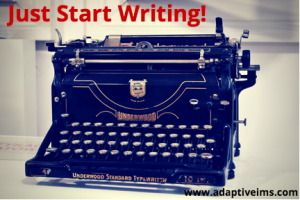Twitter is is one of the fastest and easiest ways to establish a social media presence today. You can start making connections in just a few minutes and the rapid interactivity of the Twitter network goes far beyond any other social media outlet.
The problem with Twitter is that the massive level of interaction and fast pace can be overwhelming, not just for newbie networkers, but even for veteran users. It’s like jumping into a sea of unrelenting voices. There’s something coming from every direction, and it’s all coming at machine-gun speed.
How do you make sense of it all? And more importantly, how do you make yourself stand out in the middle of it? Exactly how can you tame this beast and turn Twitter into a marketing tool that will help you find prospects, nurture leads, and ultimately win clients?
Here are some tried and true tips that will help you to rise above the crowd, make your presence known, and build a loyal following on one of the most popular social networks on the Internet.
Tweet More Than Just Titles
Especially in the marketing space, one of the first things you’ll notice is that there is no shortage of people (or perhaps bots) tweeting out endless streams of blog posts with everything from deeply technical reports to comical infographics.
If you want to stand out, you need to do something different. Add your thoughts instead of just the title. Let others know how the information you are sharing might help them. You don’t have to be a stupendous writer, you’ve only got 140 characters. Just take the time to add something of yourself into what you share and people will pick up on, and follow it.
Use Images In Your Tweets
There have been numerous studies on the subject of images, Twitter, and social media in general. They consistently show that social media posts that make use of high quality images get more engagement and more re-shares.
You can see it for yourself. Just look at any Twitter feed. Where do your eyes go first? Right to all the pictures, of course.
A bonus tip: The perfectly sized image for use with twitter is 1024 pixels wide by 512 pixels high. You’ll get high resolution and perfect display with nothing cut off. It will look great on any screen size.
Make Use Of Advanced Search
Most people know to punch a few hashtags into the search box to zoom in on the audience you want, but the advanced search will give you laser targeting. You can use it to find people in certain areas, people following other people, people using certain words or hashtags; you can get extremely detailed with a little creativity.
To get into the advanced search, click on the more options button along the top of the results after you run a regular search. You can also jump directly to it by going to https://twitter.com/search-advanced.
Use Twitter Lists
An essential way to keep yourself organized is to make use of Twitter’s list feature. Lists will let you separate and organize your contacts. You can keep lists of everything from big name influencers that you want to keep up with, down to new contacts who’ve shown they are potentially good leads.
Lists will allow you to filter out anything that you aren’t interested in at a particular moment. If you want to get an idea of what your latest leads are talking about, click their list and you’ll see only their tweets. Looking for a good topic that’ll bring new life to your blog? Go to your influencers list and take in the latest trends and advice.
In short, lists make it much easier for you to quiet down some of the noise and navigate through the crowd. They can be public or private, too. Making a public list can sometimes get you some extra followers, but private lists will certainly help you stay organized.
What Do You Think?
How about you? Have you got your own tips for taking advantage of Twitter? What would you say is the one thing you’ve learned about Twitter that you wish you knew from the start?
Digital & Social Articles on Business 2 Community(30)
Report Post