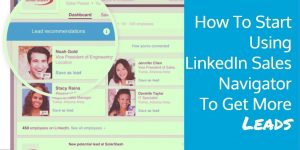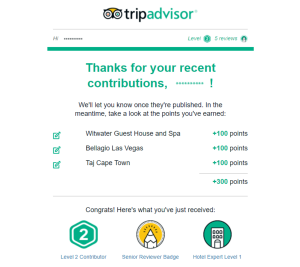Editing and writing are two completely different functions. Writing I love. I don’t love editing as much. Regardless of my preference, I do know that executing work with minimal (if any) editing issues for clients is integral. After all, your work is your reputation. Publishing quality work to my own site is important as well because it builds consumer trust. If self-editing is a weak area for you, I learned a few tricks of the trade that can help you clean up your work.
Read Your Writing Aloud
Reading aloud is one of the best ways to catch errors you’ve missed after feverishly typing on your keyboard. Read aloud each one of your blog posts and any other content before publishing.
Read Backwards
My very favorite way to clean up my writing is reading the content backwards from bottom to top sentence by sentence. When you’re reading from top to bottom and left to right it’s easy to skip over mistakes. Your eyes will naturally skip over words and even full sentences while skimming. When you read backwards sentence by sentence your eyes are doing something out of the ordinary which makes errors stand out.
Come Back After a While
My third big tip is to let the writing rest for a while and come back to it. I highly recommend you don’t read and reread something until your eyes start hurting. You’re bound to miss something. Instead, set a timer and give yourself a certain amount of time to edit and then take a break.
Not only will you catch mistakes when you come back, you may also have new ideas to spice up the content. I usually wait at least 24 hours before coming back to a piece of writing for the final edit. This gives me time to let the topic marinate. It also helps me with flow and sentence transitions. Sometimes you don’t know the right words to make your content read seamlessly until you look at it with fresh eyes.
Get Help from a Spell Checker
Don’t rely on a regular word processor for spell check. The regular checkers don’t catch many editing errors. I use Grammarly for editing to quickly find punctuation and grammar mistakes.
Grammarly will check for sentence structure and more which can be a life-saver. The basic Grammarly product is free. You’ll have to pay for a monthly membership if you want premium grammar checking capabilities. I use the monthly membership and enjoy it so far but you can cancel at any time.
Final Word
Offering clean copy and content is part of your job if you’re a freelance writer. Making sure your work has no errors is equally important for business owners who blog and write online content. Your work is a reflection of your professionalism. If your work has consistent problems, consumers may have less faith in your attention to detail. Follow these four tips and you should be able to clean up your writing in a jiffy.
Digital & Social Articles on Business 2 Community(27)