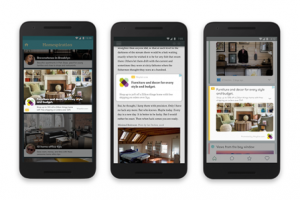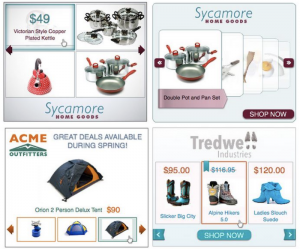Are you looking to get more pins and repins? Do you want more traffic? Do you want to see your pins pinned more often? Here are some excellent tips to help you maximize your Pinterest marketing.
#1 Make Sure You Include the Pin It Button
Take advantage of Pinterest’s free widget to add a ‘Pin It’ button to your Tumblr, WordPress, etc. images. You can also add the widget to your Android or iOS app. You can customize it and it’s easy to get it up and working.
It makes it much easier for your visitors to share the content you have posted. They just have to click the button and choose which board they want to pin it to. Simple translates to more posts. You should keep track of the images that you use for your pin it button to see which ones do the best. It’s a proven fact that the ‘Pin It’ button will increase your pins.
#2 Create Pin Descriptions for Your Visitors
Visitors want simple and seamless. If you want to increase your repins and pins then give them that by pre-populating pin descriptions for them. Make sure your description is inspiring and interesting. Avoid those generic descriptions nobody reads or wants to post. Take advantage of the description space and watch your repins grow.
#3 Do What Pinners Do
If you want to be sure that your custom pin descriptions are used and that your pin buttons are taken advantage of, then you need to do what pinners do. Watch and learn. Checkout what pinners are doing and saying. Are they using keywords? Which ones? Are they promoting brands or giving helpful advice? The insight you gain from pinners can be very helpful in ensuring success for you.
#4 Take Your Popular Pins and Show Them Off!
Why not showcase your most popular pins? When your visitors pin your images, what they are saying is what you have to offer, your product, matters to them. Because of this trending images have become a good way to predict what will be most engaging on your site. You can leverage the best performing pins by sorting your images by the number of interactions and creating a top pin board on your Pinterest account.
What other tips do you have for maximizing Pinterest?
(233)
Report Post