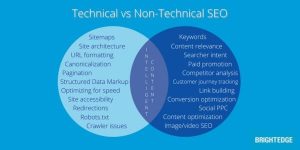When you have a cut or scrape, you ask for a Band-Aid. You don’t ask for an “adhesive bandage” to cover a wound. Band-Aid is a catchall term that we all use, even if we aren’t asking for that particular brand of adhesive bandage.
In the team collaboration tools landscape, conference calls carry a similar legacy status. Like the aforementioned Band-Aids, conference calls are a method of team communication that is second nature to an entire generation of employees. But as times change and options evolve, perhaps conference calls shouldn’t be the brand name in productive team communication.
Circumstances and technology are at an inflection point, indicating a seismic shift in workplace communication. Although conference calls have been a useful tool for decades, there’s a need to explore team communication strategies that better maximize productivity and human connections.
Why Conference Calls Don’t Work
At their core, conference calls are about connecting people. No matter the city, state, time zone, or corner of the globe, conference calls have been the team communication tool used to bridge any literal or figurative gaps.
However, technological innovations and the need to appeal to a workforce that continues to prioritize flexibility has exposed a slew of conference call problems. While conference calls do bring distant colleagues together, they can reinforce the feeling of being remote and isolated.
Being solely dependent on conference calls to collaborate with others in different time zones inhibits workforce productivity, and it can infringe on personal time, making work-life balance even more of a challenge. On-the-go messaging or video platforms, meanwhile, are the kind of team communication tools that make balancing work and life easier — while increasing productivity and human connections.
Another challenge with conference calls is the temptation to multitask or get distracted. Because others on the call cannot see you, it’s easy to let your attention wander and check email, finish other tasks, or do everything except pay attention to the call.
Modern employees require team communication tools that are efficient and engaging. As more solutions emerge that effectively balance those traits, the prospect of a bad conference call becomes much less appealing.
How to Move Past Conference Calls
Effective team communication and collaboration will always be paramount, no matter what team communication tools are in vogue. To evolve your team communication strategies beyond conference calls, take these four approaches:
1. Talk to your employees. While leaders certainly drive change within their organizations, employee feedback can be a catalyst for putting that change into motion. If you’re curious about how to improve communication within a team, start by talking to your employees.
Take their input to figure out what works best for them and how they work. If your employees are scattered across different states or countries, something like Webex Teams or a video conferencing platform can bring those disparate employees together and help them develop team collaboration methods.
The idea is to attract the best and brightest minds to your company. Those employees usually know about the best tools and resources, so pick their brains to find out what team communication tools you should use.
2. Enact a culture change. Collaboration is a necessity in today’s work culture. But when it’s time for part of the work culture to shift, it’s up to leadership to explain the reasoning as well as the effects that change will have going forward.
Review the solutions that you’re considering adopting, and then set guidelines around how to use them within the scope of workplace culture. If you’re implementing a new messaging platform, for example, establish high-level guidance regarding business conduct. With those guidelines in place, let the platform evolve organically by allowing your team members to establish when and how the different channels will be used.
Constraining how team members can use the new solution by enforcing hard rules is a recipe for disaster. Trust that people will communicate on the platform in a manner consistent with the company’s culture.
3. Lead by example. Buy-in for new communication tools begins and ends at the top. Leaders need to be accountable for any changes while serving as a consistent example of using the new solution successfully.
If a leadership team has adopted video conferencing to better establish human connections with team members, for example, those leaders should always have their cameras on during meetings. This seemingly small action sends a powerful message across the organization that higher-ups are committed to the technology and expect everyone to adopt a video-first mentality.
4. Establish clear goals. As we all embrace working from home, it’s crucial to keep a pulse on both worker productivity and employee satisfaction or happiness. Adopting new collaboration and video conferencing solutions can help employees stay productive while also keeping them engaged without having to be in the same room.
Your human resources department can help measure the effectiveness of the collaboration solutions as it pertains to employee satisfaction and their sense of engagement and value. The other dimension is to have baseline performance data on projects that historically were performed face to face. Once that’s collected, measure the effects of implementing new collaboration solutions to see whether it has a positive impact on productivity. Your goal should be increased productivity as well as increased employee satisfaction.
Conference calls were a significant milestone in how workplace communication and collaboration evolved. But today’s employees require solutions that better connect them and enable them to maintain high levels of productivity. Finding ways to collaborate outside of conference calls is an excellent first step.
Business & Finance Articles on Business 2 Community
(24)
Report Post