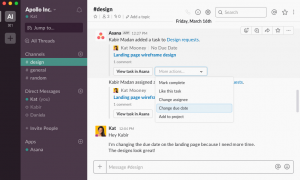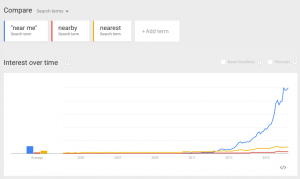We’ve rapped before about subject lines and their importance. But there’s a little extra something-something that is chilling out in inboxes right next to your glorious email titles: preheaders i.e. that little line of text that follows the subject the line.

When you open an email, it appears before your email’s header, usually across from the “View In Browser” option. “Why did they call it a preheader instead of a header?” you’re probably asking, and we don’t know, smarty — we didn’t invent the terminology.
Anyway. There’s a lot of value to that extra bit of text. Here’s a few ways to maximize its worth.
4. Don’t Make Your Subject Lines Too Long
It’s up for debate how much of a role subject line length plays in your subscribers giving your message a click. Our personal opinion is to keep it as short as you can without losing the message, but it’s up to you, we guess.

But here’s the thing: If you make that subject line too long, then you can’t see the preheader text either in its entirety or, depending on the device your subscribers are viewing their email in, at all. The value of the preheader decreases as the length of the subject line increases.
3. Don’t Make Your Subject Lines Too Short
Of course, there’s the complete opposite of that in which your subject lines are too short. This cause inboxes the world over to not only see that preheader text, but then whatever comes after it.

Which isn’t necessarily the worst thing in the world. But when it comes to utilizing the preheader for all its worth, allowing the preheader text to ramble on and on makes your email appear kind of goofy in a subscribers’ inbox. And rambling and goofy is only funny if its coming from grandpa after he’s had a few too many during the holiday dinner.
2. Combine The Two
So why not join the two together in tag-team so awesome, it puts the Mega Powers to shame?

OK, maybe we overshot that analogy.
But it is a good way to help you cut down on the length of your subject lines. But that doesn’t mean just make it a continuation of your subject — that would just be weird looking.

Rather, make it related to the subject line to help better convey the message you’re trying to get across to your subscribers.
1. Make It Clickable
So you put your keen and penetrating to the task, and whipped up a subject line/preheader text tandem so amazing you got people to click on your email. End of story, right?

Nah.
Now that they’ve opened your email, make sure that the preheader is clickable. After all, it is the first thing that’ll be presented to a subscriber. Making it clickable only improves the chances that the reader is going to get to your site or the product you’re trying to sell or the picture of your supes adorable puppy that everyone loves to look at photos of but no one actually wants to hang out with because he’s such a nightmare.

Pictured: pure evil.
Moving on. The preheader text on the surface looks like it doesn’t offer a whole. But really it’s a neat little tool to add to your marketing arsenal and can be used to enhance your subject lines. Give it a whirl and see what it can do for you.
Digital & Social Articles on Business 2 Community(151)
Report Post