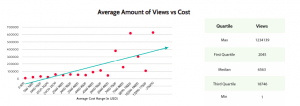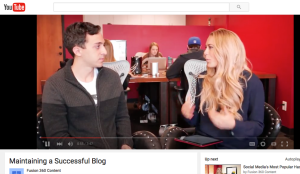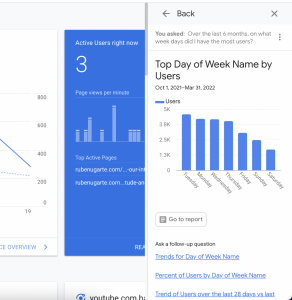This past week was been filled with live video updates on your favorite social media networks! Now you can share live streamed videos on Facebook, Twitter AND Instagram. Live videos are a great tool for any business (or person) who is trying to build a social media presence. In this post I’ll review a few ways you can use live videos on Instagram, Twitter and Facebook for your brand or business.
Wether you’re a blogger, or a big organization, building a social media presence for your brand or business is becoming an important part of the marketing mix. Building a social media audience takes time, effort, and having enough visual content to post on your networks. In the past year we’ve seen videos take off in reach and engagement – and now LIVE videos are taking a lead. Live videos are broadcasts that happen in real time, and the results I’ve seen with my clients are amazing!
Take a look at the image below – a screenshot of Facebook post analytics for one of my agency’s clients – the top pieces of content with the most reach on his Facebook fan page are (drum roll please…) live videos! (the engagement isn’t bad either).

So how can you leverage live videos on Instagram, Twitter and Facebook for your business? Here are some ideas:
1. Product launches and demonstrations
Just like regular videos, live videos are a great way to preview or launch new products and demonstrate how to use existing ones. The live aspect gives you a chance to connect with your audience a little more and even answer questions they may have – all in real time. To take this a step further incorporate the next idea…
2. Account takeovers, interviews and Q& A sessions
If you work with influencers, coordinating account take-overs or appearances are a great way to create content and get new eyes on your accounts. Interview your influencer or industry leader or have them take part in an activity (like collaborating and cooking a recipe for a food business or assisting with a product launch).
Live video broadcasts can be a good way to build engagement by letting your viewers ask questions in a live Q&A session.
3. Network exclusives
Give your audience a reason to follow you on all your social media networks by offering network exclusive live video content. These broadcasts can be more sporadic and in the moment. They can range from fun moments, to behind the scenes action, to any discounts or promotions.
4. Drive traffic to a channel
Need to increase your audience on a specific channel? Cross promote it by using a live video to drive traffic to the network that needs it. This kind of ties in all the strategies listed above. For example, Let’s say you want more action on your Facebook page. You can coordinate a live streamed event, like an influencer interview or discount reveal and use your stronger networks to promote the event and drive traffic to the Facebook live stream. Tease the event on your networks to create excitement and then post again to remind everyone the event is happening (don’t forget to include links).
Here are a few things to know before planning a live video stream on Instagram, Facebook or Twitter:
Twitter Live Video: Create a Twitter live video directly from your Twitter app on your phone. Create a tweet and click the camera that says “live”, and you’ll be able to caption your video. Once you’ve got your caption click on the “go live” button, and after a 3 second countdown you’re off!
- Your live video will be broadcasted simultaneously on Periscope (which is a great way to build an audience there as well).
- Live videos can be saved to your phone or shared.
- You have the option to hide comments
- Analytics are available for your live video. You’ll be able to see how many people viewed your video while live and how many viewed it after it was over (replay views) as well as some other information like time watched per viewer etc. You’ll get traditional analytics for the tweet containing the video as well.

Instagram Live Video: To create an Instagram Live Video click on the home button and then the camera icon on the very top left of your screen. In the Story view, underneath the big circle button you should have a “live” option” Click on that and you should see a “Start Live Video” button pop up on the bottom of the screen – click it to start your live video stream.
- Your Instagram Live Video broadcasts via your story
- Unlike the other networks, your live video will disappear when broadcast is done, which means your followers will not be able to access the live video after the broadcast.
Facebook Live Video: You can create a Facebook Live Video from your pages app (or your personal account as well). Click on the “Live” camera and you’ll be directed to a screen where you can add a description to your video. Once your description is in, click on “Go Live” and after a 3 second countdown you’ll be broadcasting in real time!
- Facebook Live Videos appear on your fan page and get distributed in your newsfeed. Some of your fans may receive a notification when you go live.
- Live broadcasts can be saved as soon as they are done
- You’ll get analytics on the post and video in Facebook Insights
Like stories, Live Video streams on Instagram, Twitter and Facebook can help you add more context and value to your customers via social media. They provide a medium to elaborate on your posts, show personality while building connections and relationships with your audience. Remember to have fun, show personality, and think about how your business can use video in your content.
To get even more impact, here are some tips to maximize your live videos with 3 ways to use live videos after they’ve gone live.
This post was originally published here.
Digital & Social Articles on Business 2 Community(103)
Report Post