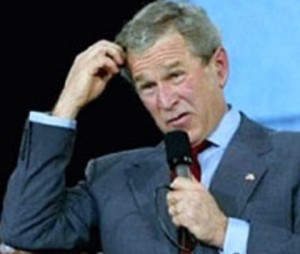Was Pinterest a part of your holiday marketing plan last year?
Even if you’re brand new to Pinterest, the holiday season is a great time to start.
People use Pinterest to decide what to buy and how to celebrate during the holiday season. Making sure your business is visible could drive more attention and increase end-of-year sales for your business.
Pinterest also fits in perfectly with your holiday email marketing strategy — giving you the chance to create collections of gift ideas and promote them to your email audience.
Here are four reasons you should use Pinterest for your holiday promotions:
1. People use Pinterest to look for gifts.
According to Pinterest, 92 million holiday gift pins have been created. And users aren’t shy about shopping there — 47 percent of pinners begin their holiday shopping before Thanksgiving and 87 percent of pinners have purchased something because of Pinterest.
Think of Pinterest as an online catalog or a shopping search engine. Pinterest users routinely search the site to find products they want to buy. And because Pinterest is a visual social network, the images that show up in that search make the purchasing process easier. The Crafty Yankee, a retail store in Lexington, MA, created a gift guide on Pinterest, and invited their employees to guest pin on the board to share their ideas.

Tip: Take advantage of the shopping mindset on Pinterest. Create a board that has gift idea pins of your products arranged by theme to help for those hard-to-buy-for people on shoppers’ lists. Tell people about your Pinterest activity by linking to your account, boards, and pins from all of your other marketing (including your email newsletters and promotions!).
2. People are probably pinning from your website already.
Your business doesn’t need to have an official Pinterest account for its content to be pinned on Pinterest. Anyone can pin an image from your webpage on Pinterest.
Don’t believe me? You can see what images have been pinned from your site by going to www.pinterest.com/source/yourwebsitename (example: www.pinterest.com/source/blogs.constantcontact.com.)
Find out what people have been pinning from your website lately. This will show you what’s popular among your customers on Pinterest. Learn from what’s getting the most attention and start creating and promoting content around those products or topics.
Tip: To create a Pinterest account for your business, get started by going to business.pinterest.com. Then, take your Pinterest game up a notch by connecting your website to your Pinterest page to have access to Pinterest analytics. These reports will give you more information on what your most popular pins are, what your audience is looking for, and how your account has grown over time.
3. Rich pins will do some of the work for you.
Pinterest has six types of rich pins, which take information from your website or other resources and add it to your pin. There are product pins, recipe pins, app pins, place pins, article pins, and movie pins. The product pins are the most important type of rich pin for holiday promotions because they provide real-time pricing, product availability, your business name, and your website URL.

Add Pinterest’s rich pin code to your site, and it will automatically pull it in when anyone pins those products to Pinterest. Even better: When you reduce the price of your items, Pinterest’s rich pin code will recognize it, and Pinterest will send the pinners an email telling them that your item is on sale. Those pinners are only a few clicks away from making a purchase from you.
Tip: Pin eye-catching product photos, and use descriptive keywords that will help get your pins found. Do a search of similar items on Pinterest to get ideas for what keywords will work, and explore Pinterest’s interests tool to see what the most popular pins are for specific topics.
4. Boost your holiday business with promoted and buyable pins
You can raise even more awareness of your products by using Pinterest’s recently released advertising features: promoted pins and buyable pins.
Promoted pins are regular pins that are a form of advertising. You pay to have them seen by more people in their Pinterest feed. You can choose how much you want to spend, and the goal that you want to reach: boost engagement (repins or clicks) or getting traffic back to your website.
Buyable pins make it easy for pinners using mobile or tablets to purchase products without leaving the Pinterest app. Buyable pins add a big blue “Buy it” button at the top of the pin. After a pinner clicks the button, they can make their purchase in the Pinterest app with a credit card or Apple Pay.
Tip: Test your pins out organically before putting money behind them, and monitor your Pinterest analytics to find out what’s doing well. Promote or set up buyable pins for your most popular content.
Need more tips making the most out of your holiday marketing?
If you haven’t yet, set up your Pinterest Business account today and create your first board of holiday gift ideas.
If you’re already on Pinterest and want to introduce something new, give one of these ideas a try today.
Doing the work now will save you time when the busy holiday season finally arrives.

(119)
Report Post