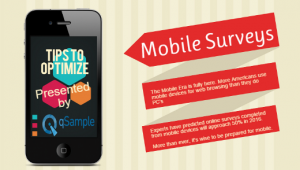All my blog readers know I love social media analytics. I can’t stress how important it is to keep track of how your social media accounts are performing so you can capitalize on what’s working and drop what isn’t. In this post I’ll go over 4 ways you can use social media analytics to maximize your brand’s impact online.
1. Follower Growth: Identify if your content is drawing in the right audience
I’ve been preaching about concentrating on engagement rather than follower growth, but I’ve also been telling you not to completely ignore your follower numbers. When it comes to social media analytics follower growth (or lack thereof or complete loss) can be a good indicator for how your social media channels are performing in general. An influx or steady increase in followers usually means that people are finding your account, and liking what they see and choose to follow you. It can also mean that you’ve had a mention by a bigger brand and you’re getting an influx of traffic.
To maximize brand impact using this metric: This one is simple, pay attention to big influxes or losses of followers. Sometimes factors outside of your control affect gains or losses (big mention vs the social network flushing inactive accounts).
2. Reach and Impressions: How far is your content really going?
First let’s discuss the difference between reach and impressions. Reach refers to the unique number of people that saw your piece of content or social media post. Impressions are the number of times your content was displayed (one person or account can see your post more than once). To add to the confusion, I’ll also go ahead and let you know that each social media network defines reach and impressions a little differently, and it changes once again when it comes to ads. But for now let’s try to keep it simple – here’s why you should keep track of these numbers: they let you know how far your content is going, and they allow you to calculate your engagement rate (how many of the people who saw your post actually took an action on it – we’ll review these actions in the next section). Higher reach and impression numbers mean your content has legs!
To maximize brand impact using this metric: I use my social media analytics trackers to keep track of both sets of numbers for every social media network a client is active on. Later we can go back and take a look at time periods when there are peaks and figure out which content is giving us the most reach and engagement. This helps me come up with new content ideas based on what is working. Which brings us to…
3. Engagement and mentions: Peaks in interaction
My favorite pieces of social media analytics to track at the moment are engagement and mentions. The way social media reach is going, tending to the audience you’ve already got is the best way to grow and reach new people. If the algorithm sees that your audience engages with your posts, it has no choice but to show your content to a larger portion of your audience and some new people as well. Engagement includes likes, comments, clicks, shares and messages. Keeping score of these helps your brand or business in so many different aspects. Here are a few:
Customer service: Keeping track of mentions lets you answer any customer concerns. Even if you get a not-so-great mention or comment, address it – as others seeing this will know your brand cares about its customers. Thoughtfully commenting back to those that comment on your posts is a good way to start building relationships online.
Influx of likes, shares, or comments: A big influx of these engagements can mean you’ve hit content gold or another account (or website) is driving traffic to your social media channels. Pay attention to posts that get a lot of engagement so you know what kind of content your audience is into.
Messages or DMs: Ask questions and have your followers send you a message to answer. If someone is taking the time to write you a direct message they are more likely to be interested in you, your products or services.
To maximize the impact of your brand using this metric: Again I use my social media analytics tracker templates to fill in the data. Twitter will give you your account’s engagement rate based on a time period chosen (I usually do it for a month at a time). Others like Facebook and Instagram will require you to download data and calculate this yourself or use a third party tool.
4. Clicks and traffic: Your posts are converting
Sometimes, clicks and web traffic can be a little bit overlooked when it comes to social media analytics. I briefly mentioned clicks in the pervious point because ultimately clicks and traffic is what you want from your social media audience. If your followers are willing to click away from the social media network that they’re on then you know they must really be into your brand or business. Track clicks to your landing page and clicks on page buttons where possible. You can do this by using a third party tool like Bit.ly, or for those who are more tech savvy you can use trackable links.
To maximize the impact of your brand using this metric: I always make sure to use Google analytics to take a look at which social media networks drive the most traffic to my website. This is useful information to gauge where your audience is “hanging out”. A bonus tip here is – if you were looking to streamline your efforts and find out which network to cut out this can be a good place to start.
I hope this post can help you navigate the world of social media analytics a little more. I challenge you to go ahead and play around with the analytics sections of whatever social media network you’re on. Understanding this useful information can make a big difference in how you use social media to reach your target audience. If you have any questions please leave them in a comment here.
This article was originally published on DhariLo.com
Digital & Social Articles on Business 2 Community
(15)
Report Post