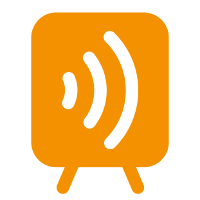These days, everyone has a website. My business has a website, your business has a website, and there’s plenty of websites that talk about websites. We all have great intentions on building a solid website from the ground up with all the bells and whistles, and we do a good job at it. We have the WordPress plugins we need, optimized content in place, and our SEO is perfect.
The problem is over time small things gets missed: we create titles that are too short or too long, we miss opportunities of giving a good ALT description for an image, and websites we linked to get deleted or an internal page gets deleted. Don’t worry, it happens to the best of us.
Lucky for you, I’ve put together a list of website audit tools. These tools will uncover broken links, track down missing ALT text, test your site’s speed, and more so you can optimize your website for search engines and user experience.
Nibbler

Nibbler is one of my favorite website audit tools because not only is it in depth in uncovering errors with your website but you receive a score for each section. Of course, you receive an overall score for your website, but each section is broken down into its own score.
The downside to Nibbler is the free version only test 5 of your pages. You will have to pay for the premium version to receive a full website audit.
Quicksprout

Quicksprout’s website audit tool has been used many times by me. It’s one of the first tools I fire up when looking at a client’s site. At the very top of the audit report, you receive an SEO Score and a Speed Score. You can get more in depth information on fixing any issues related to those as well.
You get to view what your website looks like on desktop, tablet, and mobile. Neil Patel was even kind enough to draw a line over the image of our website’s home page to show use where “above the fold” is. He encourages us to place important elements above the page to boost conversions.
What else is great about Quicksprout is we’re shown the number of backlinks and social shares. We are even shown the most popular articles on the website according to the number of social media shares.
You can go even furrther and compare your website against 3 competitors.
Once you are done, you have the option to export the report in either a PDF document or an Excel spreadsheet.
Screaming Frog SEO Spider

Screaming Frog provides a little less visuals than the other tools listed, but it provides you the easiest way to see everything about your website behind the scenes. I’m talking about title tags, header tags, meta data, how deep each page is on the website, broken internal and external links, response codes for each page, broken images, and tons more.
If your task is to correct any on-page SEO errors, you need to be using this. I cannot stress enough the usefulness and power of this small site crawler.
One drawback of the free version is you can only crawl 500 pages. That’s not really a problem because you can crawl each subdirectory of a website. For example: first crawl example.com/sub1, then crawl example.com/sub2, and so on.
SEO SiteCheckup

In case you missed out on anything using the above tools, SEO SiteCheckup will point out the last of the errors.
SEO SiteCheckup has a place to insert your website on the homepage for an audit, but you can also register for a free trial account.
Like all the other tools, you receive a score, and you are also shown whether the errors you need to fix on your website are important fixes or semi-important fixes. You are also informed on how many different site checks that you passed. FYI: The goal is to have a higher number by the green than the number by the red.
Conclusion
We’re all guilty of getting lazy with our website. For some reason, we hope the problems just take care of themselves, but sadly, they don’t. Once things get too bad, you end up having to hire a company to company at $ 125/hr to fix the mistakes on your website.
It’s best to go through your website once a month with the tools above to ensure your website health is where it needs to be to succeed online.
(430)
Report Post