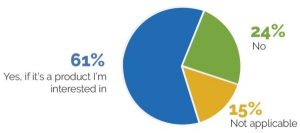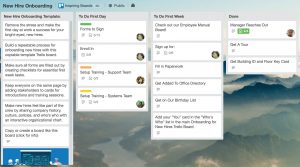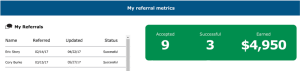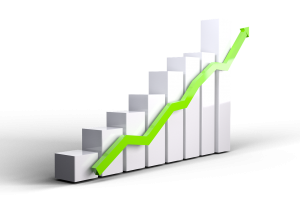— February 14, 2018
Nearly half of email recipients decide whether to open or discard an email based on the subject line alone. If your subject lines aren’t compelling, they could be overlooked, ignored or (gasp) sent straight to the trash. How can you be sure you’re getting through to your customers?
The answer is A/B testing.
With A/B testing, you compare two different versions of a subject line in one email campaign to determine what prompts increased email open rates. A/B tests are easy to execute, especially if you use an automated online tool with built-in split test capabilities. And you gain important insights into what works for your customers (and what doesn’t) to help get your emails read and acted on. Get ready to test your way to successful subject lines by focusing on these five variables:
1. Try making it personal
Sometimes it pays to be personal. One study found that personalized subject lines are 22.2 percent more likely to be opened. Adding a customer’s name or the word “you” to a subject line can instantly establish a personal connection. You can also try location-specific offers and language, or interest targeting. Here are some examples of personalized subject lines:
- World Market: Happy birthday, Elaine! A surprise awaits inside.
- Thrillist: Underrated Boston Burgers – Boston has no shortage of great burgers.
- Coursera: Recommended courses for you
- AutoAnything: Just For Your Mazda 3 | Sale!
2. Try catching eyes with emojis
 them or hate them, emojis draw attention to your emails. Experian reported that using emojis in email subject lines leads to a 56 percent higher open rate compared to text-based subject lines. But before you start adding hearts, smiley faces and snowflakes to your subject lines, consider your customer demographics. For example, corporate email recipients might deem emojis casual and unprofessional. Still, when used sparingly and according to best practices, emojis can help your subject lines stand out in crowded inboxes. Here’s a catchy example from The Brickyard Cafe:
them or hate them, emojis draw attention to your emails. Experian reported that using emojis in email subject lines leads to a 56 percent higher open rate compared to text-based subject lines. But before you start adding hearts, smiley faces and snowflakes to your subject lines, consider your customer demographics. For example, corporate email recipients might deem emojis casual and unprofessional. Still, when used sparingly and according to best practices, emojis can help your subject lines stand out in crowded inboxes. Here’s a catchy example from The Brickyard Cafe:
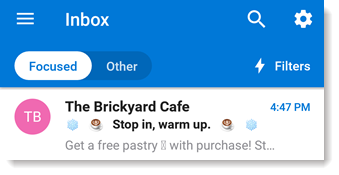
Will emojis help or hurt your open rates? Conduct an A/B test to find out.
3. Try attracting attention with questions
A compelling question can pique curiosity and draw the reader in. Question marks can also help your email stand out in cluttered inboxes. Readers often can’t resist answering the question, so they may be more likely to click. Come up with a question that provokes a reply and an open, like this one from Spirit Airlines: “Snow or sand?”
4. To free, or not to free?
That is the question. Some email marketers are hesitant to use the word “free” because of a long-held belief that it can get your messages sent straight to the spam folder. That said, if you’ve got a good reputation and a clear track record with your email marketing platform, using “free” in your subject line just might boost your open rates — significantly. Here’s an instance where using the word “free” really paid off. Adestra’s 2013 Email Subject Line Analysis Report revealed that when “Free delivery” was used in an email subject line, open rates increased by 50.7 percent. “Free delivery” also lifted click-through rates by a whopping 135.4 percent.
5. Try experimenting with length
Deciding whether to go short and sweet with a subject line, or long and descriptive, can sometimes take longer than creating the rest of the email. Some tests show that 49 characters is the magic number, while other email marketers swear by shorter or longer limits. Use A/B tests to see what your subscribers respond to. “Don’t miss this!” might perform much better than “Don’t miss this amazing offer, good only through the weekend!” Then again, it might not. Testing is the only way to determine a winner.
You never know what will resonate with your customers, so test your subject lines to find out! Test different words and phrases. Question versus statement. Humorous versus straightforward. Short versus long. Everything. Run A/B tests on an ongoing basis and use the results to give your email engagement and open rates a lift.
Digital & Social Articles on Business 2 Community
(76)
Report Post