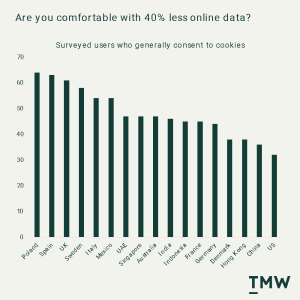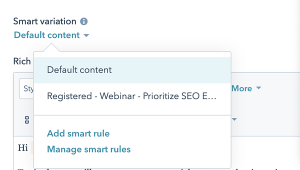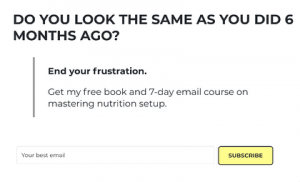Finding the best Instagram posting times might seem like a big task. Everyone’s target audience is different, and each demographic logs onto Instagram at a different time of day — which means they may or may not see your posts. And if you’ve been posting consistently but getting crickets in your notifications, you might be feeling discouraged about when to post on Instagram.
The good news: Although it might take a little work, it’s actually pretty easy to find the best time to post on Instagram for your brand. There are several methods you can use to figure out when your audience is online and how you can get your content in front of them so your engagement will go up. Here are five of the best practices to help you choose the best time to post on Instagram.
1. Test A Posting Schedule
Set up a posting schedule and begin creating content, sharing that content on the same posting schedule for a couple of weeks. Then consistently check analytics to see what posts are performing better. Eventually, you’ll notice patterns according to which posts are getting more engagement. Then you can begin scheduling all of your posts at those key times.
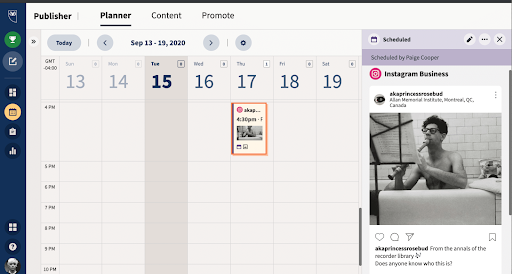
To make things easier on yourself, try using a posting tool for Instagram to schedule your posts in advance. That way, you won’t have to remember to manually make your posts go live each day — especially if you’re trying out regular posts at a strange time of day or night when you aren’t in the office.
(Did you know? You can now post from Instagram desktop!)
2. Survey Your Competitors
Take a look at your competitors’ Instagram accounts and see the times they usually post. Do you notice any patterns? Chances are, you and your competitors have the same target audience. So by posting at the same times of day your competitors do, you may be able to draw some attention to your account, too.
You can find your competitors by asking your customers what other businesses they’ve used in the past. Or Google your product and see what other companies pop up. Your competitors are likely businesses in the same industry as yours who sell a similar product or service.
3. Find Out What Time Zone Your Audience Is In
Who’s your audience and where are they located? Try posting in their time zones instead of yours. Instagram makes it easy to view where your audience lives and when they’re online. You can see this information by navigating to Instagram Insights on your business profile. Tap “Total followers” and you’ll open up a tab that shows your follower growth and other information.
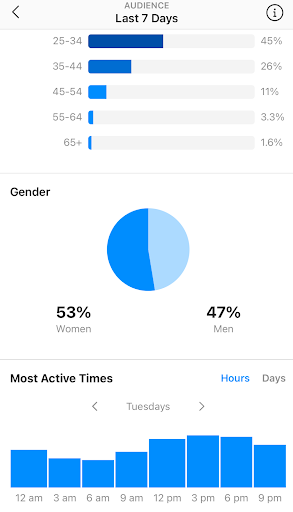
As you scroll down, you’ll see two pieces of helpful information: The top locations of your followers (cities and countries), and their most active times (hours and days). This is a great way to get started figuring out the best Instagram posting times. For example, are your followers more active at 6:00 PM on a Monday? Try posting them and seeing how your content performs.

4. A/B Test Your Content
You can run A/B tests on Instagram by posting similar content at different times and measuring the results. This will help you get a good idea of what times of day your audience tends to be on social media. A/B testing is an important way to hone in on different variables of your content and see what’s working — and when it comes to Instagram posting times, this is a simple method of finding the best times to post. Once you know when your audience sees your posts, you can focus on those times.
5. Use Third-Party Apps
Instagram Insights are a good starting place. But for more comprehensive data to help you figure out the best time to post, you’ll want to look into using a third-party app. Apps like these provide you with information such as follower activity and post engagement. Options include:
- Hopper HQ
- WhenToPost
- Prime

These apps give you the visibility you need to make informed decisions about the best Instagram posting times based on your audience behavior.
Find Your Best Instagram Posting Times
Instagram posting times are highly individualized, especially as the Instagram algorithm has changed. The best time to post on Instagram will look different for every brand. But with these tips, you can experiment to learn more about your audience and what’s going to work best for you.
Digital & Social Articles on Business 2 Community
(43)
Report Post