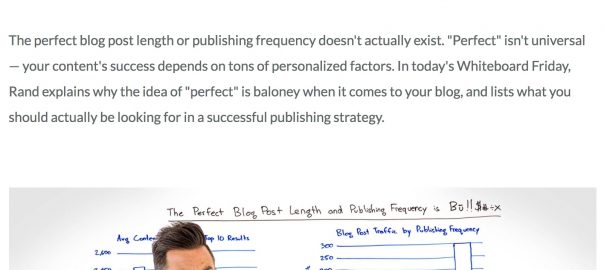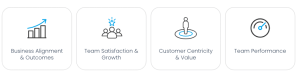— September 6, 2017

StockSnap / Pixabay
Sometimes, you need good content, and fast. Maybe a team member missed her deadline, so you now have a big hole in your editorial calendar. Or client work is hitting fast and furious, and you don’t have time to write a long-form post. The good news is that you don’t need to stress. You can still create quality, customer-focused blog content in two hours or less.
Here’s how:
Tip #1: Repurpose an email response
Time spent: Less than one hour
Do you write long, detailed emails? Have you ever answered someone’s question and thought, “Wow, that would be a great blog post topic!” Why not repurpose your response into a blog post?
Leveraging this technique is simple. All you need to do is write a couple of introductory paragraphs, paste in your response, and smooth out any transitions. I find that starting the post with a lead-in like “I received this question and wanted to share my response” is an effective way to structure the post.
Depending on how long you spend formatting the post, writing the introduction, and sourcing graphics, you can finish in less than an hour. But remember, unless you have permission from the person who initially asked the question, don’t include their name or any identifying information.
Here’s a great example from Hubspot:
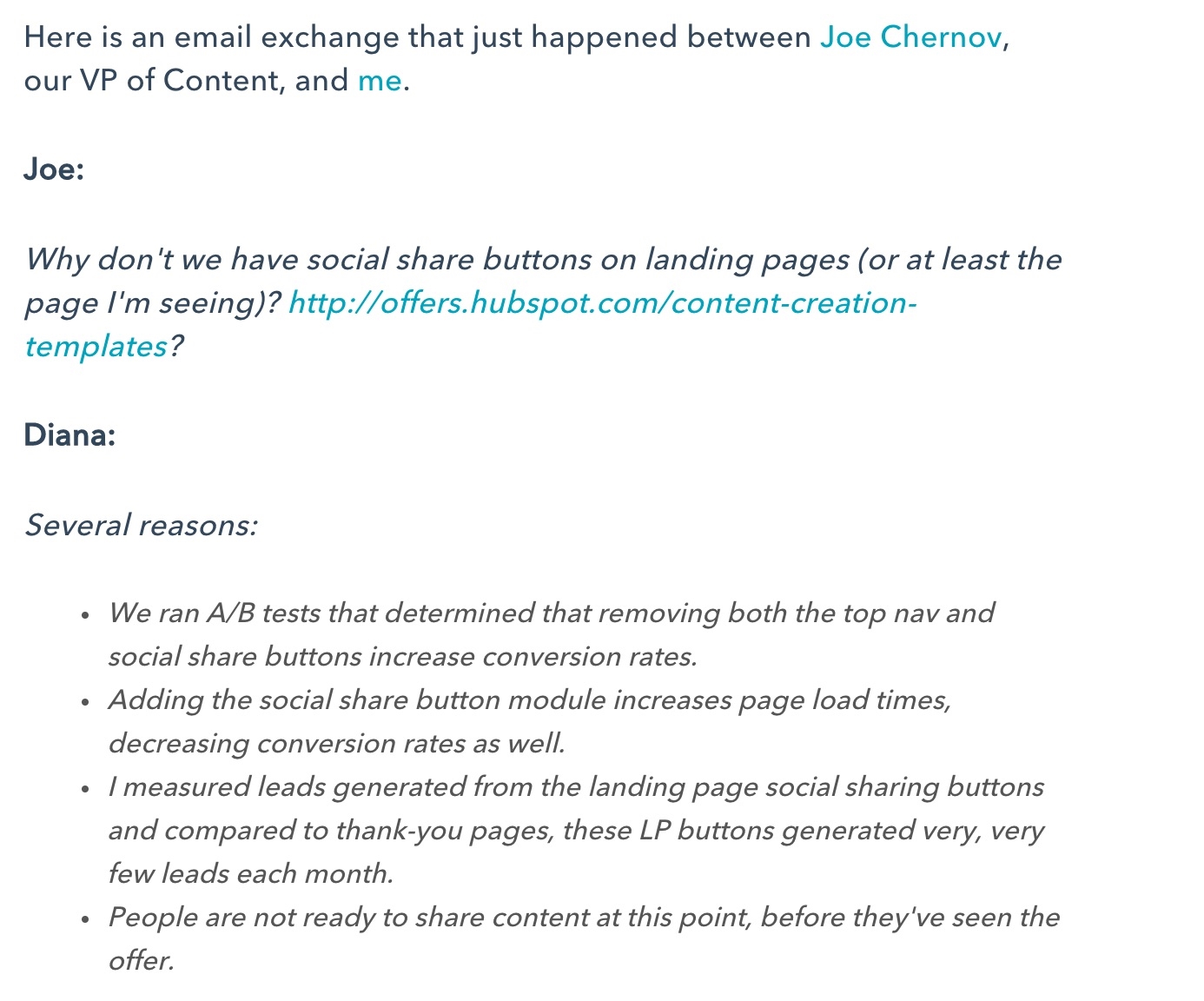
Tip #2: Repurpose a forum response
Time spent: Less than an hour (maybe slightly longer if you decide to write new content)
Why not make your LinkedIn or Quora comments do double-duty? You can easily transform your forum post into a blog post without spending much time. Just like with repurposing an email response, you’d just need to write a couple of introductory paragraphs and paste in your response. Easy.
Having said that, consider taking it one step further and add additional content, links, and graphics. Not only does this make the content richer for your readers, but you may also have additional promotional opportunities. Assuming it doesn’t violate any forum rules, you can write a follow-up note on the forum, say you’ve written more about the topic and link back to your blog post.
Here’s a rant I originally posted on LinkedIn that I repurposed on my blog (and yes, being able to repurpose a rant feels great).
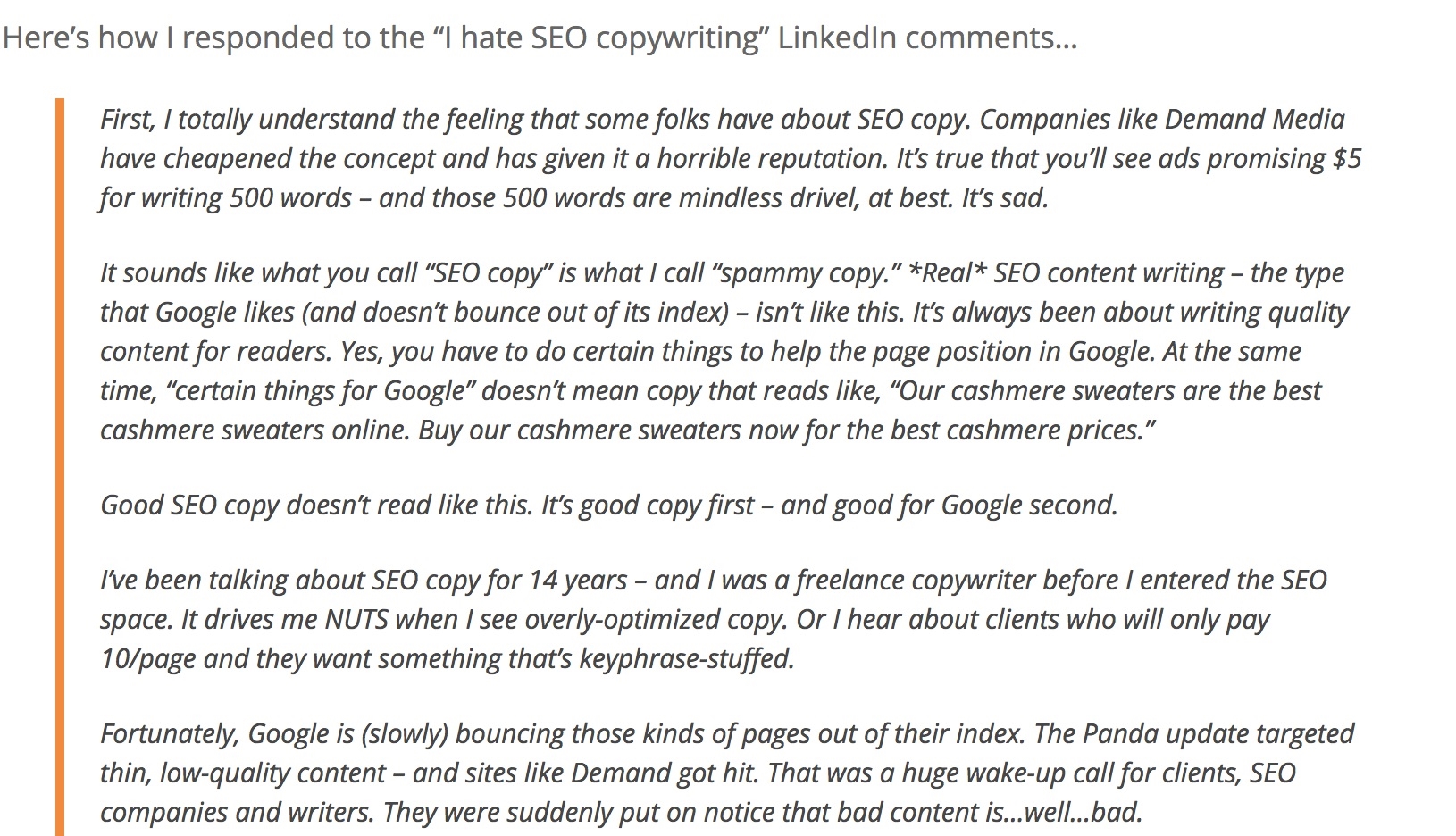
Tip #3: Interview an SME and upload the transcript
Time spent: 1.5-2 hours (15-minute interview + editing/uploading)
Have you given up asking your SMEs to write a blog post? Why not ask them a question and record their answer? You can leverage this technique even if you don’t have a podcast!
Think about it. Writing a 1,500-word blog post can take hours, especially if your SME doesn’t regularly write posts. However, the transcript from a fast, 15-minute interview would be 1,500 words or more of tasty, informative content.
If you don’t have much time, you can upload the unedited transcript and call it good. The down side is that unedited transcripts tend to be rough, and often need a little editing. Consider spending extra time to smooth out the writing, add subheadlines, key phrases, and hyperlinks (wherever it is appropriate).
Are you the SME? It’s okay to record yourself and upload the transcript. SEO expert and business mentor Jill Whalen does this on her blog.

Tip #4: Record a short webinar (or video) and upload the transcript
Time spent: 1-2 hours (5-minute webinar plus editing and uploading)
Think about how many PPT decks you’ve created in your lifetime. It’s a scary thought, isn’t it?
The good news is, if you’re a PPT pro, it’s easy to create a short 3-5 slide deck and record a short webinar. (I use Camtasia.) Once your webinar is recorded, get it transcribed, edit the transcript and—boom!—quality content in less than two hours.
I used this technique for my What is SEO copywriting page and I’m happy to say that Google shows the page for the featured snippet. But if PPT isn’t your thing and you prefer video, check out Moz’s Whiteboard Fridays for inspiration:
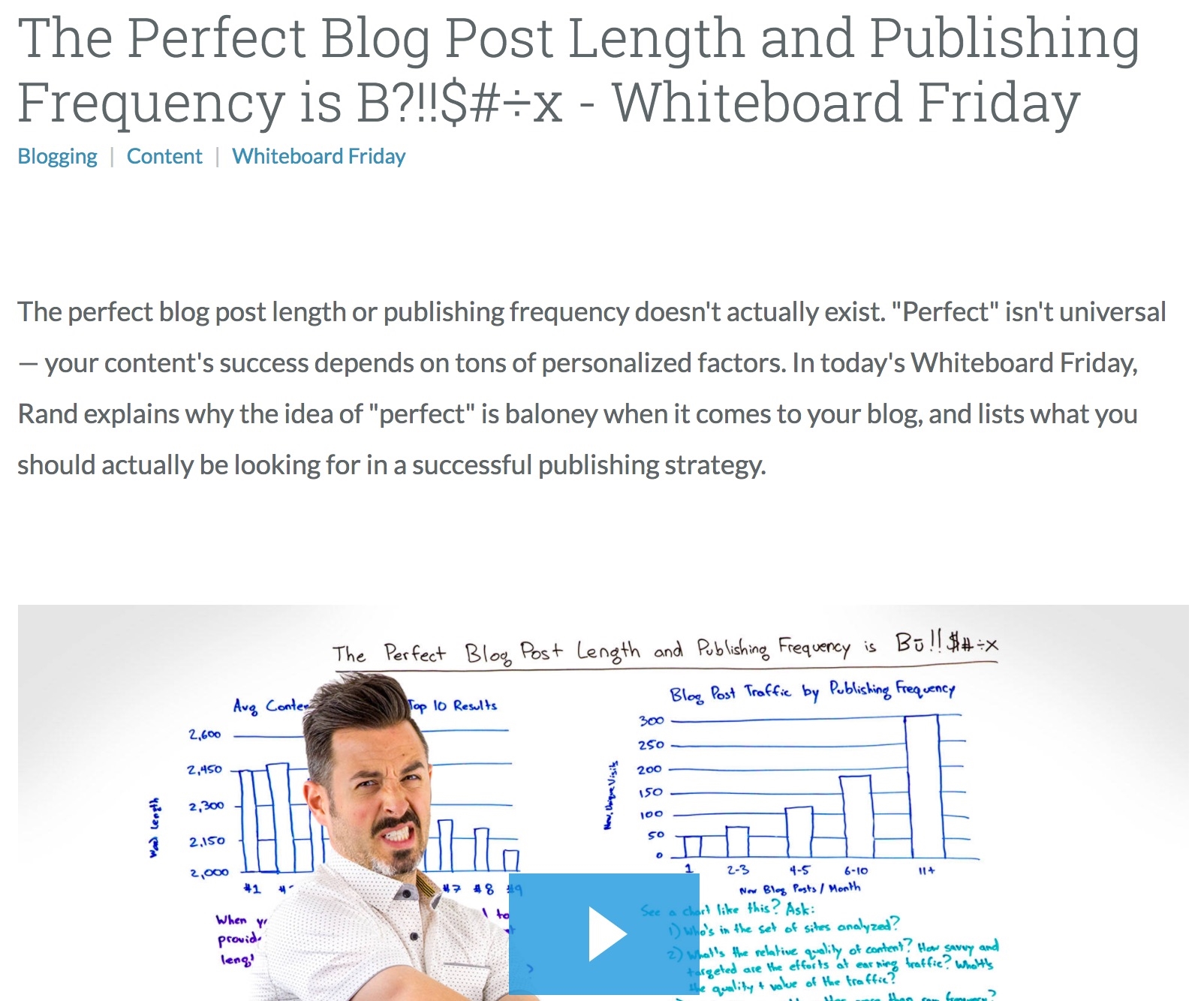
You’ve got to love Rand’s videos! The transcript appears below the image.
Tip #5: Create a roundup post
Time spent: 1.5-2 hours (research and writing)
Are you already curating outside content as a time-saving blogging technique? Why not curate your own content and create a themed roundup post?
This technique is simple to implement and a great way to introduce new readers to older blog posts. First, choose a theme; for instance, “5 Sales Writing Tips” or “5 Experts Talk IoT.” Comb through past posts and find at least three (preferably more) that fit the theme.
Here’s this tip in action. The author has listed 20 of her best design posts and divided them up by category (for instance, the basics, axes, Photoshop resources, etc.). There’s a short 2-3 sentence write-up about the post, a graphic, and a link.
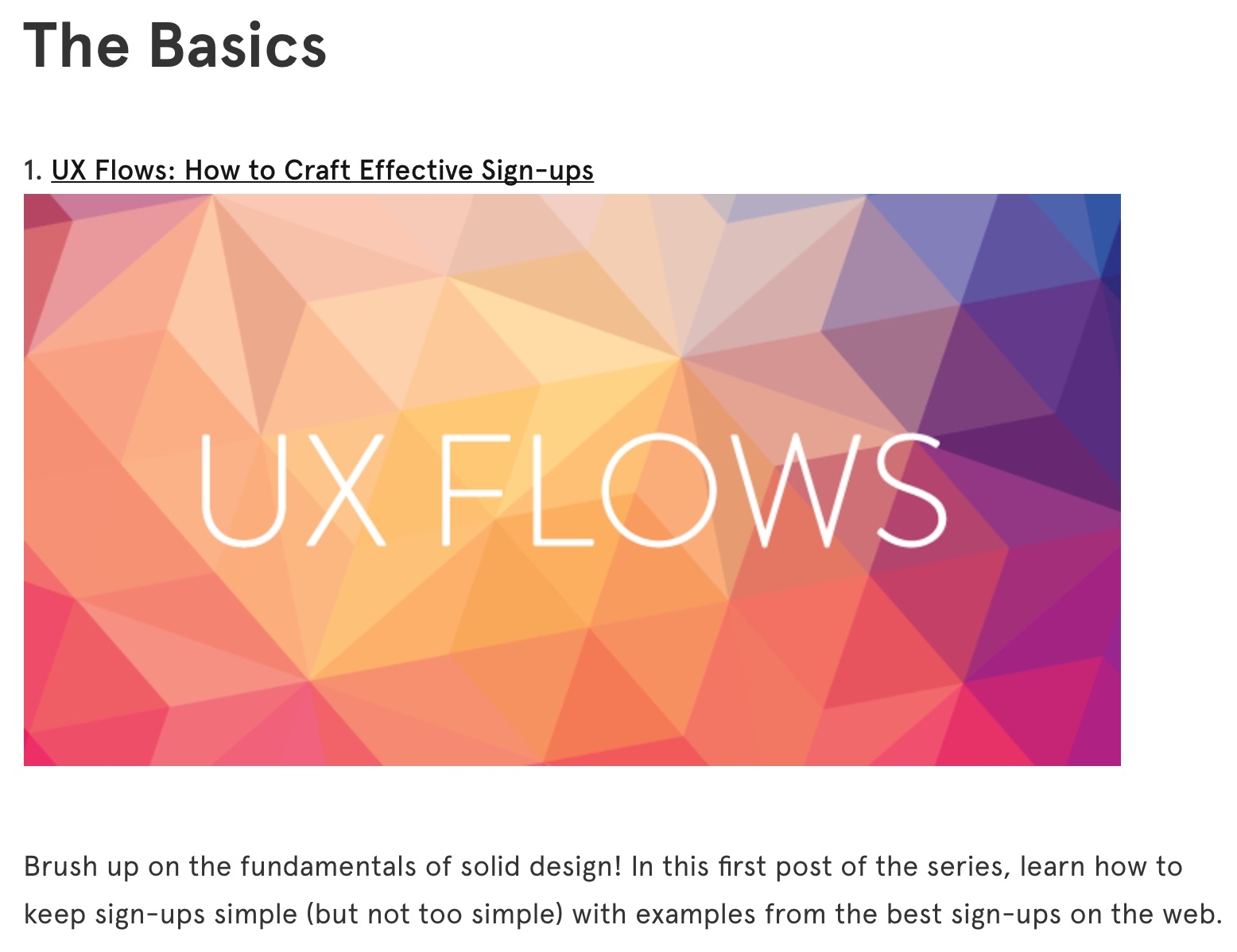
2-3 sentences, a graphic and a link. Simple!
Can you think of other ways to create quality content in two hours or less? Post them in the comments below!
Digital & Social Articles on Business 2 Community
(100)
Report Post