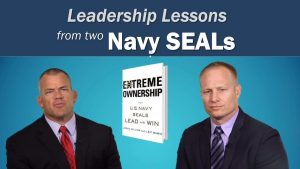A thriving email list is at the heart of any successful and profitable email marketing program. After all, a beautifully designed mailing with award-winning copy offering the deal of the century is awfully sad and lonely if there’s no one on the other end to receive it. You have to find it some friends in the form of new subscribers.
We’ve put together five fairly tried-and-true changes that will have subscribers knocking down your virtual door!
1. Incorporate video
Every page on your site is full of opportunities to engage your visitors and convince them to join your list. But the problem is that most visitors don’t spend a whole lot of time on a site. Fifty five percent of visitors spend 15 seconds or less on your site (source: Chartbeat), so it’s super important to do whatever you can to bring your signup form to their attention.
As a marketer, you’ve no doubt learned that video rules. Your visitors will stick around longer if they’re watching a video. So if you have a video on your page, try putting your opt-in right under it where people are looking. Or if you’re game, use a lightbox to ask people to join before watching. By adding your signup to a video that already has the visitor’s attention, you can increase the chances that they’ll sign up for your list.
2. Add interactive forms.
No matter where you put your signup form, it’s important to add eye-catching elements to it. Remember, you only have a short window of opportunity to catch the visitor’s attention, so make it count! Try adding an animated gif to your form to draw the visitor’s attention.
Or maybe adjust the look and feel of your opt-in to make it look more like a live chat box that asks the user a question like “Hey, I’m Anne, want to learn more about this product?” Swap in different questions until you find one your visitors respond to.
3. Keep the call-to-action in view.
Keep the call to action in the visitor’s line of sight as long as possible. One of the easiest ways to do this is to use the Digioh Lightbox to add the form to a sticky header or footer and keep it on screen at all times.
Amazon uses a similar method to keep the “Add to Cart” button on screen. By keeping the button on screen at all times, the visitor can add the product to their cart at any time without having to scroll all the way back to the top of the page. This makes it far more likely that the visitor will make a purchase.
4. Be specific!
Make your call to action (CTA) as specific as you can. A generic “contact us” message isn’t going to yield the same results as a more specific CTA.
For example, let’s say you own a spa that offers massages and pedicures. On the pedicure page, you could have a CTA that says something like “Book a pedicure.” On the massage page, you would want something like “Enjoy a relaxing massage.” You get the idea.
If the CTA is directly related to the content you’re offering, you’ll get better results. And if you track what signup button subscribers use to join your list, you can target your email content accordingly and watch your engagement go through the roof.
5. Treat mobile differently.
Optimizing your signup form for mobile audiences is crucial to growing your list. The screen is smaller, and entering text takes longer, so don’t ignore those facts when creating your signup form. Instead of putting a bunch of fields on your form, limit it to one or two fields and add a big CTA button to join. That way, your visitors can join your list with the tap of a button instead of having to type out a lot of info on their phone.
For more tips, tricks, hints and helps, download this Ultimate Guide to Growing a Better Email List.
(243)