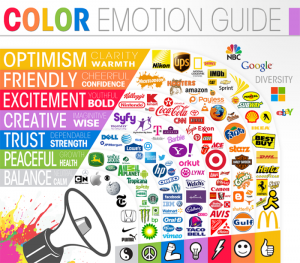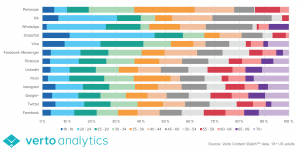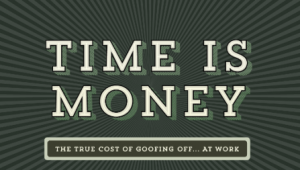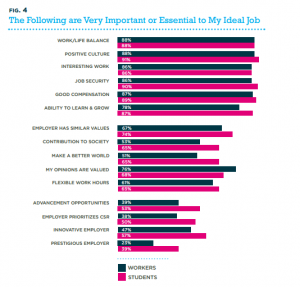This question I hear all the time: “How do you manage to be everywhere”.
Ok, I am not everywhere but I have some tools that help me participate in any discussions involving myself or my projects. Here are my tips..
Types of mentions I am monitoring:
- My full name [Ann Smarty]
- My moniker [seosmarty]
- My domains (too many to list here)
- My hashtags: I run two branded Twitter chats [#myblogu and #vcbuzz]
Is there ONE tool to accomplish this?
There might be but I’ve never tested one. I am monitoring my personal reputation and my personal projects, so I could never afford an expensive reputation management dashboard (so I can’t really tell if there’s a single solution to replace the tools I am listing here).
Each of the below tools is especially powerful for one platform (and may miss out on the rest), so I am using a few (Note: this is a budget-friendly solution!).
So here you are: Tools to never miss a single mention.
Tweetdeck: Twitter
I did a long article with lots of screenshots of how I am using Tweetdeck to monitor Twitter search results and mentions.
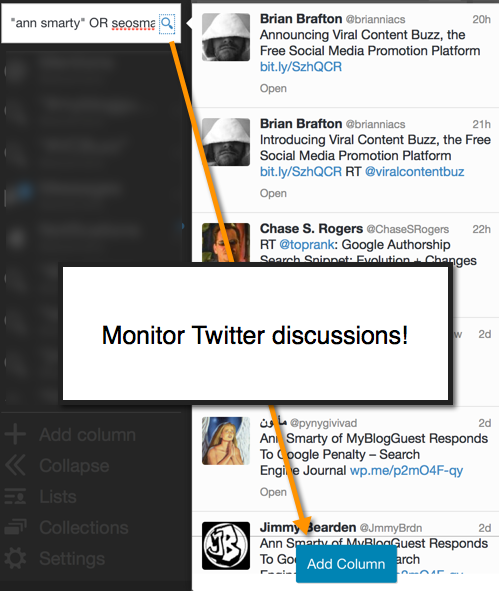
Most importantly, you should know your Twitter search tricks!
[“ann smarty” OR seosmarty OR seosmarty.com -from:@seosmarty -@seosmarty]
- “ann smarty” -> mentions of my full name
- seosmarty -> mentions of my moniker whenever it happens to be untagged
- seosmarty.com -> mentions of my personal blog (whether it was shortened in a tweet or not)
- OR -> ANY of the above should be included in the search results
- -from:@seosmarty -> excluding my own tweets
- -@seosmarty -> excluding tweets tagging me because I have a separate column for them
Cyfe: Google Plus
Cyfe (Freemium) has lots of merits (It can be used for Twitter monitoring, analytics tracking, Google alerts import) but where it really got me is its ability to monitor Google Plus search results.
Moreover, it archives them and lets you export results!
I have a separate dashboard there monitoring all sorts of Google Plus search results:
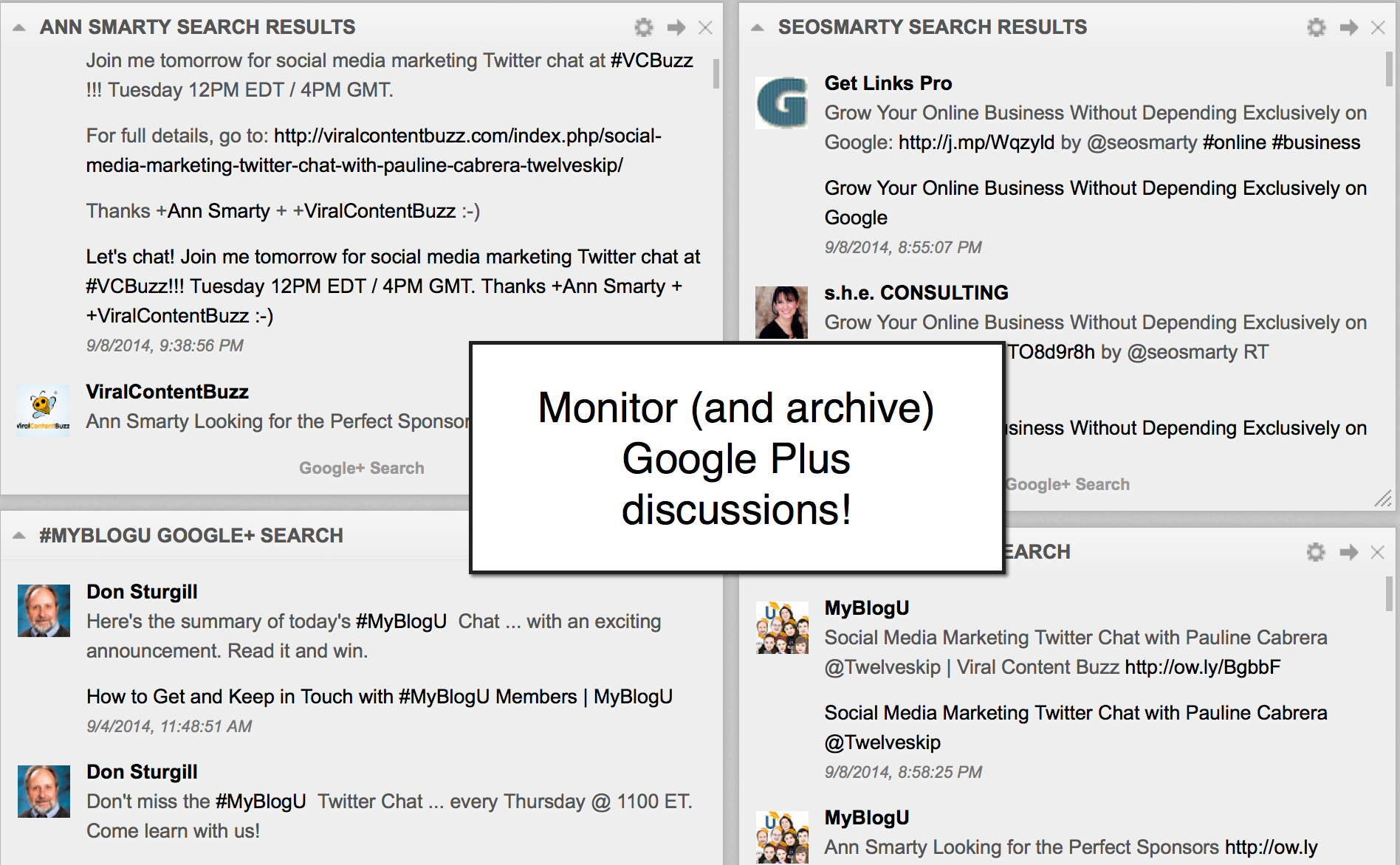
Mention: Facebook
Mention.com (Freemium) positions itself as an all-in-one reputation management dashboard. Surprisingly, the only mentions I found it really thorough at was Facebook.
The best thing is, this tool will alert you of Facebook mentions no other tool was able to find (seriously). Therefore I’ve bad time doing without it: It works great for discovering Facebook conversations mentioning you!

Google Alerts: Web
Google Alerts is the most obvious choice when it comes to tracking web mentions of any word or phrase. Google has the largest on the web database of domains to crawl. Besides, it is the fastest to discover the new content that gets published on the web.
On the plus side:
- Fastest results and largest database;
- The ability to preview results before subscribing to the alerts;
- The ability to deliver results to email inbox or via RSS feed;
- Support of Google’s advanced operators
- Varied options.
Speaking of options:
- You can set filter results by media type (News, Blogs, Books, Video)
- You can limit results to a specified country;
- You can set the updates to come daily, weekly or instantly;
- You can set to receive only “best” results or all results;
Limitation:
- Surprisingly (for a search giant like Google), alerts tend to miss some important mentions, sometimes the alert will include a scraper instead of the original, etc.
For what it’s worth, despite some weirdness, Google Alerts is a great free tool to track web mentions of any phrase.
BuzzSumo: Track hot content
BuzzSumo (Freemium) is a great search engine that can help in reputation research as well. With the free account, you can create two email alerts (too few for the search operator maniac like myself but pretty good for free!)
You can set up an email alert for:
- A keyword (your name)
- An author (for tracking what goes live under your name)
You can create instant “realtime” alerts or daily email digest.
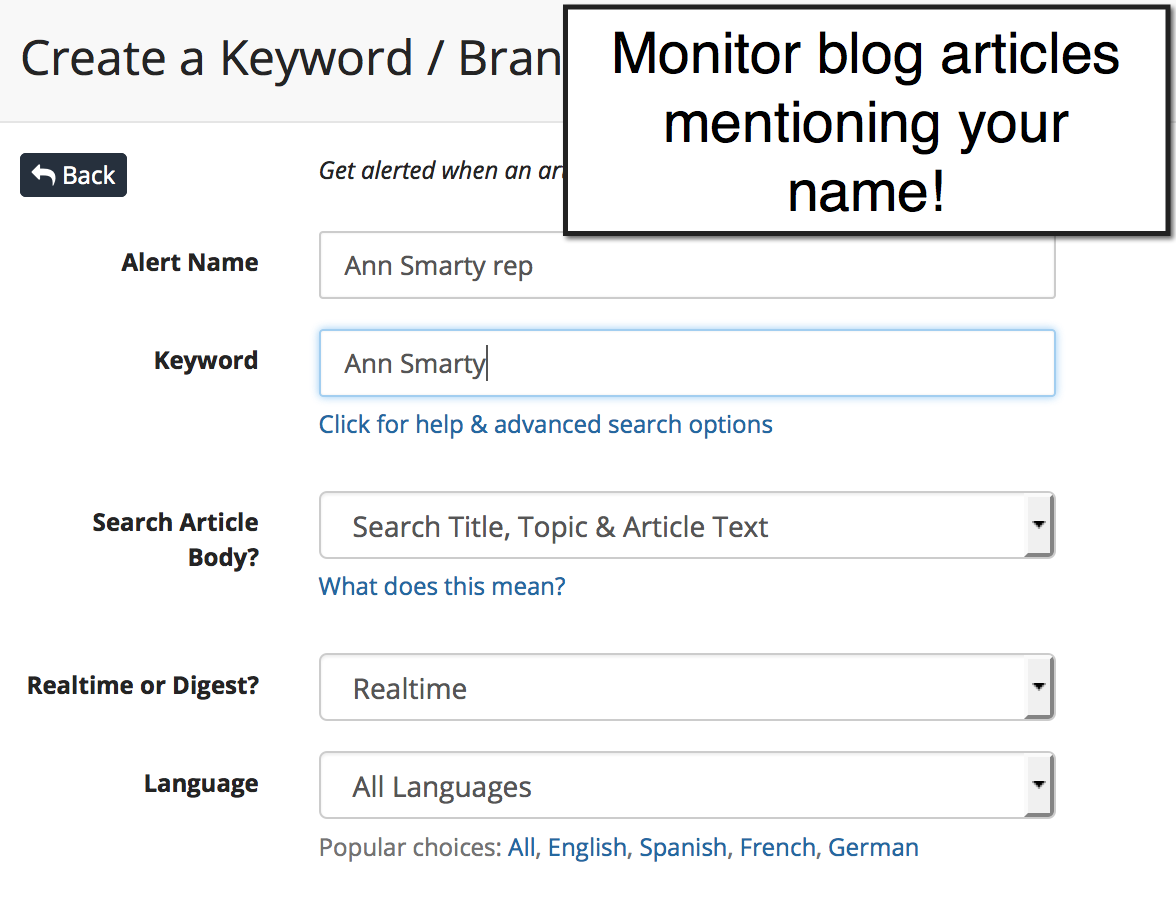
Honorable mention: SocialMention Alerts used to work well to supplement the above tools. However their alerts tool has been discontinued for some time.
Putting it All Together
| Tweetdeck | Cyfe | Mention | Google Alerts | BuzzSumo | |
| Best to track… | Google Plus | Web | Trending content | ||
| Price | Free | Freemium (pro starts at $ 29 monthly) | Freemium (pro starts at $ 19 monthly) | Free | Freemium (pro starts at $ 99 monthly) |
Expanding the Possibilities
- The tools deliver email alerts including the search snippets for your main keyword (which is the context around it) – which makes it possible to find and monitor the natural neighbors of your tracked keyword. One free tool to do that is Gmail. See my post on using Gmail search for that purposes.
- With Gmail labels (or email filters in some email clients like Outlook), email alerts containing your brand mentions can be turned into tasks, archived or organized in multiple ways. Refer to this post of mine on de-cluttering your email inbox for some idea how labels and filters can be used.
Any other tips? Please share them in the comments!
Digital & Social Articles on Business 2 Community
(539)