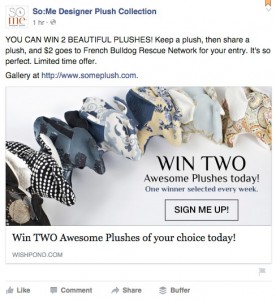Here at ReachLocal, we love small businesses and doing all we can to support their success. And since it was just Small Business Week, we wanted to wrap up the week with five easy things you can do to help improve your business in five minutes or less. You can check these off your to-do list quickly, and together these important marketing tips can make a big impact on your business’ success.
1. Run your website URL through Google’s mobile-friendly checker.
In case you missed it, last month Google made a huge mobile update to their search algorithm. Appropriately nicknamed “Mobilegeddon,” this update can negatively impact your business website’s mobile search rankings if your site isn’t mobile-friendly.
5-Minute Tip: Check how mobile-friendly your website is by clicking here.
What’s next? If you discover that your website isn’t mobile-friendly and need a site that is, it’s probably time to invest in a mobile responsive website build specifically for local businesses, like a ReachSite.
2. Search for your business on your smartphone’s map app.
Did you know that Google Maps and Apple Maps rank #5 and #11 respectively in one study’s look at the top 15 mobile apps used by U.S. smartphone owners? Given the popularity of these apps from mobile users, you want to ensure that your business information that appears in search results on these and other map apps is correct and up to date.
5-Minute Tip: Take out your smartphone and search for your business using your phone’s map app. Does your business name and other information like your address, phone number, and hours appear in the search result? If so, review this information for any errors.
What’s next? If you do find any incorrect information, you’ll need to claim and manage all your local listings. To start, you can edit your listings by first claiming your Google+ Local business page via the Google My Business dashboard. This will correct any information that’s inaccurate for Google maps. Once you have your page up, you’ll be able to revise your business listing information. This will help the Google Maps app to pull in your revised information.
You can update any incorrect information in Apple Maps via Apple Maps Connect. And because Apple Maps pulls in business information like reviews from Yelp pages, you also want to ensure you’ve claimed your Yelp page. And if you have a Yelp page already, be sure the information is correct.
3. Google your business on desktop and/or mobile.
Googling your business name on your desktop and mobile phone browser, like Chrome, Firefox, or Safari, is also an important way to review what information about your business pops up in a search result — and that what does appear is correct and up-to-date.
5-Minute Tip: Google your business name on your desktop or laptop computer and your smartphone so you can review your business information in the search results. It’s important to realize that search results will differ depending on whether you use a desktop or mobile device, because the algorithms that serve up these results differ, sometimes drastically.
(Pro tip: Use a browser like Chrome’s “incognito window” so you can get neutral search results about your business, rather than results based on your previous search history. Learn more about the best way to Google your business name here.)
Ideally, the following should appear in the organic search results:
- Your business website
- Your social media and review pages (for example: LinkedIn, Twitter, Facebook, and Yelp)
- Your Google Maps results
- Your business listings in other online directories
- Links to other content and articles about or by your business
Then ask yourself:
- Does my business name appear in organic search results?
- Is the information that appears up-to-date?
- Do I have positive reviews and ratings?
- Can I see my business website correctly on my smartphone? (In other words, are the images loading? Does copy get cut off?)
What’s Next? If your business name doesn’t appear very often (or at all) in the organic search results, it’s an indication that you should rethink your web precence and search engine optimization strategy. And in the case of your claimed social media and business pages, ensure they have the correct spelling of your business name and that they are optimized to include important information about your business, because small errors on these could keep them from showing up in search results.
If you have trouble viewing your business website on your smartphone, it’s an indication that your site isn’t mobile-friendly. Want to get a mobile-friendly website but not sure where to start? Learn how a solution like ReachSite could help.
4. Check your voicemail so you can call back a hot lead.
Studies show that businesses who respond quickly are more likely to win over the lead. So, improve your likelihood of closing more sales by making sure there aren’t prospects waiting for follow up in your voicemail queue.
5-Minute Tip: Stop what you’re doing and call back the last prospect who has reached out to your business that you haven’t closed a sale with. Consumers often choose the business that calls them back first, so try to be that business!
What’s Next? If following up immediately with prospects is challenging given your daily responsibilities, download this guide to learn how ReachEdgeTM software lead conversion can help you with instant new lead alerts you can get straight to your mobile phone, making follow up quick and easy.
5. Call back one lead in your email inbox.
As a business owner, it’s safe to say you love it when new prospects and leads call your business. But what about when they email? When is the last time you checked the email connected to your website or online advertising? Are there any leads sitting in your inbox you can follow up with today?
5-Minute Tip: Pick a lead from your email and contact them back before the end of the day.
Based on their interests and needs, call your lead back if they’ve given you their phone number and let them know which products or services you offer that can help them. If you don’t have their phone number, then follow up with a quick email.
What’s Next? Download this ebook to learn how ReachEdge lead conversion software can help to convert more of your leads into customers.
As Small Business Week wraps, we want to say thank you to all of the local businesses out there helping to provide jobs and keep our economy strong!
Your Turn
Do you have any digital marketing ideas that can be done in five minutes or less? Let us know with a comment below.
(260)
Report Post