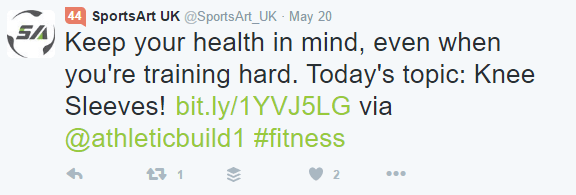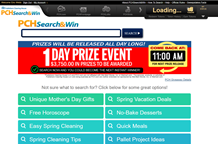There are a lot of businesses active on Twitter out there, which can be pretty cool … and cringe-worthy. You have no idea how many times I see company and even CEO accounts that just don’t do a very good job of being online, even if they are frequently active. But I understand! I get that not everyone has the knowledge that I do. That’s why, mid-work stream, I decided to jot down these basic tips to share that can make all the difference. And these tips aren’t just limited to company accounts — they work just as well for personal ones, too!

Shorten your links with bit.ly (or any other free link shortener). Not only do services like these make your posts look nicer and allow you to name them, but most of them (especially bit.ly!) also allow you to track how many clicks you’ve received on each shortened link. This is a great way to determine which of your content is the most appealing to your followers. On top of that, there are a lot of other tools out there that can connect with link shorteners (or have some form of their own) and give you even more in-depth insights such as what times/days they were clicked, what site they were on when they clicked, and more.

Add hashtags to your profile bio that are relevant to what you tweet about. This makes it easier for individuals interested in and searching for such topics to find you, and increases the chance of them following you to see what you share.

Use quote retweets (aka retweets with an added comment). These are somewhat new, but using them over normal retweets can really increase your overall engagement. Here’s why: When you RT something from another account, all you’re doing is allowing their tweet to show up on your feed. When you quote retweet someone, you embed their tweet in yours — meaning it’s a whole new tweet, and any engagement gained from that is now owned by you.
Remember this rule: “Text for clicks, Images for engagement.” If you want people to click on a link, don’t distract them by adding a picture. If you want people to retweet or favorite something, add a picture! Engagement is a great way to raise brand awareness, as it spreads your name around, but for driving people somewhere, text-only is the way to go. (Above picture isn’t my tweet.)


Don’t be afraid to re-post content. Twitter is a fast-moving world of short messages! Your followers will not see everything you post the first time. So long as it isn’t a barrage of copy-pasted text, you can share the link to the same article 2-3 times every two weeks…possibly more if you have enough tweets to send out between them. As long as the content remains evergreen and you change the copy with each tweet, no one will know the difference unless they click the link every time.
BONUS: Free Tools To Make Tweeting Easier
- Hootsuite/TweetDeck: No matter which you prefer, these tools allow you to schedule your tweets and view your account on a dashboard. You can pull up your individual lists in streams and even create listening channels to hunt for tweets using specific phrases or hashtags.
- Buffer: Another handy scheduling tool which does just that — scheduling. Has a great extension for browsers that allow you to instantly add any article you find online to your queue. However, the free version is limited to ten posts per channel. I have the paid version of this, however, and I love it.
- ManageFlitter: Absolute godsend for growing your following on Twitter with tons of in-depth options to find exactly who you want (and don’t want) to follow you. The free version limits you to how many people you can follow/unfollow each day — 200 — and doesn’t allow access to the best tools, but it’s still very useful.
Have more tips or free tools to share? Add them in the comments below!
Digital & Social Articles on Business 2 Community(113)
Report Post