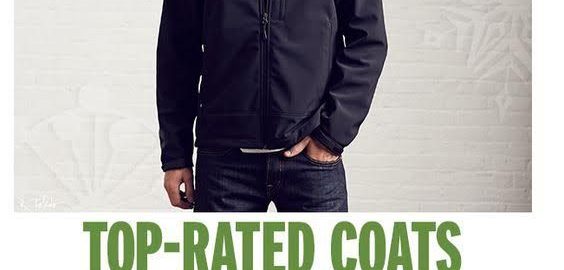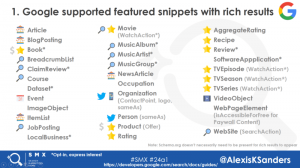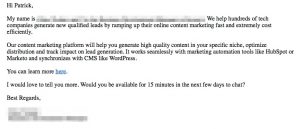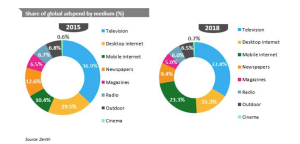On average, retailers send two to five ecommerce newsletter emails each month. This means that email marketers create dozens of emails every year and most retailers have entire teams devoted to their function. Why? Because 89% of marketers say emails are their biggest lead driver and on Black Friday of 2015, email marketing drove 25% of transactions.
There’s ROI to be had here.
OK, so ecommerce newsletter campaigns matter –– but it isn’t enough to just send them. They need to be engaging, otherwise you’ll get sent to the spam box or have customer unsubscribe entirely. So, what drives up email marketing engagement?
- Image: 11. 65% of users prefer emails to contain mostly images, compared to 35% who prefer text. (Source: HubSpot)
- Media: Adding video to an email can increase click rates by 300%. (Source:Emma)
- Time of send: 12. 58% of adults check their email first thing in the morning. (Source: Customer Intelligence)
Lucky for retailers, HMTL newsletters provide plenty of new opportunities to increase customer engagement and click thru rate per email. Here are five ideas to try out this summer to increase your email marketing conversions during what is traditionally a slow period in commerce.
1. Newsletters with Video Content
Video as a medium for content consumption is only gaining in popularity. Companies using videos for marketing purposes see 41% increased traffic to their sites. But there’s a catch: quality matters –– a lot. Some 62% of consumers are more likely to have a negative perception of a brand which publishes poor content.
Using videos in emails works, too. Providers claim videos increase the click thru rate 55% and and conversion rate 55% and 24%. So, how do you embed these in?
There are several different ways:
- Use an image with a “Play” controller and link it to the actual video source in your website, blog or Youtube channel.
- Use an animated GIF created from your video in the email that links to the actual video source.
- Embed the actual video into the email so the customer can watch it without needing to go elsewhere.
Note: not all email platforms support HTML5 technology and only 58% of your recipients will be able to play a video that’s embedded in the email. The rest, including Gmail, Yahoo and Outlook users, will see a fallback image. The image with the “Play” controller is the safest bet.
What videos should I share?
Videos should suit the newsletter content: create added value or introduce something. Here are a few examples.
1. A demo of a new collection
For example, say you are an email marketer at the Giorgio Armani Fashion House. Your new email campaign will introduce new items from the 2016 Spring/Summer Womenswear Collection. You can add the image with the “Play” controller of the new collection video on Youtube or create an animated GIF image and link it to Youtube.
2. Ideas for what to do with items bought
Say you sell scarfs. You can add a video describing the multiple ways to wear a new or bestselling product. Or, if you sell women’s accessories, add a video on how to wrap up small gifts nicely.
Think about your customer persona. What other aspects of their lifestyle can you help to educate or inform, especially in relation to your product?
3. Customer testimonials: unboxing videos, reviews
If you have a video of your customers talking about your brand, add it in.Positive feedback assures customers and encourages them to make a purchase. Check out this unboxing video. It nicely introduces the product and has thousands of views. You can use dedicated email campaigns to follow up with customers after a purchase and encourage them to send something in.
2. Newsletters with Animated GIF Images
Animated promotional messages can tell a story and grab the customer’s attention better than any static image. Use them for your email marketing activities to increase engagement and click-thru.

You can create similar GIF campaigns with professional software. If you don’t have the skills or the right people in your team to do this, try these simple GIF generators:
Be sure to keep your animated images to a minimum in your email marketing campaigns. Go for animating the main image, but keeping all else static. Or, test out using one image entirely for the email –– and make sure it is clickable through to your site.
Note: your newsletter might get cropped on Gmail if it gets too heavy (up to 1MB). Yet another reason to keep GIFs to a minimum.
One more thing to remember: GIFs are supported by most email clients, but not all. According to Litmus, Outlook 2007-2013 for desktop and Windows Phone 7 for mobile do not support GIF images. This means that customers that use these email clients will not see the entire animation – only the first frame of the GIF. So before sending this kind of email, make sure the first frame communicates your main message.
3. Newsletters Announcing Competitions
Summer is a great time for announcing competitions. People feel relaxed, adventurous and ready for entertainment. In order to get the most out of your campaigns, be creative and provide a unique online experience for users.
This Scratch Card might come in handy. Email marketers use this for organizing lotteries to win free shipping or a gift. The Scratch Card is well-displayed by all email clients, including all versions of Outlook.

4. Newsletters with a Countdown
For spring and summer sales: use limited offers and include a countdown timer in your emails. It helps when you launch a limited-time campaign and also creates urgency for customers to buy more promptly.
You can create this kind of timer with tools like Motionmailapp.com, emailclockstar.com, and freshelements.com. They will generate an HTML code for you to copy-paste into the HTML code field in the Email Editor.

Countdown timers are supported by all email clients. As these timers are made using GIFs. It’s worth remembering that Outlook 07/10/13 will only display the first frame.
5. Newsletters with Personalized Recommendations
Adding recommendations in emails can lead to a 25% increase in sales and a 35% increase in click-thru rates. Tools like Nosto will generate a HTML code allowing you to include products according to previous purchases into your email campaign.
These personalized emails will come in handy when sending promotional newsletters as well as post-purchase emails, cart recovery emails and other triggered emails. This is a cross-sell and up-sell opportunity.

The bottom line
Relevancy, urgency and aesthetics all highly contribute to the highest email click-thru rates. Let us know what tools you are using to generate high-performing emails in the comments below.
Digital & Social Articles on Business 2 Community(90)
Report Post