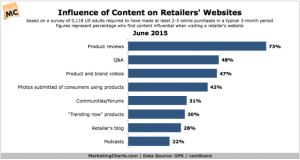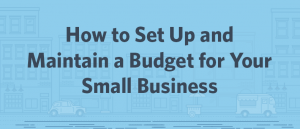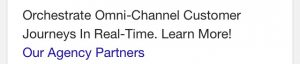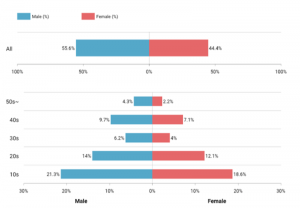Don’t lose out to shopping cart abandonment. Columnist Khalid Saleh shares five strategies to help you turn more website visitors into buyers.
 Checkout conversion rate is arguably the most important metric for any e-commerce business.
Checkout conversion rate is arguably the most important metric for any e-commerce business.
This is the page where your business actually makes money. Mess up here, and all the hard work you put in attracting and nurturing visitors will have gone to waste.
Shopping cart abandonment makes your checkout process conversion rate even more important. The average shopping cart abandonment rate for e-commerce stores is roughly 68.8 percent. This means seven out of 10 people leave your website after committing to purchase.
In this post, we’ll look at some simple tips you can implement to improve your checkout conversion rate.
1. Experiment with free shipping
High shipping prices are the number one reason why people abandon carts.

To solve this problem, many e-commerce businesses hide the shipping cost until the very end. They mistakenly believe that by doing so, they’ll avoid sticker shock and close more visitors.
Customers, however, prefer to either see the shipping cost included in the price or not pay for shipping at all. Free shipping was the most popular motivation for 82 percent of UK and 80 percent of US customers in an Econsultancy study. The report also said that this option gives a clear advantage over competitors.
For example, NuFace, an online store that sells anti-aging skincare products, saw a 90 percent increase in orders after adding “Free Shipping above $75” right above the “Shop NuFace” button, according to a Red Door case study.

Strangely enough, it doesn’t matter whether the free shipping results in an overall higher order price. According to David Bell of the Wharton School of Business, a free shipping offer that saves someone $6.99 is more appealing to many consumers than a discount that reduces the purchase price by $10.
In other words, customers will often pay more for the same product rather than pay for shipping.
This is one reason Amazon Prime has seen a rapid growth to over 60 million US subscribers since launch; customers would rather pay $99 for an annual membership than pay for shipping.
Try applying Free Shipping to your business and see how your audience responds to it. It’s good practice to keep A/B testing with different discounts and free shipping.
2. Make the signup process less painful
A Smashing Magazine study determined that the primary reason users hate creating an account to complete a purchase is that they expect to be deluged with promotional emails or newsletters.
It’s easy to see why they would have this concern: The average number of business emails sent and received per day is around 123 per user. Not everyone wants to add a bunch of promotional emails to this already massive count.
A usability study found that 30 percent of users abandoned their carts when asked to sign up before checkout.
One easy way to battle this is to eliminate the mandatory signup altogether and introduce “Guest checkout”; 76 percent of the top 100 grossing e-commerce stores in the US offer guest checkout, according to Smashing Magazine. In fact, among sites that gross over $1 billion, a majority don’t require registration to finish checkout.

Skipping the registration altogether isn’t the only solution; you can also offer your users faster registration options, such as a Facebook or Google login.
For example, Toms gives users multiple login options. Users can log in with their email, Gmail, Twitter or Facebook. They can also skip the signing-up process if they like.

On Target.com, you have a clear way to check out as a guest:

A/B test these tactics, and measure the conversion rate for you business.
3. Clear calls to action
Don’t leave people confused. Tell them exactly what to do with a clear call to action. What might be obvious to you (or your designer) might be obscure to your non-tech-savvy users.
If you have older customers who may be less tech-savvy than younger users, it’s even more important to use clear labels and CTAs.
For example, you might have CTAs like this on your site:
- Proceed
- Go
- Apply
- Back
For a majority of users, these CTAs aren’t particularly clear by themselves. “Go” can mean going anywhere: “Go back a page,” “Go to checkout,” and so on.
This confusion could lead to consumers’ inability to make the purchase. For example, see the “Apply” button in this American Apparel form:

In a usability study, most people misinterpreted “Apply” as the form submission button, not for selecting the shipping.
A clearer CTA like “Select” would be far better here.
Be specific about what you want your customers to do next. For example, when someone adds an item to their basket, make it clear they can “Continue to Checkout” or “Continue Shopping.” This lets you avoid ambiguous CTAs like “Continue” and “Apply.”
Zalando does it right; its CTA explicitly says what it will do (“Go to checkout”).

Target does it even better: It uses first-person, affirmative language in its CTA:

This works far better than a generic CTA like “Go” or “Choose.”
4. Remove all distractions from the checkout page
The checkout page is where the sale actually happens. You put in so much effort to make sure your visitors land on this page, the last thing you want to do is distract them with unnecessary elements.
Adidas’ checkout page is a great example of this. They keep users focused by removing the navigation bar from the top.

Amazon does the same thing. As soon as you land on the checkout page, the menu disappears. The only external links are the mandatory links to the Privacy Policy and Terms of Service.

Another tactic is to visually guide customers through the checkout process. Amazon follows a conventional “breadcrumbs” style navigation. You can also experiment with a more mobile-friendly “card” style process, like Flipkart:

Whatever tactic you use, remember that your checkout page needs to be completely distraction-free. Do not offer any discounts or any other popups when the customer is already in the last stages of checking out. It helps them focus on finishing the transaction.
5. Ask for essential information only
Every extra field you add to your checkout process has the potential to reduce your conversion. Users hate filling out information that is not necessary for making the purchase.
A report published by Forrester found that 11 percent of US adults abandoned a purchase online either because they didn’t want to register or because the site was asking for too much information,
Simply put, lean forms lead to a better conversion rate.
For example, an Expedia VP told the SAS Premier Business Leadership Series conference that the company deleted only a single field, “Company Name,” in its checkout and saw an increase in profits of $12 million, according to ZDNet.
In case you absolutely need an extra field like phone number, make sure to include an explanation of why it’s necessary.
Also, it’s good practice to mention that you will never share any customer information with third parties. This gives users a sense of security in sharing personal information.
Conclusion
There are many ways you can improve your checkout conversion rates. Optimizing your checkout page requires creativity, hard work and investment.
However, it’s much easier to improve conversions than it is to acquire more traffic. You can get the same results from improving your checkout conversion rate from 1 to 2 percent as you would get from increasing your traffic by 100 percent.
Try these tactics mentioned above, and monitor your conversion rate closely. You’ll be surprised to see how these small changes can benefit you tremendously.
Some opinions expressed in this article may be those of a guest author and not necessarily Marketing Land. Staff authors are listed here.
Marketing Land – Internet Marketing News, Strategies & Tips
(110)
Report Post