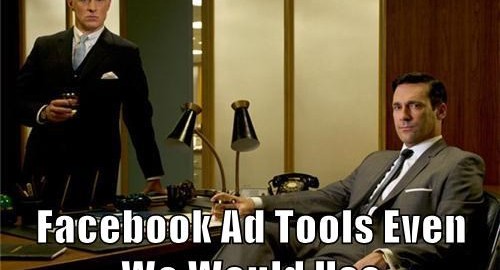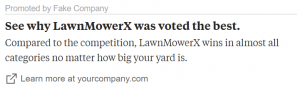- Targeted Product Ads
For businesses selling more than one product the new product ads rolled out in February will help businesses promote many or all of their products across all devices. Businesses can “showcase more products and people on Facebook can discover more relevant products.” (Facebook for Business)
There are a few options including allowing businesses to automatically reach people who visited their website or app, ads can also highlight products viewed by people on their website or app, showcasing the best-selling products, and multi-product ads can now be created to highlight benefits of a single product. For more on these new ads and how to use them see Announcing new Product Ads on Facebook.
- Dynamic Product Ads
Businesses can now automatically promote products across any device. The new Facebook Dynamic Product Ads “helps promote relevant products to shoppers browsing your product catalog on your website or mobile app.” (Facebook for Business)
“Dynamic product ads helps us connect our large product catalog to each unique shopper with relevant and timely product ads. We’re seeing strong results, including a 34% increase in click through rate and a 38% reduction in cost per purchase.” (Rachel Kwan, Online Marketing Manager at The Honest Company and Zach Greenberger, CEO of adMixt)
For more about this tool see Facebook Dynamic Product Ads
- Custom Ad Audience
Custom Ads reach existing or new customers with the information you already have. The new Custom Audiences make it easy to “target specific customers or prospects with ads at scale.” You can match your current customer list against Facebook Users with a 40 to 60% email match rate. You can also use your customers list with standard Facebook Ads targeting to reach “highly engaged customers.” (Facebook for Business)
To create a Custom Audience see Custom Audiences
- Enhanced Video Features
Videos currently account for 78% of all web traffic. (<re/code>) Facebook has created some stiff competition for YouTube. Facebook has several features that businesses can use to promote their brand on Facebook with video including embedding videos, creating playlists and featuring a video n their Business Page. However, Facebook Ads allow businesses to use videos in their ad campaigns on Facebook. This allows businesses to reach a large audience with “high-quality sight, sound and motion.” (Facebook for Business) Video ads can be created either by creating an Ad or by boosting a post that includes a video.
For more about video advertising see How do I advertise with videos on Facebook?
- Lookalike Audiences
Lookalike audiences allow businesses to find more Facebook Users who share the same traits as your customers. This allows ads to reach even more people. Lookalike Audiences can be based on people who like your Business Page or through Custom Audiences you create with emails, phone numbers, website or app data.
For more see Find People Similar to Your Customers
(185)
Report Post