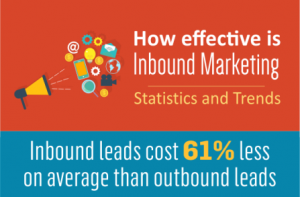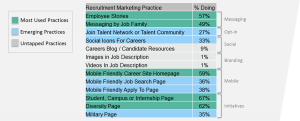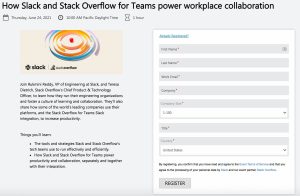Where I Came From and Where I’m Going
In May of this year, I’ll celebrate my 16th year of being in business for myself. Some days it’s hard to believe that I’ve spent more years in the workforce, working for myself than I have for someone else.
In my former life, I was on the track up the corporate ladder. My parents were so proud of me. Those were the plans they had for me and they couldn’t have been happier.
I had finally made it. I had an office, a health care plan and a 401k. My folks bragged about me to all their friends.
But I couldn’t fit the part – because I HATED it. I’m not a big fan of the word HATE and I’m constantly on my son Jake to not use that word when he talks. It’s such a strong word of ugly emotion but there comes a time when a certain word is necessary to get your point across.
I worked so hard at that job. I worked 12 hour days and never complained when my paycheck paid me for a 40-hour work week. It was a high-paced competitive environment where everyone tried to outdo each other by staying later, coming in earlier or working more weekends.
I tried, I really did. I stuck it out in that place for over 2 years but eventually my truth came out.
I’m not like the others. I’m weird. I’m different. I dance like Seinfeld’s Elaine to my own beat. There were times during the meetings when I would crack a joke and they would give me that blank stare. I’d have to say, “I’m just kidding you know. You guys get that right?” {enter the sound of crickets}
Deep in my soul, I knew this wasn’t the right place for me. It took me a couple of weeks to tell my parents that I quit and started my own business. My dad was excited but concerned for my financial situation and my mom, I could hear the disappointment in her voice.
I can honestly say that neither one of my parents really understand the social media work I do these days. But they get the concept of marketing, so I guess we’re halfway there.
A Few Things I’ve Learned Along the Way
The biggest lesson I’ve learned over the years is to be efficient with my time. One of the best ways I’ve grown my business is to learn how to get more done in less time.
I realize that efficiency is more than just finding pockets in my schedule to dedicate to each project or client. It’s a combination of blocks of time and programs that I can use both on my computer and my mobile devices.
And now, one of my new favorite words is SYNC.
When my work that I type into my laptop in the morning shows up in my tablet later that night, it just makes my life work smoother. Stuff gets done and all the pieces and parts of my world are at peace. {OK, maybe that’s a slight exaggeration but seriously, how happy are you when things just fall into place?}
Let me share with you my list of FREE apps that help me run my business:
1. Evernote
How much do I love Evernote? Let me count the ways ….
This program has been an endless list of time saving goodness that I don’t want to think about the days I was working without Evernote. If you haven’t had a chance to try out Evernote, I detailed in this post how it works and how I use it to manage my social media marketing.
Since I wrote that post, I’ve added a few more ways that I use Evernote:
- I’m doing some testing on creating an online content strategy calendar and yep, it’s located in one of my Evernote notebooks.
- I developed my entire Social Media Images that Convert ecourse in Evernote. I set up notes for ideas, wrote out copy for the units and even saved image ideas for the program. I was able to keep everything organized and if I get an idea about something, I can access this where ever I am.
- I’ve even set up email welcome messages for people who sign up to my Social Media with a Strategy Coaching Sessions. When someone makes a purchase, I can send them an email right from Evernote.
I’m currently using the free version but when I am ready to upgrade, the Premium version starts at $ 5 per month.
2. Dropbox
Where ever you are, Dropbox lets you upload anything you need to run your business. It’s so simple to hit that share button and in a matter of seconds, my stuff gets added into one of my storage folders.
Here’s a list of just a few of things I use with my Dropbox account:
- I save the pictures I take on my phone into Dropbox. Then I have easy access to them to create Pinterest pins, upload them to Instagram or to add them to my blog. I realize that my phone’s picture gallery is directly connected to something like Instagram (or I can use an editing app to create a Pinterest pin) but I like the idea of keeping all my images that I’ve used in one place. It keeps my images organized.
- Sharing large files with people I’m working with is one of my favorite things about this program. I’ve had too many issues with emails being rejected because the file size was too large. But not a problem with Dropbox! Just upload and share.
I’ve been using the free version of this program for several years and I’ve barely reached my 2 GB of space that comes with my account. Occasionally, I’ll get an email offering me more free space, which I always accept.
But if you need more than 2 GB of space, it’s a low cost of $ 9.99 per month.
3. Hootsuite
I know that there are quite a few online scheduling programs out there like Buffer and Sprout Social but I like Hootsuite. It’s a simple dashboard that you can customize with certain streams for each of the social programs you use all the time.
Obviously the greatest thing about having the Hootsuite app is that when you find an article you want to share, you can schedule it right into your content mix.
Other than just the scheduler, here are a couple of ways I use the app:
- I can do a quick scan of any mentions on all of the social sites I’ve added to the program. Instead of clicking into all the different sites, the app makes it easier to see everything in one place.
- I set up key word searches in my Twitter account and it’s simple to use this list when I’m listening or participating in one of these specific conversations.
I’ve used the free site for several years and I’ve been quite content with the fact that I can only monitor 3 of my social sites. If you do want to manage more than 3 social platforms, the upgrade is only $ 9.99 per month and you can get add in up to 50 sites.
4. Paypal
I’m sure by now you know about Paypal and most likely have an account. And most of us have been using this program on our computers for years.
But the Paypal app? Hello powerful tool that makes my life easier!
Just a few things I can do when I’m away from my computer:
- Create and send invoices
- Review payments
- And my favorite – transfer money into my bank
There really isn’t a monthly fee to use Paypal. You just get charged the processing fee when the payment goes through. The Paypal app is included as a part of your account.
5. Aweber
I haven’t used the app to create my Social Media Conversations newsletters but I log into the program after my newsletter goes out.
I love looking at my stats and now I don’t need to log into my laptop to see the latest stuff like:
- Viewing subscriber stats for my newsletter and any new program I’m launching
- See how many people opened their copy of the Social Media Conversations
- How many people clicked on the links in their newsletter from me
- What links did they click on
I do pay for the email program every month so technically, that makes the app free. I realize it’s not a “free program” but it’s one of the apps that I use all the time so I had to include this into my list.
For those of you who use Mailchimp and Constant Contact, I did my research and both of these email programs have an app you can download. If you haven’t started using these apps, give it a try.
It’s a quick and easy way to track what’s going on with your email communication, especially if you’re running a special promotion or doing a product launch.
Celebrating My Small Business
I feel like this year is going to be a turning point for my business. When May hits, I’ll be celebrating my Sweet 16 as a small business owner.
I’m not going to say that it’s been easy. Some days the emotional roller coaster of owning my own business was too much but I never gave up.
I’m still here. I feel like all these years have led to this place where I’ve finally figured out my purpose for being in this business.
And you know what folks? That division of the corporation I worked for is no longer in operation. Everyone was fired and a very few of them were spared and moved to another department in the company.
Funny how things turned out …

Are you struggling with to create your own social media or blog post images?
Creating your images can be intimidating but it doesn’t have to be.
Register for the Social Media Images that Convert online course to help you easily and confidently create social media images that are branded to who you are and what you do. And discover the steps to create branded social media messages in 30 minutes or less!
(301)
Report Post