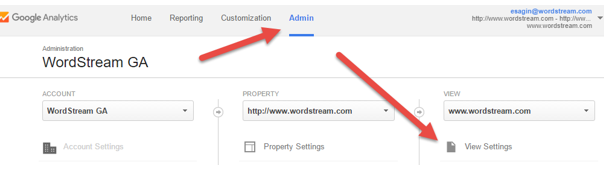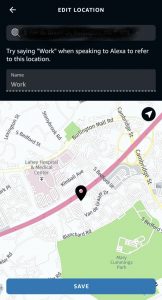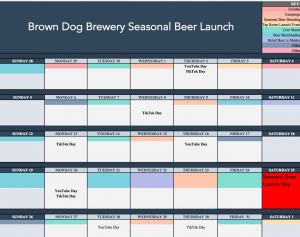Earlier this year, I teamed up with one of our brilliant in-house PPCers, Nic D’Amato, to create a guide to help account managers dominate e-commerce keyword research. A few readers responded saying that they appreciated the tips, but needed broader tactics to apply to non-retail sites. Ask and ye shall receive!
Here are five super-reliable keyword research tools and tactics that will help you get the job done for just about any vertical you’re working with. Happy hunting!
Keyword Search Tool #1: Google Trends

It’s always fun to examine trends!
Google Trends is a marketer’s paradise. Not only do we love using it as a venue for procrastination, masked as “data analysis,” but it also provides valuable insights into seasonal, geographic and search-related trends.
To use Google Trends for keyword research, start by plugging one of your main terms into the search bar. Scroll to the third section of the report, labeled Related Searches. This features a list of the top queries that are closely related to your term, as well as additional searches that are rising in popularity. If the related terms align with your product offerings, add them to your account. If they don’t, it’s critical that you set them as negatives, before they wreak havoc on your performance.

For example, if you’re building a campaign for flat irons, you may wish to add “flat iron hair” and “chi flat iron” to your keyword lists, but “steak” is a pretty obvious (and important) negative keyword candidate. Same goes for “building.”
Using Google Trends to Check for Geographical Keyword Variations
This tool is particularly useful if you’re researching keywords for an account focusing on a geographic market that you’re not familiar with. Let’s say that I not only want to sell flat irons in the United States, but also in Australia. As you can see, interest in the term “flat iron” in Australia is very low.

So, I ran a comparison against the synonym “hair straightener.”

Bingo! Search interest is way higher for that particular term with an Australian audience. Had I not recognized this by using the Google Trends tool, I’d definitely be struggling with my Australian-focused “flat iron” campaigns.
Keyword Search Tool #2: Google Analytics Site Search
There is tremendous value in knowing exactly what people search for when they land on your site. Advertisers use this to ensure that their ads are driving the right searchers to the right landing pages, understand how users are interacting with their site structure, and even to identify new product offerings.
However, far too few recognize that this is also a goldmine for new keywords!
In order to access this information, you have to do a little groundwork. For this to work, your site must feature a search bar and, ideally, should have search query parameters set to appear in the URL after the search. If your site does not have query parameters, you can still do this, but it’s a little trickier, as you’d have to add an extra snippet to your Analytics code.
Once your site includes the proper criteria, head to the Admin section in Google Analytics and select View Settings.

Scroll down to Site Search Settings to turn on your tracking code and set your query parameters.

As long as your site is blanketed with Analytics code, this will pick up every search that occurs within your site. To view the results, head to the Behavior segment in the Reporting section of Google Analytics.

This will direct you to a list of the unique search queries that occurred on your site. Use metrics like:
- Total unique searches – This will help you understand the volume/frequency of the search.
- Time after search – Did they stay on the page they found through searching?
- Average search depth – The number of pages viewed after performing a search. Did they have to keep searching?
These metrics will help you see whether searchers are finding what they’re looking for on your site. If you’re not bidding on the term that qualified users are searching for, definitely add it to your keyword list. If you see multiple searches for something that you don’t offer, it’s probably worth setting that search term as a negative keyword.

Keyword Search Tool #3: Competitive Research

Call me ruthless, but I think you’d be crazy not to engage in a little good-natured sleuthing to identify terms that your competitors are bidding on. I’m not recommending any black-hat, dirty, under-handed tactics—just a little good natured spying!
It’s impossible to access their keyword lists without their actual credentials, so Nic recommends turning to the next best thing—educated guesses produced by third-party tools. There’s a whole slew of sneaky software out there, but our favorite is SEMRush.

This tool has super extensive functionality, but for keyword research, we recommend sticking with the Advertising Research > Positions section. Plug in your competitors’ URLs to generate a report of the keywords they are bidding on, along with other insightful data. Most notably, the report offers estimated CPCs that they’re paying for these terms, the share of traffic the words generated and the percentage of overall costs associated with each.

Nic recommends running these reports for all of your top competitors and downloading them to Excel. That way, you can store all of this research in one place and use the pivot table function to identify common terms across all competitors.

Even better, when you’re ready to write your ads for your brand new keywords, SEMRush gives you the ability to see what ad copy the keywords trigger, so you can write more competitive ads.
Keyword Search Tool #4: Google Suggest
We’re all familiar with Google’s autocomplete functionality, which provides a list of relevant search terms when you begin typing a query on Google. Google introduced this feature years ago, not solely to lend a hand to lazy searchers, but to help connect their searchers with even more relevant content.
Although these terms may seem to come out of left field, they’re actually real queries searched by real people. Google organizes these by search volume (taking into account the user’s region and language) and, if you’re logged in to your Google account, it will even customize the recommendations based on your past search behavior.

Swear this isn’t based on my search history!
While this tool certainly wasn’t created with advertisers in mind, it’s definitely worth using to your advantage. We all know that long-tail keywords tend to be cheaper and less competitive than head terms. However, most long-tail terms have devastatingly low search volume. Google Suggest is the perfect way to discover lengthier terms that actually have significant volume.
When using this method, we recommend using an incognito window, to ensure that your search history doesn’t impact your results. Type one of your head terms into the search and take note of the terms that appear. If any are good fits for your business, be sure to add them to your account in super-specific ad groups.
Keep in mind that, if you’re bidding on your original search term on a less-restrictive match type, you’re probably already showing your ads to people doing these longer searchers. Any suggested search terms that you do not want your ad to appear for are perfect candidates for negative keywords.

For example, let’s say your company sells Living Proof hair care products. When you do this search, you’ll note that one of the suggested terms is for “living proof ministries,” which is completely unrelated to your products. “Ministries” should definitely be added as a negative keyword!
Keyword Search Tool #5: Keyword Planner
Don’t underestimate the power of Keyword Planner! Google offers a robust free keyword tool that is well worth exploring. It’s pretty straightforward, but there are a few cool features you might not be aware of that we want to highlight.
The primary focus of this search tool is to find new keywords, along with their search volume data. To do this, input your basic product or service keywords, your landing page URL and/or your product category. You can also include targeting criteria, such a target location, language and networks to get more precise data on your keyword recommendations.

Google will then use this information to produce a list of relevant new keywords for you to consider, along with their search volume, competition and suggested bid.

If you like the terms suggested, you can add them to your “plan.” Once your plan is complete, you can either download your list to share it with your client or coworkers or add it directly to your account.
Concatenating Keywords with Keyword Planner
The Keyword Planner also offers a concatenation tool to help you build out new keyword combinations quickly and efficiently. To use it, plug in your key terms in List 1 and your modifiers in List 2.

The tool will then generate a new list including every possible combination of your terms. This definitely isn’t rocket science, but it sure is easier than creating the list manually (or in a dreaded Excel spreadsheet).

Not bad for a free tool!
Find out how you’re REALLY doing in AdWords!
Watch the video below on our Free AdWords Grader:
(109)
Report Post