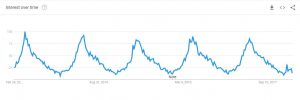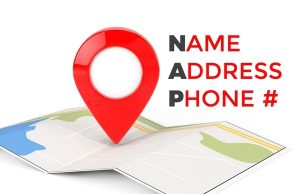Facebook may have originated as a social media site for linking up with old friends and roommates, but, nowadays, businesses are using Facebook to promote their product and spread the word about new and updated ideas and thoughts. There can be some challenges to keeping up with a company Facebook page, so that’s why we are here.
I recently read an article on Inc. that gave some hacks to help you on Facebook and decided to share them here with you…
The first step is to make sure you remember to logout of your account remotely. There have been horror stories of accounts getting hacked from random hotel or office computers, so make sure you log out before going to grab that second cup of coffee or deal with the 5 o’clock traffic. If you happen to forget, you can always go to your account settings and review the security tab settings to see which computers and tablets your account is currently running from. That way, you can logout from one click in this tab. Problem solved!
Next, make use of the new archive tool on Facebook. According to the article, “To save a post, go to the upper right-hand corner of the post and click on the grey arrow to reveal a drop-down menu. From there, select the Save option. Once you’ve archived a post, you’ll be able to view it by clicking Saved on the left-hand column of your homepage. You can then share the link if you choose to.” By using this feature, your business will be able to not only post your original statuses and updates but also promote and feature other updates by utilizing the archive.
See who really saw your status update. Use the “people reached” option on Facebook if you are not satisfied with the shares, likes, and comments of your post. This option is located in the bottom left of your status update, and, by clicking on this option, you can see a more in depth description of who saw and viewed your post.
Many company accounts do not use the Graph Search option which is incredibly beneficial in finding old posts from your account that you may need to reference today. All you need to do is go to the Graph Search’s search bar and type “Posts about ‘X’ by ‘your page.’” You can also filter these results once you have searched.
Finally, as a business, it will be very helpful to find out who your most engaging audience and viewers are. Look at Splashscore’s free Fan Grader tool. By analyzing your page’s last 100 posts, they are able to identify your top 100 most engaged fans. Download your Fan Grader report as a spreadsheet or review the report online where Splashscore makes it easy to reach out to your top fans directly via private Facebook message.
These tips came in handy for us as well as others that we shared the tips with, so hopefully you can benefit from these five ideas as well!
Let us know how your Facebook business is doing by commenting below!
(192)
Report Post