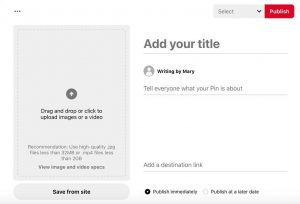How can you make Pinterest work for your business? Columnist Sonny Ganguly of WeddingWire has some tips.

When it comes to using social media to drive traffic to your website, Pinterest is one of the best networks out there. In fact, PewResearch reports that 28% of online adults today use Pinterest, making it one of the most popular social networks (behind Facebook and LinkedIn).
As an image-centric social network, Pinterest is an excellent social network for wedding and event professionals; brides and grooms alike will often use Pinterest for wedding inspiration and wedding planning. At WeddingWire, I’m constantly asked by event professionals about how they can use Pinterest strategies to reach more couples.
Before I dive into more advanced Pinterest strategies, let’s start with the basics for successful business use. Begin building a strong presence on Pinterest by following these steps:
- Upload Your Pins Via Your Website, Not From Your Computer. The connection between your Pin and its source link is the most valuable aspect of using Pinterest. Each time you upload a Pin from your website (or blog), you’re generating a link back to your website from a reputable, well-known source. Additionally, even when someone re-pins your Pin, the link back to your website will remain as the source of the Pin.
- Choose The Appropriate Category For YourPins. Adding a Pin to an irrelevant category is not only a bad practice that doesn’t reach the right users, it can also make the Pin appear untrustworthy or downright spammy. Create the best experience for users by putting your Pins in the right place.
- Verify Your Website Or Blog. Verifying your website or blog on your Pinterest account helps your business in two ways: it signifies to Pinterest users that you own the content pinned from your website, and it gives you access to Pinterest Analytics. Once verified, your visitors will see a checkmark next to your business name.
You can also see more business basics by reading through Pinterest’s business best practices.
It may surprise you to know that many recommended search engine optimization (SEO) strategies also apply to Pinterest. Not only are your boards and Pins indexed externally by search engines, but Pinterest also indexes its own content to feed its internal search. Whether consumers are finding your business’ Pinterest content through Google or through a quick Pinterest search, you’ll need to use the right keywords to get their attention.
Below, I’ve outlined five of the best Pinterest strategies that help drive more traffic to your website by making your content easier to find, both on and off Pinterest.
1. Optimize Your Boards
The names and descriptions of your Pinterest boards are important. Not only do they tell users exactly what they can expect, they also assist users in finding your content.
These titles should match the keywords people would search to find your Pinterest boards. WeddingWire, for example, has created a combination of boards with general titles (like “Wedding Dresses”) and more specific titles (like “Glam Wedding Dresses”) in order to capture a variety of keywords.
You’ll also want to optimize the description of each board. There is a 500 character word limit, but try to keep it brief – write your board description in the same way you would write a meta description for a blog post or article. Make your point in 160 characters or less, and be sure to use the same keywords in your board description as you do in your board title.
Even without the rest of the Pinterest strategies below, these actions alone will help you boost website traffic from your existing boards and help more users find your content.
2. Optimize Pin Descriptions
In addition to creating targeted descriptions for your Pinterest boards, you’ll also want to write engaging descriptions for your individual Pins.
Pin descriptions, though often overlooked or underutilized, help users understand the context of the image being pinned. Pin descriptions help drive user engagement with your Pins in the form of likes, comments and re-pins.
A study by social media scientist Dan Zarrella suggests that Pin descriptions of about 200 characters are the most repinnable. Similar to when optimizing your Pinterest boards, you should aim to be descriptive and use keywords that users trying to find your content would query.
Pinterest does support hashtags, but avoid using too many. Remember that a Pin description is supposed to actually describe your Pin, and too many hashtags can be off-putting and negatively affect your Pin’s ability to be found in search.
Pin descriptions are often the reason users engage with your Pin and visit your website, so keep this in mind each time you write one. Of the Pinterest strategies mentioned here, Pin descriptions require the most strategic thinking and forethought – but they’re worth the effort!
3. Use Rich Pins
When Pinterest was first launched in 2010, there was only one type of Pin. Now however, Pinterest has several types of Rich Pins that allow your business to append more information on your Pins.
There are six types of Rich Pins as of this writing: Place, Article, Product, Recipe, Movie and App.
Rich Pins take much of the risk to users out of the equation because it is much more transparent where the Pin will go when they click it, making it more likely that a user will click through to your website. The two Rich Pins most relevant for wedding professionals are Article and Product Pins, since these are the types most broadly applicable for businesses looking to drive website traffic.
In addition to the image you’re pinning, Article Pins include your article’s headline, author and story description below the image. Product Pins are great for e-commerce businesses because they append pricing, availability and where users can buy the product on the Pin.

A Product Pin includes real-time pricing, availability and where to buy.
Rich Pins require more work than the other Pinterest strategies above because you’ll need to add meta tags to your website and then apply to have Rich Pins enabled. but these Pins stand out and make the whole user experience better.
4. Increase Engagement
One key thing to remember when crafting your larger social media strategy is that social networks should be social. That may sound silly or redundant, but what I mean is this: Don’t just push your content out there – engage with other users in the process.
Traditional marketing channels like email are all about pushing information to people, while social media marketing opens up a line of communication between a brand and its audience.
Take advantage of this by engaging with your followers and other Pinterest users. The more active you are in liking, commenting or re-pinning, the more likely your business is to be visible to your target audience. Plus, being active on Pinterest means that you’re constantly generating fresh content, which is a key factor in search engine optimization.
I’ve included this on my list of Pinterest strategies, but this point is applicable to your presence on other social networks, too.
5. Install The “Pin It” Button
The other Pinterest strategies in this post all help your business drive traffic back to your website, but this next strategy helps your business empower your customers, prospects, or readers by putting them to work for you.
By now, you’ve probably seen Pinterest’s Pin It button on various websites, blogs, e-magazines or online stores. It’s a button that allows users to pin an image in a few clicks of the mouse, making the process faster and easier.
Because the Pin It button is so easy to use, users are more likely to share your content by using the Pin It button than they are to do the alternative — copy your URL, open up Pinterest, and then share.
The best part about the Pin It button is that once you install it, your work is done! Your website visitors and readers can Pin your content for you, and their followers will see the activity on Pinterest as well, thereby increasing the impressions (and hopefully clicks) your content receives.
As you work to expand the online reach of your small business, these five Pinterest strategies will help bring more visitors to your website. What other strategies have worked for you in the past? Let me know in the comments!
(281)
Report Post