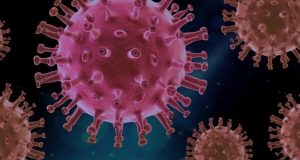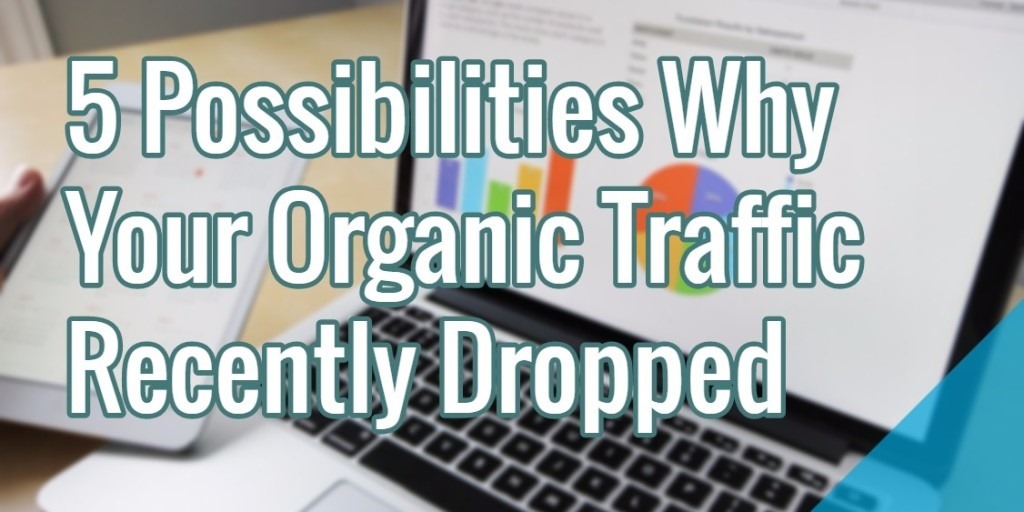
A drop in organic search traffic can be a confusing — and terrifying — experience. There are many reasons why search traffic can suddenly plummet, and not all of them are grounds to panic.
- If there is reason to panic, check the Google’s Manual Actions Guide (& How To Fix Them)
When webmasters know what to look for, they can identify the problem and begin to work toward a solution. Here are five of the the main reasons for a drop in organic traffic.
1. Your Website Was Penalized
From Penguin to exact match/over-optimized domains, there are literally dozens of penalties that can have a Google penalizes
any
manipulative behaviordetrimental effect on organic traffic. The two best known and most aggressive are Penguin, which penalizes unnatural links, and Panda, which hits websites for poor content.
Google will penalize any attempt by a website to be deceptive or to try to artificially inflate its search rankings. If you are not intentionally attempting to deceive or manipulate Google, a penalty is likely an indication that you:
- Need to add content or improve upon the content you already have.
- Remove any spammy or duplicate content.
- Get rid of paid links and inbound links with keyword anchor text.
If you think you have been penalized, start by logging into Google Webmaster Tools to check for any manual action notices. If none can be found, try a tool like the Panguin tool to see if perhaps you were penalized by some of the other updates. If you do not have a manual action penalty, and there’s nothing obvious in the Panguin tool, you have to keep digging.
2. You Have A Link Problem
Penguin penalties hit if your site contains spammy inbound links. Or maybe you’re selling links?
Make sure that you:
- Never sell links.
- Don’t engage in practices that you know are associated with online spam.
- Never hide links on your site.
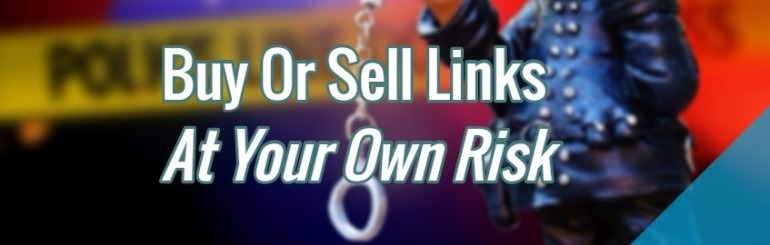
To ascertain if this may be the problem, you need to perform a link audit. This will help you to review the quality of your inbound links and determine of some of them may need to be disavowed or removed.
- Check the Guide To Cleaning Up Your Bad Backlinks
3. You Lost Ground Due To Natural Web Patterns
When organic traffic suddenly drops, webmasters usually assume that “something happened” and rush to find the solution. The reality, however, is that the culprit could be what the Huffington Post refers to as “natural causes.”
You may have dropped in the rankings because of a seasonal shift in content consumption, or simply because other websites convinced Google that their sites are more authoritative or relevant than yours.
If this is the case, it is time to:
- Add content more frequently — Google favors fresh content.
- Intensify your efforts on social media: Use a gift certificate template to create standardized prizes for contests, cross promote across your different channels and focus on amplification over accumulation of followers.
- Use Link Bait – add hero piece of content that you can use to amplify and promote.
4. You Lost Powerful Backlinks
Perhaps some of the authoritative backlinks to your site were removed due to a site redesign or other changes. A few strong links can make a substantial difference to a site’s backlink profile, especially in niches that aren’t as highly competitive.
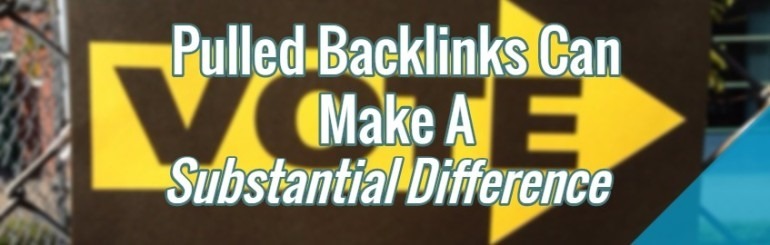
For smaller sites, a single link from a credible site can boost its rankings. If that site goes offline, if it takes down the page that contained the link or if it changes management and the new webmaster doesn’t believe your link is a good fit, your site loses that link — and the associated credibility it earned you with Google.
Reclaiming lost links is a complicated process but it can be done. Here is a good tutorial to get you started.
5. Your Pages Aren’t Properly Indexed
Use the Google “site:” search operator to determine whether or not Google is still indexing the problem pages on your site. Use the Index Status report in Webmaster tools to find out if the number of indexed URLs has decreased.
If you discover pages that are not indexed, you should:
- Double check to make sure you didn’t inadvertently ask Google to remove your pages with the Remove URLs function.
- Make sure you didn’t accidentally no-index your site.
- Make sure you are using canonical URLs.
Conclusion
When you notice a drop in organic traffic, you should first determine whether it is a generalized, site-wide drop or one that can be associated with specific pages. Make sure you didn’t incur a Google penalty, and follow Google’s instructions to fix it if you did. If not, make sure you are following best practices — update your content, clean up old pages and most importantly, never follow unethical practices or link to a site that does.
Hand-Picked Related Articles:
- How To Do A Link Audit For Your Own Company
- A1 Website Analyzer: SEO Audit Tool & Website Crawler
- How To Do A Complete SEO Audit
* Adapted images: ![]() Public Domain, pixabay.com via getstencil.com
Public Domain, pixabay.com via getstencil.com
5 Possibilities Why Your Organic Traffic Recently Dropped
The post 5 Possibilities Why Your Organic Traffic Recently Dropped appeared first on Search Engine People Blog.
Search Engine People Blog(59)