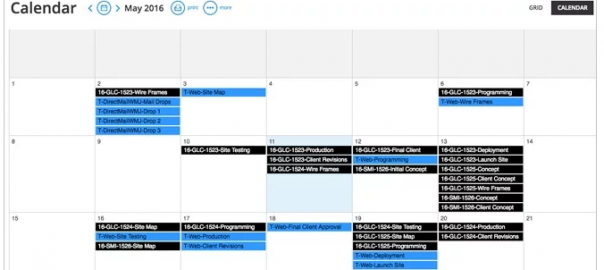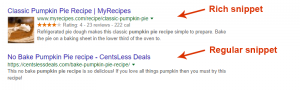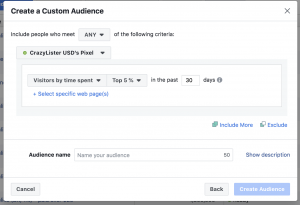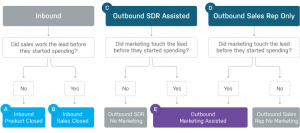— March 29, 2018
Proper resource management is crucial to your agency’s success. As we’ll see below, a capable resource management software can help you schedule, plan, and track your resources to avoid conflicts and delayed projects.
The purpose of resource management is simple: to allocate resources effectively. This involves a deep understanding of the scope and demands of each project, assessing the capabilities of each resource, and creating conflict-free schedules.
On paper, this sounds relatively straightforward. Indeed, if you were dealing with more scalable resources (such as manufacturing workers), you could simply pull numbers on a spreadsheet and call it a day.
However, when you’re dealing with creative and technical resources – as in an agency – a straightforward numbers-only approach doesn’t really work.
Creative resources are neither scalable nor fungible. You can’t replace a key team member with another at a moment’s notice. Often, you can’t even predict how long a creative task might actually take.
Compounding the problem is the fact that project managers have to keep one eye on the agency’s broader business and financial goals. When your budget and schedule are both limited, you have to make do with the resources you already have.
All of this points to the incredible importance and innate complexity of resource management. In an industry where you’re only as good as your people, it only makes sense to invest in their management.
In the sections to follow, I’ll share some key resource management challenges project managers regularly face. I’ll then discuss how resource management software can help you meet these challenges.

4 Key Resource Management Challenges
In PMI’s 2017 Pulse of the Profession Survey, project managers listed resource-related problems as among the top reasons for failed projects.
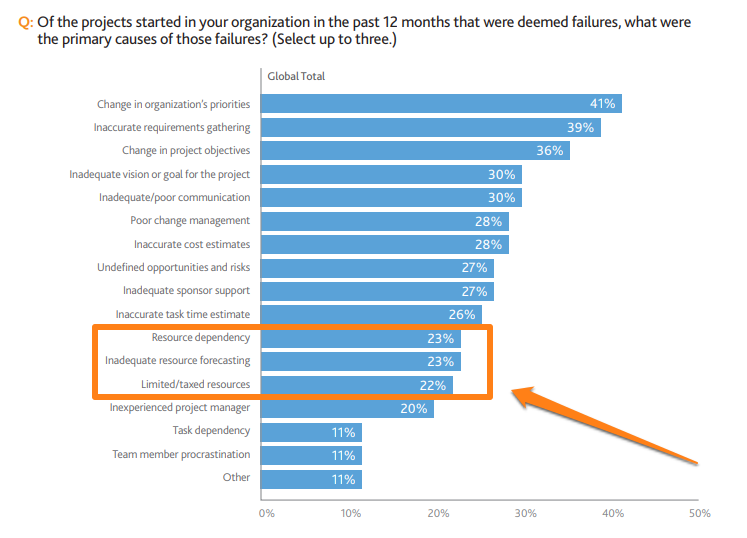
The listed reasons – resource dependency, poor forecasting, and limited resources – are also among the biggest resource management challenges faced by project managers.
Understanding these challenges, therefore, is key to better resource planning.
1. Resource underutilization
One of the most important metrics for an agency is “utilization rate”. This is a measure of how much of your available resources are being utilized over a reporting period.
There are two utilization rate metrics you should track:
- Total utilization rate: The percentage of time resources spend on any work, including administrative work such as generating reports, answering emails, etc.
- Billable utilization rate: The percentage of time you can actually bill clients for.
For optimum agency operations, you should maximize your billable utilization rate and minimize the time spent on non-billable work. Any time your resources spend on administrative work is time you can’t bill your clients for, hurting your profit margins.
Besides your bottom line, a poor billable utilization rate will hurt employee happiness as well. As LinkedIn’s and 4A’s 2016 agency survey points out, 50% of all agency professionals want more challenging work from their employers. In the absence of any work (and not just quality work), your employees won’t grow and will eventually leave for better challenges.
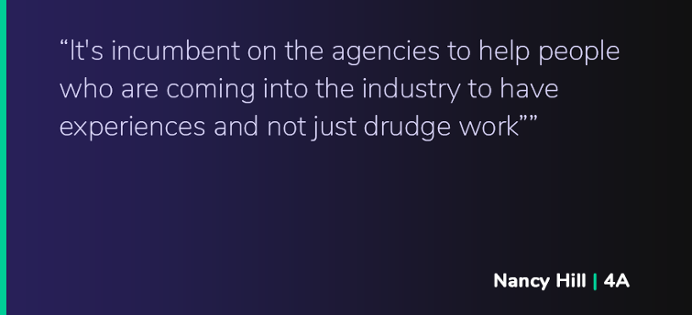
Resource underutilization usually happens for two reasons:
- Poor resource planning and allocation
- Too much time spent on non-billable tasks
As we’ll learn below, a software-focused approach can solve both these problems and improve utilization rates.
2. Resource overallocation
Just as your resources can be underutilized, they can also be overcommitted. This is when their time is spread over too many activities, causing a drop in the quality of their output, long-term productivity and job satisfaction.
On paper, resource overallocation might sound like a better problem to have than underutilization (since it shows that you at least have enough work). However, constantly overworking your people will dramatically affect their happiness and increase your turnover rates.
Resource overallocation usually happens for three reasons:
- There aren’t enough resources to handle the existing workload
- There is a change in the workload because of project scope changes
- There aren’t enough backup resources to fill-in for departing workers or inflated workloads
Essentially, resource overallocation points to a flaw in your resource forecasting approach. If you constantly ask your employees to overcommit themselves, you’re not doing a good job of forecasting and preparing for increased demand.
3. Hiring resources
New trends, changing project scopes, agency growth, employee turnover – so many things can impact your hiring needs. As a project manager, it is one of your key responsibilities to predict the kind of resources you’ll need in the future.
The “gig economy” compounds the hiring problem. As more and more agencies turn to part-time contractual workers (68% of organizations even hire project managers on a contractual basis), it becomes even more important to forecast resource requirements accurately. Attrition rates for contractual workers are significantly higher. There is nothing stopping a freelancer from jumping ship to a better paying client.
How you predict these resource gaps is a major resource management challenge. You should be able to estimate:
- What skills you’ll require in the short and long-term, keeping in mind industry trends and business goals.
- Which of your key resources are likely to drop or delay the project out based on past behavior.
- Whether you have backup resources in case a key resource becomes unavailable
All of this requires robust data. You should have performance and scheduling data for every resource at an individual level. This will help you estimate current and future needs for both full-time and part-time employees.
4. Resource and task dependencies
One of the core tenets of project management is to minimize task dependencies. In an ideal world, your project should flow in such a way that no one has to wait on pending deliverables to begin their work.
Unfortunately, things don’t always go as smoothly in the real world. A key resource might get sick and an outside contractor might fail to deliver on time, putting the entire project on hold.
Minimizing such situations is one of the key challenges in resource management. You can’t always do away with accidents and emergencies, but with proper resource planning, you can minimize their impact.
Once again, this requires data. You should know which of your resources deliver on time, which resources get habitually late. You should also understand delivery rates for different tasks. If your developers have to regularly wait for deliverables from your design team, perhaps you’re not estimating their workload accurately.
The question now is: how do you meet these resource management challenges?
Easy: by investing in resource management software. As you’ll see below, this software can vastly improve your ability to allocate, manage, and estimate resources.

5 Reasons to Invest in Resource Management Software
In PMI’s 2018 Pulse of the Profession survey, only 4% of organizations reported that they “never” use resource management. In contrast, 51% of organizations said that they used it “always” or “often”.
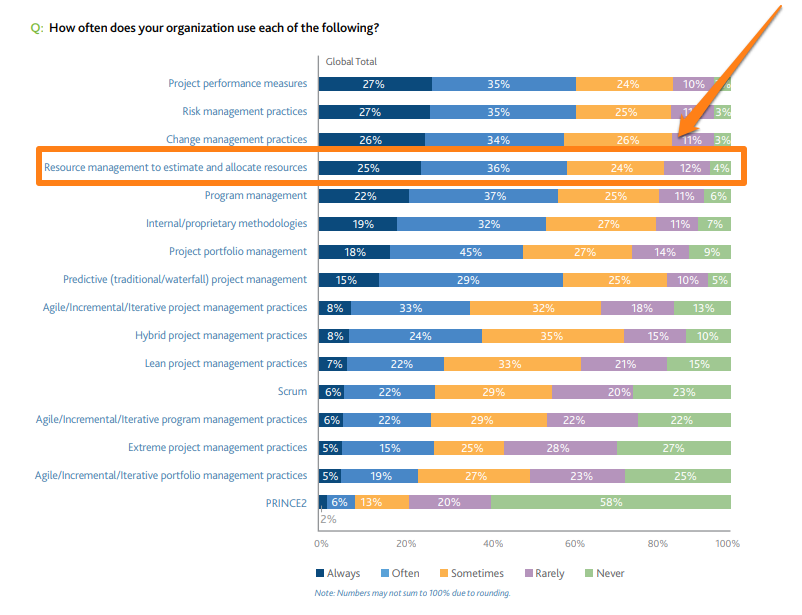
One way to simplify and encourage project managers to use resource management is to invest in resource management software. This software should ideally plug right into your project management tool to give you detailed resource data throughout the project planning and management phase.
Here’s how resource management software makes resource planning and forecasting easy:
1. Ensure resource availability
Has a key resource ever dropped because he was supposed to be on a planned vacation, except his manager never told you about it?
Scheduling conflicts such as these are common in large organizations. Any number of resources might be unavailable at a given time due to planned/unplanned leaves. Some might be overbooked on a project. Others might be underworked. Depending on Excel to give you all this data is a recipe for disaster.
Resource management software solves this problem by centralizing all availability data for individual resources. This includes tracking their:
- Existing commitments
- Future commitments
- Planned vacations
- Sick days (taken vs remaining)
- Unplanned vacation
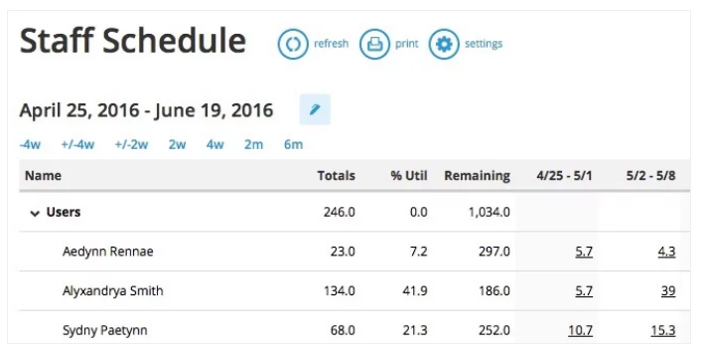
Workamajig shows you your staff’s schedule at a glance, including their available vs utilized hours
In its most basic form, this data will help you spot task conflicts and unavailability issues during project planning. If a resource already has a prior commitment or is scheduled to be on vacation, the software will tell you automatically, avoiding conflicts.
2. Manage and prioritize workloads
Are some of your resources spending too much time on non-billable tasks? Are some of them overcommitted to multiple projects and not delivering optimum results?
As we saw earlier, neither of these situations is ideal. You want your resources to be working on billable tasks. At the same time, you don’t want them to be stretched thin over too many tasks. You lose money in case of the former. In case of the latter, you risk employee burnout and delays in case of any issues.
Resource management software can solve these twin problems of underutilization and overallocation. You get a bird’s eye view of your resources’ commitments on a daily, weekly, or monthly basis. This can help you figure out when resources are overworked or underworked.
Further, this software can also help you prioritize resource allocation. It’s common for resources to be shared across multiple projects in agencies. By prioritizing their commitments, you ensure that your resources focus on the most important tasks.
3. Forecast demand for resources
Does your agency need to hire more graphic designers? Are your front-end developers overutilized week over week? Should you hire a new full-time employee for an in-demand role, or would a freelancer suffice?
Being able to map current resource utilization rates and predict future demand is one of the chief responsibilities of a project manager. However, as we wrote earlier:
“Crude techniques such as ROI scoring fail when it comes to complex creative roles. You need a more nuanced approach to forecast resource need and availability.”
In practical terms, forecasting demand requires:
- Utilization rates for individual resources across reporting periods
- Utilization rates for different roles across reporting periods
- Access to data from past projects to analyze utilization rates for specific roles and skills in similar future projects
- Access to historical data to analyze broad industry trends and demand for different skills
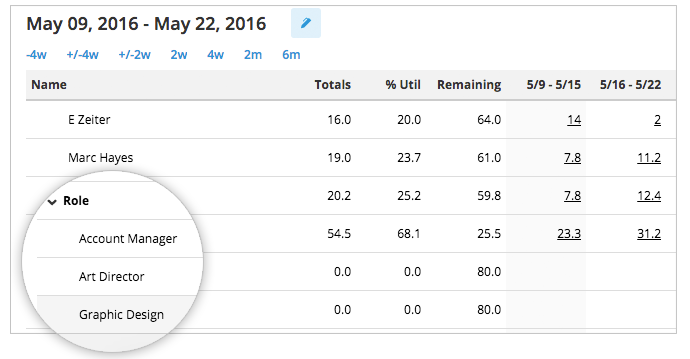
Workamajig helps you track the utilization rate for individual resources and roles to forecast demand
Your goal is to evaluate how your resources are currently being utilized. By comparing current and historical data, you’ll get to know whether overutilization points to a trend or is just a one-off occurrence.
For example, your data shows that you’ve overutilized graphic designers in the past month. However, your historic data shows that this overutilization only happens in the month before Christmas each year. The rest of the time, your graphic designers are actually underutilized.
In such a case, it would be better to hire additional freelancers than to recruit a full-time graphic designer who will go underutilized the rest of the year.
Resource management software can help you track all this data and thus, forecast demand.
4. Improve scheduling and resource allocation
One of the problems with using Excel to manage resources is that it doesn’t work well with your project/task management software. If there is an update in the deadline, a new hire, or a change in the scope, you have to manually update your spreadsheet.
The result of this cumbersome back-and-forth is countless hours lost in admin work. As a project manager, you want to focus on more important things than simple data entry.
Resource management software solves this problem by integrating with your project management tool. A change in the deadline or the project’s scope also gets reflected in your resources’ availability and utilization rates. Not only does this make resource planning faster, it also improves accuracy and clarity.
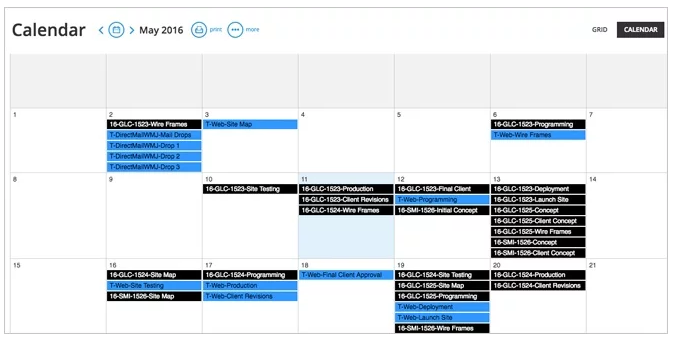
Workamajig’s calendar tool gives you a bird’s eye view of all deadlines and the resources attached to them
Resource planning software also usually ships with project templates and reporting tools. These can further enhance productivity and make your job easier.
5. Centralize resource management
Perhaps the greatest benefit of implementing resource management software is the clarity it brings to your employee data. You get visibility into the availability and commitments of every employee and every role across the entire company.
The biggest impact of this centralization can be felt in resource sharing. This is the practice of using different roles in multiple projects within the agency.
Usually, these roles are heavily utilized and repeated across most projects. Instead of training people to fill that role every time, you can have a “pseudo-team” coming in to perform the role in every ongoing project.
For example, all your digital marketing projects require scheduling social media updates every week. This is a fairly simple task that a single resource can do very efficiently. You can train this resource once and ask him/her to perform the role in every project on a weekly basis.
In the absence of resource management software, spotting such opportunities can be difficult.
The next step is implementation. You have to make a clear business case for resource management software if you want to get stakeholders interested in it. I’ll share tips on how to do that below.

Building a Business Case for Resource Management Software
Most agencies use a combination of spreadsheets and calendars to manage their resources. To get stakeholders interested in resource management software, you have to emphasize its benefits and impact when compared to your existing solution.
Here are a few things you can highlight to build a business case for resource management software:
1. Impact on profitability
The one thing stakeholders care about more than anything else is profitability. And in an agency, profitability is directly tied to resource utilization rates, which resource management software helps improve.
For example, in a 10 person company billing at an average rate of $ 100/hour, improving utilization rate by 1 hour/week will bring in an additional $ 52,000 in revenue.
This is the first thing you should highlight in your business case. Use hard numbers to show how resource management software helps improve utilization rates, and how this improves the business’ revenues and profitability.
2. Impact on employee happiness and turnover rates
Resource management software helps distribute workloads in a more uniform manner. If some resources are overbooked (while others are underutilized), the software will help you spot it.
The net impact of better workload distribution is happier employees and lower turnover rates. If your people are constantly leaving because they don’t have challenging work (or have too much work), your resource management software can help.
Tie a dollar figure to turnover rates. Calculate the cost of hiring, onboarding and training a new employee vs the cost of retaining existing workers. The difference represents the cost savings through resource management software.
3. Improved project performance
Resource management software impacts both the quantitative and qualitative aspects of project performance. Since workloads are better distributed and prioritized, you have your best resources working on the most important tasks. This usually leads to an improvement in the quality of their work.
At the same time, better resource distribution and planning helps you meet deadlines and stay within budget. You avoid scheduling conflicts and ensure that you have resources available in case of deadline or scope changes.
You can highlight this by pointing out the reasons for project delays and quality issues in the past. If these are personnel-related issues, resource management can help.
Conclusion
Resource management software is crucial for the smooth running of any service-focused business. The impact is even greater if you’re dealing with creative resources. By giving you greater visibility into your organization’s resources, their schedules, and their utilization rates, this software helps you improve project performance and agency profitability.
Business & Finance Articles on Business 2 Community
(110)
Report Post