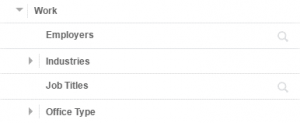By Dan Shewan, Published November 11, 2014
In the American workplace, few things are valued as highly, or pursued as aggressively, as productivity. On average, Americans work more hours than just about any other industrialized nation in the world. They spend more hours at the office, take fewer vacations, and even go to work when they’re sick.
For many, this isn’t a choice – it’s just what they have to do to survive. For some, however, the cult of productivity has become an all-powerful idol, and one that businesses all over the country fervently worship.
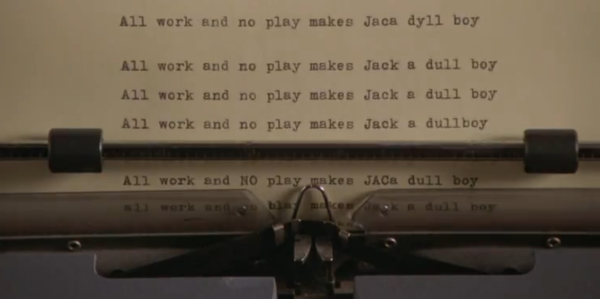
Work-related stress has become a badge of honor. Employees regularly boast of how early they come in, how late they stay, and how little vacation time they’ve used. Even in casual conversation, many Americans simply can’t help mentioning how hard they’re working.
Admit it – if you’re reading this at work, you’d probably rather be somewhere else, and that’s exactly how it should be. There’s more to life than work. This school of thought doesn’t mean you have a bad work ethic, it means that you see work as what it is – a means to an end.
If you’re a content marketer, you’re likely familiar with the pressures of life in the trenches, but in today’s post, I’m going to show you another way – several, actually – of doing things. Don’t get me wrong. I like my job, but as the old saying goes, I’d rather be fishing.
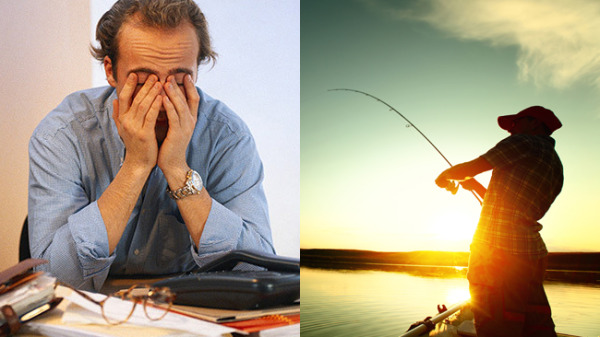
The very definition of a “no-brainer.”
Here are some tips (and tools) that can help you get more done in the office so you can spend more time out of it.
Productivity Tip #1: Eliminate Distractions
It’s amazing how much you can get done if you stop procrastinating and actually sit down to work. I can usually write a 2,000-word blog post in a day. However, when you factor in constant distractions such as email, meetings, and the insidious temptation of Internet browsing, writing a blog post can quickly become a task that spans several days, if not a week.
If you need to sit down and write something, sit down and write something. Don’t check your email. Keep meetings to a bare minimum. Resist the temptation to tweet about how productive you’re being. Just sit down and get it done.
The Tool To Help You Do It: RescueTime
If you really can’t stop checking the headlines or sneaking a peek at Twitter when you should be writing, give RescueTime a shot.
This software program tracks your computer usage and shows you exactly how you’re spending your time. It also offers optional features such as site blocking for specified periods of time, alerts, goal tracking, and other productivity tools.

Before we go any further, it’s important to note that I’m not recommending you use RescueTime (or any similar programs) so you can become one of those insufferable people who need to account for every waking second of their day. As I said in the introduction, I want to show you how to get things done while you’re at work, not find new ways for you to stay late and get even more done.
Don’t lose sleep about how many minutes of work you “lost,” or what you could have accomplished in a given period of time – use RescueTime as a tool to get some work done so you can go out and enjoy your life when 5 p.m. rolls around.
Productivity Tip #2: Simplify Your Writing Environment
Wendell Berry is one of my all-time heroes. In addition to being an incredibly prolific and talented writer (with more than fifty books and counting to his name), Berry is a farmer and a passionate advocate for agriculture who still makes time to tend the fields of his farm in rural Kentucky every single day.

One thing Berry does not have in his Kentucky farmhouse, however, is a computer.
Although using a typewriter is impractical for content marketers, there’s a lot to be said for simplifying your writing environment. If you write using Google Drive, you’re only a tab away from a world of enticing distractions, whereas navigating the needless complexities of Microsoft Word can feel more like a punishment than anything else. However, you still need to actually write if you’re going to publish new content, so what can you do? Strip away everything that stands between you and your copy.
The Tool To Help You Do It: OmmWriter
Admittedly, when I first heard about OmmWriter, I was skeptical. However, after just a few days, I was sold. I personally don’t use this free program for every writing project, but when I need to make some serious headway, OmmWriter is awesome.
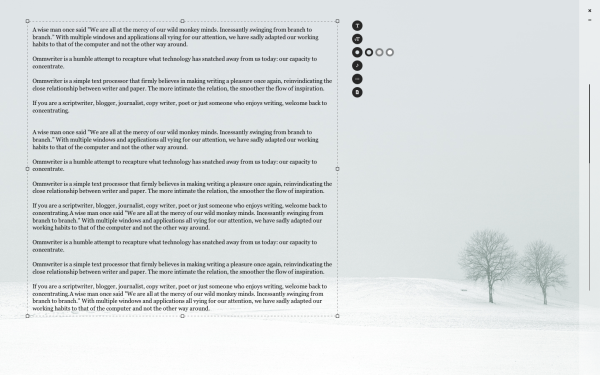
OmmWriter is a minimalist writing program that offers you the Zen-like peace of a completely unobtrusive interface. In fact, much of OmmWriter’s UI actually fades from view while you write, leaving you with just a calming background, a cursor, and an optional ambient soundtrack.
I find OmmWriter to be a great tool when drafting. I’ll often do the lion’s share of a rough draft in OmmWriter before taking it into another program for polishing and restructuring. It doesn’t support image insertion, hyperlinking, or other features you’d expect from a word processor, but it excels at removing obstacles between you and that all-important first draft.
Productivity Tip #3: Be Ruthlessly Organized
Nothing wastes more time – and thus pushes your deadline beyond the point of reason – faster than disorganization.

It’s GOT to be in here somewhere…
The longer you have to spend looking for research, links to relevant articles, or anything else, the longer it’s going to take you to finish your post/white paper/whatever. More time equals more work. This is great if you get paid by the hour, but if you’re salaried (or a freelancer), this is death. If you’re going to rock it as a content writer, you need to be great and fast.
The Tool To Help You Do It: Evernote Web Clipper
No blog post about productivity would be complete without a mention of Evernote. Specifically, I’d like to recommend the Web Clipper tool, which makes Evernote even more awesome.
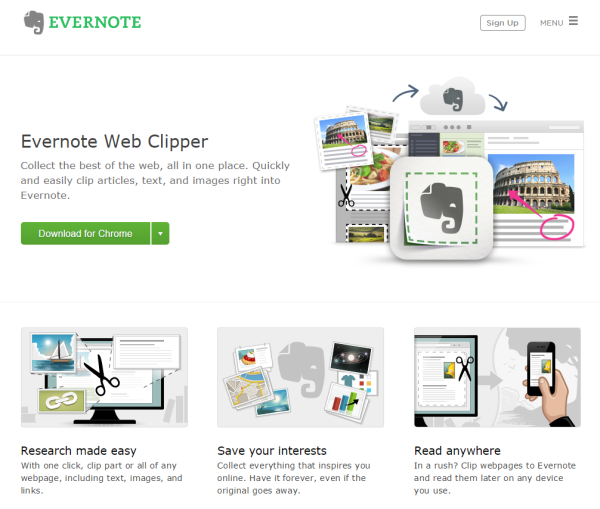
For longer or more in-depth writing projects, Evernote’s Web Clipper is a blessing. It allows you to save literally anything you can find on the web – images, text, video, multimedia, .gifs of cats – into easily accessible bulletin boards for later review.
Web Clipper can be synchronized across multiple devices, so no more emailing links to yourself or hunting for that graph you saw but forgot to save. If you find and clip something on your desktop, you can access it from your phone and vice versa. You can also add a Web Clipper button to your web browser, allowing you to quickly and easily save everything you need for your next smash-hit content project.
Productivity Tip #4: Get In The Zone – And Stay There
You’ve probably experienced “the zone” – that peculiar state of hyperconcentration in which time seems to slow down and you get more done than you actually thought possible. It’s a magical place, and one that lame self-help productivity “gurus” are always talking about. However, finding the zone is one thing; staying in it is another thing entirely.
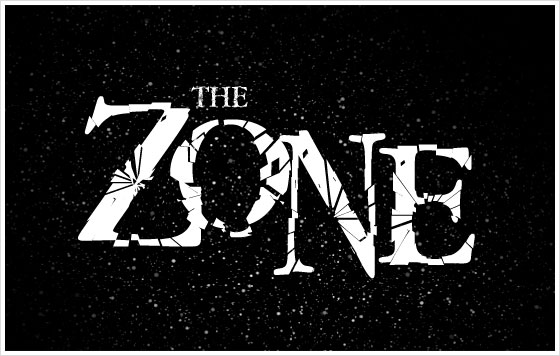
There is a fifth dimension beyond that which is known to man…
Getting – and staying – in the zone requires a certain atmosphere, namely one in which you can concentrate and eliminate the bustle of the environment around you. Unfortunately, with most modern offices being open plan (despite the seriously negative impact such environments can have on workers’ mental health), it’s hard to eliminate external distractions.
The Tool(s) To Help You Do It: Rainy Mood
First, get yourself a decent set of headphones, then fire up your laptop/word processor and keep Rainy Mood open in another (minimized) tab.
Rainy Mood is a website that plays a looped audio track of a heavy rain storm. This might not sound that exciting, but it’s remarkable how the simple sound of rain and the occasional rumble of thunder can drown out office noise. You can also set music to play in the background if the rain alone isn’t enough to block out the sounds of noisy coworkers – yeah, those guys.
Coffitivity
Not a fan of Rainy Mood? Prefer the background bustle of latte machines and the low murmur of conversation? Then check out Coffitivity, a similar site to Rainy Mood that offers you the (possibly) soothing ambient noise of a coffee shop.
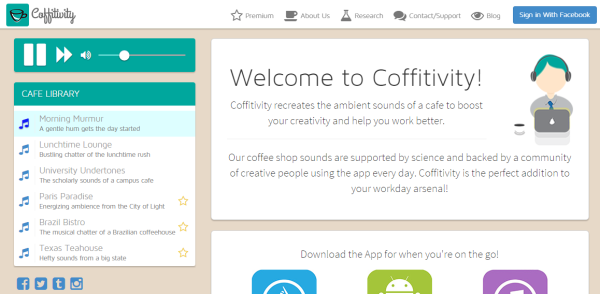
Coffitivity has several settings to cater to different preferences. For example, you can specify the site to play the low-key hum of an early morning coffee shop, or the more boisterous background of a university coffee shop at lunch time. If you want to enjoy the atmosphere of your favorite coffee place without having to worry about your laptop being stolen while you go to the bathroom, Coffitivity might just be the answer.
Productivity Tip #5: Conquer Your To-Do List
Admit it – you’re terrible at multitasking.
Don’t worry, we all are. Several studies suggest that humans simply aren’t built for doing multiple things at once. Rather than beat yourself up over your limitations, embrace it and get on with your life by using a to-do list program.
The Tool(s) To Help You Do It: Todoist
Despite its terrible name, Todoist is one of the best list management applications on the market.
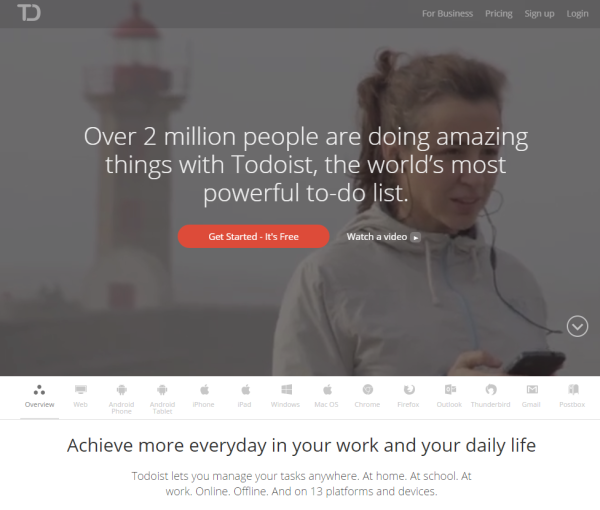
Available in both free and premium versions (Todoist premium has an annual subscription fee of $ 29), Todoist offers several excellent tools for keeping track of what you’ve got going on. It’s a cross-platform tool that integrates with virtually all the programs you need it to (even Mozilla’s aging email client Thunderbird), and can sync across multiple devices. Overall, a rock-solid to-do management app that can help you get more done in the office.
Any.do
Although Todoist is robust and fully featured, it might have a little too much going on for the minimalists out there. If you’d rather use a free app without all the bells and whistles, check out Any.do.
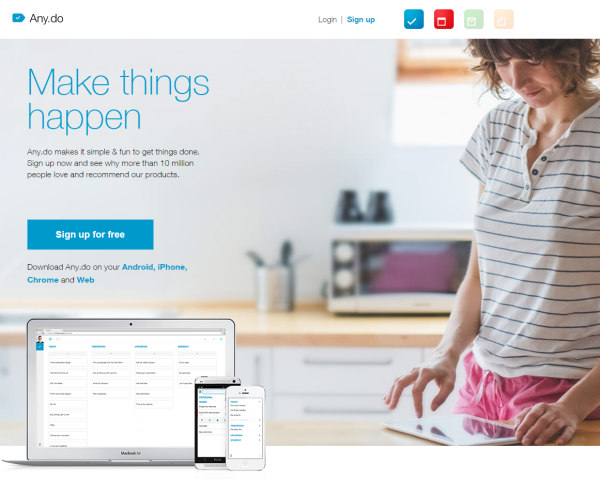
I use Any.do all the time, and it meets my needs perfectly. Add tasks, set reminders and flag items by importance, then simply swipe across each task to strike it through and mark it done (and then experience the immense satisfaction of a complete to-do list). What more do you need?
Taking Care Of Business
These days, we’re all working harder, for longer – but it doesn’t have to be that way. Hopefully, these tips and tools have given you some ideas on how to get more done in the office so you can spend more time with the people you care about, doing what you really love.
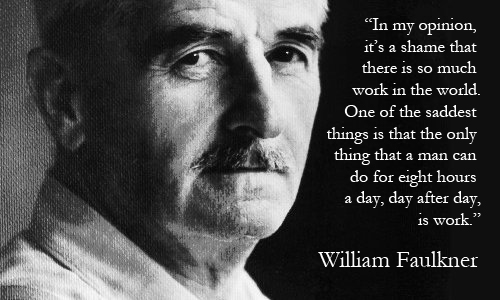
If you’ve got any suggestions on how you can be more productive at the office, let me know in the comments. I’m always looking for ways to get more done – when I’m at work.
Business Articles | Business 2 Community
(342)
Report Post