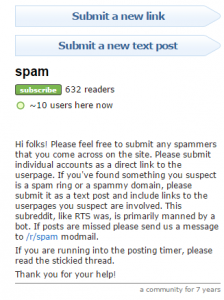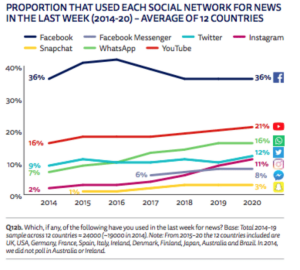When it comes to productivity we always strive to be better, more efficient and get more done. With only so many hours in a day, especially as a busy business owner it can feel like time gets away from you. And if yourself and your team are working from home, collaboration can be a little more challenging online rather than in person.
We’re going to be covering 5 of the best productivity tools that we use to help us get more done, stay on track and find the perfect balance of productivity. So let’s get started.
A staple tool in our business, Trello is used across every team to record tasks, projects and timelines. It’s a great collaboration tool to ensure that every aspect of your project is covered and assigned to a team member. From adding comments, uploading file attachments, creating checklists and adding due dates to each card.
Trello allows you to invite as many members as you want to collaborate on boards and is a great way to keep track of everything as well as work together whilst working remotely.
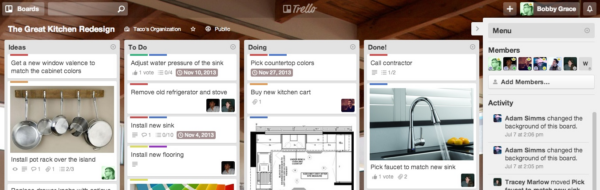
When we had team meetings in the office, we had whiteboards to brainstorm ideas and it was great to be able to see other’s ideas and bounce off them. Working remotely can be challenging when you’re trying to come up with new ideas as a team and Miro solves this problem.
It was purpose-built for remote working teams with an infinite canvas and integrations with other well-known tools, Miro has been one of the best tools we’ve used whilst working from home. We’ve used it for brainstorming new campaign ideas, dot voting on different concepts as well as our retrospective meetings.
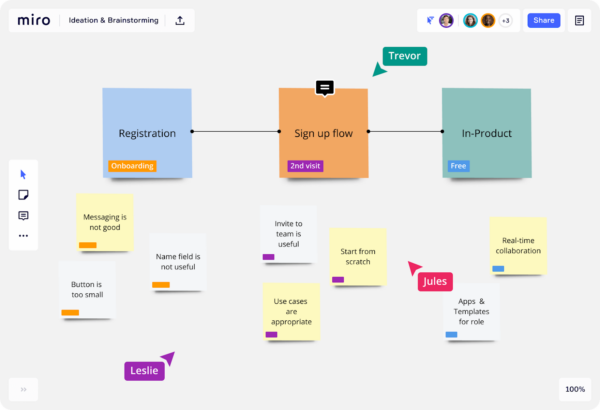
Probably the most well known tool is the Google Drive services including Google Docs, Sheets and Slides. With traditional tools such as Microsoft Office, documents can get lost or the wrong version can be sent and any changes made are harder to track.
With Google docs, you’re able to easily collaborate with your team on documents or presentations and be able to check any changes made. You can also protect your documents and choose who can access your documents, amend them or just comment or view them. All of this while storing them in the cloud for easy access on any device.
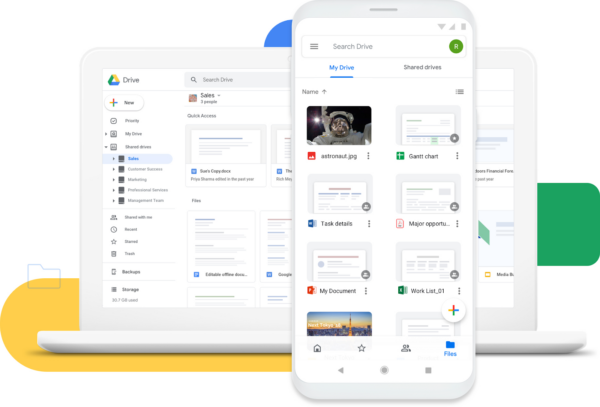
Toggl is a great time-keeping tool that allows you to keep track of the time you spend on tasks. This tool is more to help you ensure that you’re spending your time on the right tasks vs other time-consuming tasks that may not be as important. Using your time wisely is something that we’ve found to be a key to good productivity so Toggl definitely can help with that.

I’ve saved the best for last and one of my personal favorites, Cavna. On the free plan you can create quite a lot of different types of creatives using templates for social media channels and much more. They have lots of photos, illustrations, graphic elements to use within your designs. However unlocking the Pro plan gives you a much wider range of assets to use including pro images, additional fonts and many more features.
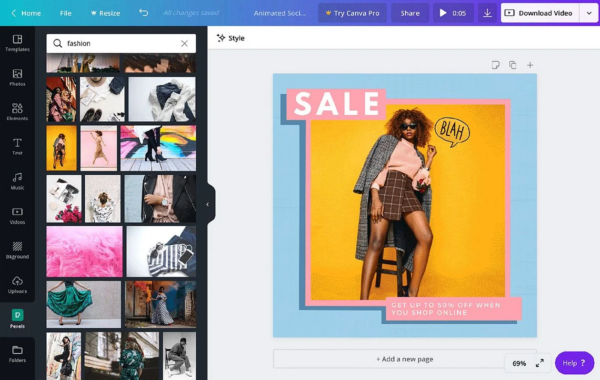
What are some of your favourite productivity tools? Let us know!
Business & Finance Articles on Business 2 Community
(51)
Report Post