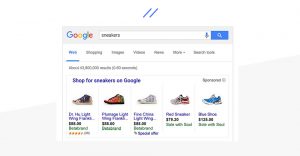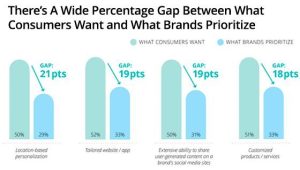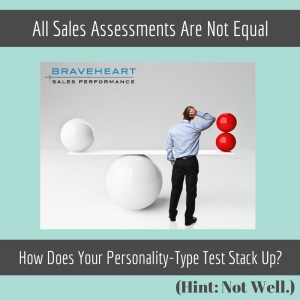Normally, when we talk about improving user experiences you’ll hear us discuss collecting data and making informed changes, based on user feedback. But not all UX tests rely on bundles of data and there are a number of quick exercises you and your employees can do to spot areas for improvement on your website.
Here are five quick UX tests you can run today to improve the user experience of your website.
#1: Memory test
Studies show that users form an opinion about your site in the first few seconds of landing on the page.
A memory test shows your website to people for five seconds and gets them to write down what they can remember. This gives you an idea of how well the core message of each page comes across and how prominent the key elements are.

Memory test
Ideally, you’ll want most people to recognise the message of each page and the main selling points – especially for the homepage and landing pages.
#2: Blur test
The blur test also simulates the first few seconds users spend on a page, but in a more visual way. By blurring the page (or squinting if easier), you get an idea of what users see when their eyes are scanning over the browser window before they start focusing on any details.

Blur test
The aim is to get a better understanding of how the layout and key elements on your page work together. The most important pieces of content want to stand out, of course, but do so in a way that fits with other elements and guides users through the story you’re trying to convey. Likewise, secondary elements shouldn’t distract attention from more important ones or interrupt the natural flow of the page.
#3: Content search
Moving on to something a little more practical, the content search tests how long it takes for people to find a specific piece of information. It could be a dedicated page, a specific product, an FAQ answer or delivery information – anything you think users might come to your site looking for.
Get different employees to look for these pieces of content/info one by one and time how long it takes them. Do this multiple times for each item on your list, with different employees, to make your findings more reliable. This will give you feedback on how intuitive the navigation of your site is and how easy it is to complete important actions.
#4: Speed test
Slow loading times is one of the biggest UX killers and speed should be a priority. Start by using Google’s Page Speed Insights tool to get an idea of the overall performance on your site. The tool returns a list of problems you can fix to improve the speed of your site.
It’s also a good idea to manually test your site on a range of different devices and internet connections. Not everyone who wants to access your site will be using the latest iPhone with a secure WiFi connection, so test for older (less powerful) devices and weaker internet connections to see how you perform.
#5: Competitor comparison
Hopefully, you have a pretty good idea of who your main competitors are and you can use them to improve the performance of your own website.
Get your employees to run the same tests we’ve covered today on your competitors’ websites. Run these tests with multiple employees on each of your competitors and compare results against those from your own site. This test should highlight some opportunities where you can improve to catch up or get ahead of your rivals.
Admittedly, this isn’t the most scientific approach to competitor analysis. In addition to using Apollo, we normally run a range of different reviews eg. heuristic review, which compare your site against the competition for important performance indicators.

Example of heuristic review
However, conducting the tests we’ve looked at today on your competitors’ sites can still reveal some important insights. The main message we want to get across today is that you can take steps to improve the user experience of your site, even if your tests aren’t as watertight as they could be.
Naturally, you’ll always get better results by having UX design experts and industry standard tests powering your website optimisation efforts. But this doesn’t mean you have to forget about user experience entirely until you’re in a position to call in the pros. It’s not always a question of budget either, but also having enough visitors to collect sufficient data that provides reliable insights.
So don’t be afraid to get your employees involved and conduct the tests we’ve looked at today for yourself.
Digital & Social Articles on Business 2 Community(123)
Report Post