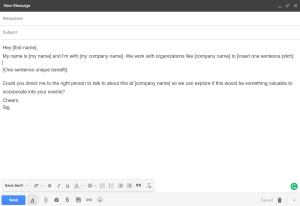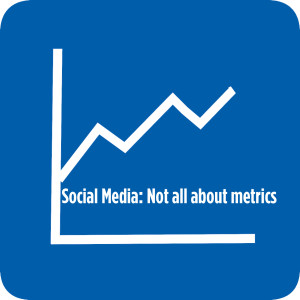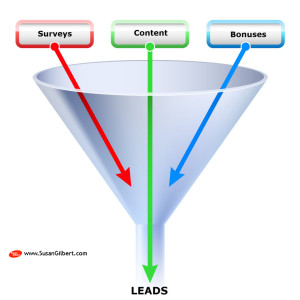Adwords allows advertisers to use their own custom Google Analytics segments for their remarketing campaigns. The result? Extremely targeted campaigns that are capable of reaching highly engaged and specific visitors with less wasted ad spend.
Google Adwords already makes it easy to target users who abandon cart, view product pages or simply didn’t convert but you can take it a step further by adding the capabilities of your Google Analytics data — targeting users based on ad content, behavior on your site, known demographics and technology attributes like device, operating system and browser type. Below I’ll walk you through five tactics to set your campaigns up for success and do more with your budget.
- Target “low-hanging fruit” with a highly engaged visitor segment – It has been shown that visitors who are on your website for longer periods of time are more likely to convert into customers. Focus on converting these visits first by creating two simple segments based on number of pages visited and visit duration by creating a segment that includes users who visited longer than 2 minutes AND/OR visited 2 or more pages. Use offer based creative for this segment to push those who might be on the fence into your conversion funnel.
- Bounce visitors who bounced – Remember that visitor who visited your homepage for exactly.3 seconds and bounced back to the SERPs? Of course you don’t – but Google Adwords does if you’re using standard list based retargeting. Kick “bouncers” out of your campaigns by creating a segment for users who bounce after visiting your site. Simply adding users who didn’t stay long on your site to a negative targeting list can significantly increase your return on ad spend.
- Layer demographic and interest based info to increase message relevance– Google Analytics lets you view aggregated information about your visitors interests based on their data. Why not use this information to your advantage when retargeting? Review the information available in Google Analytics to find potential areas where you can make your ads more personally relevant. Do you find that men and women or specific age groups have different purchasing motivations? Or do you have customer interests that might align with your product? Get creative and find what works to increase your CTR and help you convert more users.
- Use RLSA to bid on ancillary phrases – Retargeting is possible in Google search with Google Analytics segments as well. What does this mean for you? You can target terms you wouldn’t typically bid on to drive these users back to a relevant offer on your site. In fact, because a user already knows your brand you can focus on terms that might be outside of your core search terms to show as one of just a few ads allowing you achieve PPC nirvana — a high CTR and low CPC. Want to take it even further? Use DKI (dynamic keyword insertion) for these users on a wider list of terms to scale your campaign creation while maintaining a decent quality score. Feeling truly adventurous? Use Dynamic search campaigns to completely automate your RLSA ads.
- Segment and sequence creative at scale – You can also target only those visitors from unique paid campaigns and referred traffic sources — in fact, the options are pretty amazing. Are you running paid search, video or display campaigns that may be sending a lot of clicks? Perhaps these users are more “top of funnel” and potentially reviewing other options in your market. Or do you have some referral links that are sending targeted traffic? Build a campaign that specifically targets a different inbound traffic source using an ad group structure that allows you to customize your bid and ad message for each of these users based on their likelihood to convert. Each segment of users will behave differently than others so your retargeting campaigns can account for these differences and help you get more conversions.
With all of this available to standard users of Google Analytics and Adwords there’s no reason to start testing some basic and advanced segments to improve your performance. And, if you’re really in a hurry, Google has conveniently crowdsourced some of the amazing segments that others have already created in their Google Analytics Solution Gallery.
Digital & Social Articles on Business 2 Community(76)
Report Post