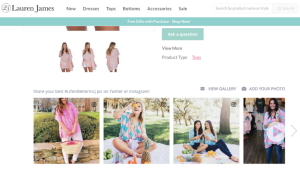Search engine optimization. You’ve heard of it (you probably refer to it as “SEO”), you know its important, but it never seems to get the attention it deserves when it comes to website redesigns. More often than not, web design companies look at pages, look at the on page copy, determine the keyword and work their SEO magic.
Search engine optimization. You’ve heard of it (you probably refer to it as “SEO”), you know its important, but it never seems to get the attention it deserves when it comes to website redesigns. More often than not, web design companies look at pages, look at the on page copy, determine the keyword and work their SEO magic.
Guess what? They’re doing it all wrong. First of all, anyone who says redesigning your website is primarily an aesthetic exercise is lying. Yes, pretty websites that are responsive and on trend are great. But you know what matters more? Giving your visitors – who could possibly become leads or even customers – useful and helpful information. People who land on your website are searching for information and trying to solve a problem – and they want answers.
Thus, content comes first.
If you don’t think about content and SEO from the start, how are you going to know:
1. What questions your content should answer
2. What your personas are searching for to get there
3. How to give your website visitors a great experience
With this in mind, here are five SEO mistakes you need to avoid during your next website redesign projecct.
Lesson #1: Thinking about SEO as only an “after design” thing
Nowadays, good web designers think about SEO from the start of a web design project. We create personas and think about their painpoints. We do comprehensive keyword research and edit content before the website even goes to design because we’ve taken the time to think about how these personas are going to find a website.
Once the site map is created and we have the content, we map out all the URL’s and all of the keywords for each page so we ensure each page is keyword focused with appropriate URL’s that include said keywords.
Lesson #2: Not using 301 Redirects
What are 301 redirects you ask? A permanent redirect from one URL to another. If your site map changes or if you’re restructuring your URLs, you need to set up 301 redirects to ensure that valuable SEO juice from your old URL is transferred to the new one.
Failing to do this may result in a drop in your rankings as well as more 404 errors (the dreaded “page not found” fail-whale) for your site’s visitors.
Lesson #3: Not having a responsive design
If you don’t have a website that can be viewed easily on a mobile device, you’re missing the boat BIG TIME. With approximately 60% of the searches that happen on Google originating from a mobile device, if your site is not responsive, you’re alienating a significant segment of visitors and potential customers.
Think about it, what do you do if you’re surfing the web at night in front of the TV on your tablet and you come across a website where you need to zoom in to read the text and can’t click the right link because it’s too small and you keep fat fingering it? You’re going to bounce right? What do you want visitors to do when they visit your site on their tablet? Stick around, right? Convert on some content maybe? So then why alienate them by making that content hard to read or hard to access?
Usability is one thing, but another factor to consider is search engine rankings. On April 21, Google implemented a new mobile algorithm that penalizes websites that are not responsive in search results on mobile devices. So that 30-50% of traffic visiting your site on their tablets? They’re going to have a much harder time finding you if your site isn’t responsive.
Lesson #4: Not tracking analytics
How do you measure your marketing efforts if you don’t track your website analytics? Google Webmaster Tools and Google Analytics should be installed in your existing website well ahead of your redesign so that you have some good benchmark data to use in evaluating the impact that your new site has on traffic. In addition, they should be installed on your new site prior to site launch to ensure you get all the information from the start. Google Analytics shows you everything from your bounce rate (i.e. how many people are bouncing off your website after the first visited page), to the path that visitors take to where people are bouncing off from.
Tracking your website analytics will show you how effective your new site is at attracting and converting visitors, and expose any problems that need to be addressed before they negatively impact your business.
Lesson #5: Using NoFollow tags
What is a NoFollow tag? It’s a bit of code that essentially tells search engines not to search your site. Adding NoFollow tags is common during the design phase is pretty common. After all, you wouldn’t want your customers or prospects finding your half-completed site while it is still in development, right?
If the search engine robots can’t crawl your site, then you’re not going to show up in search results. Be sure there are no NoFollow tags anywhere within the HTML or CSS code once your website redesign is complete.
The Bottom Line
More important than any best practice when it comes to SEO is to think like a human. Google rewards great user experiences so while optimizing your site for keywords is great,its more important to think like a person and consider how you would want to find the information you’d be looking for as a visitor to your site.
Stop thinking about page rankings and how to get to the top. Instead, think about giving your visitors the information they’re looking for in a concise way.
(220)