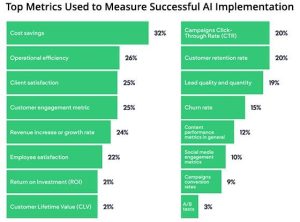Animated GIFs are a great way to inject some fun into your emails and grab the readers attention. To get your creative juices flowing, here are my top five animated GIFs received on email over the Christmas and New Year period.
The key is to keep your GIF simple. Not only will this help to reduce the file size, but I find the information a lot easier to digest instead of being distracted by masses of text, colour and motion. I’m sure I speak for the majority of people when I say this.
Keep in mind that some email clients, such as Outlook, don’t support animated GIFs and will only show the first frame as a static image. Always make sure your key message and call to action are featured on the first frame and use text within the email itself to support the promotion.
1. Kurt Geiger

2. Haymarket Magazines

Animated GIFs add value to your email campaigns and work especially well when you want to stand out against the competition. As video isn’t yet supported in email, they are a fantastic alternative and can be created using various software packages, such as Adobe Photoshop.
Each of these brands have used simple but effective eye-catching techniques for their animated GIFs. The use of easy motion and language grabs the readers attention and encourages them to take advantage of the promotion.
Why not include an animated GIF in your Valentine or Easter email campaign? Remember there are lots of opportunities in 2017 to try out different things to enhance your promotion.
3. Greene King

4. Aldo Shoes

5. Wallis

Creating Your Own Animated GIF
There are lots apps, software packages and online tutorials out there to help you create the perfect GIF for email.
Be sure to test the email to see how your GIF looks in the inbox with a few different email clients. If the animation isn’t supported you’ll be able to see how your first frame looks as an image and can make adjustments to the message before sending to your email list.
(48)
Report Post