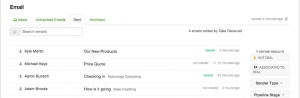— September 27, 2017
“They always say time changes things, but you actually have to change them yourself.” – Andy Warhol
Couldn’t agree more! As for my fellow marketers, there is a lot to catch up in the times to come.
And we all know that.
Marketing has not only witnessed a strategic shift but also undergone a major transformation from what was once called on-field (or one-to-one marketing) to the new era of digital marketing.
Which is why digital marketers of today are now expected to wear several hats.
So, if you are a newbie to this domain, or just starting off with your first campaign, you should be aware of the present scenario. Trust me, it’s just not the same as before!
Marketers like you and me are now expected to know how to build a website; if not, at least we are expected to know the basics of the technology behind it. I’m not suggesting you be a pro in web development languages like HTML, CSS or JavaScript (and much more!). However, you should know how things get going.
Not just development, you must be aware of the design that goes into any campaign you plan for your business.
Long story short – A marketer’s role is just not confined to driving business leads, its scope has diversified in several directions.
While the design bit may sound overwhelming, believe me, if you are a solopreneur or working for a startup, this knowledge saves you lot of time. You don’t need to run to your designer for every small aspect, and in setups like ours where we share teams with other departments, it reduces our dependencies a lot.
When it comes to design, you don’t need to be a professional graphic designer with exemplary Photoshop and Illustrator skills. And you don’t have to depend anymore on the design or development department for some of your urgent campaigns, thanks to the simple design hacks and tools which have the potential to skyrocket your productivity.
Below are some of the design tips and tools to apply as a marketer. They have worked out for me like a charm and without any hassles. Most importantly, these have helped me improve my productivity and reduce my dependency on the design department of my company!
Why don’t you try them out as well? Here you go:
Take the self-driven approach
Consider a situation where you need to launch a holiday campaign and there is a business opportunity to generate more sales. You need a landing page up asap and your design team is having minimal bandwidth to support this campaign. Happens with all of us, isn’t it?
Save your time collaborating with design teams by creating your own landing page mockups. It acts as a better medium to convey your visualization of a conversion friendly landing page. In fact, I created my first landing page mockup on my own!
Tip – You ought to be self-driven in your approach when the process is too slow.
Super easy and accessible draw.io is one of the best diagrammatic service in its niche. Interestingly, it is totally free, unlike its counterparts. You don’t have to follow an unnecessary login process or newsletter signup.
You can prepare a variety of marketing material like these on your own:
- Website Page Mockups
- Email Automation Workflows
- Marketing Automation Workflows
- Basic Graphical Representations
Just to get an idea of the very basics elements of this tool check out this simple mockup:
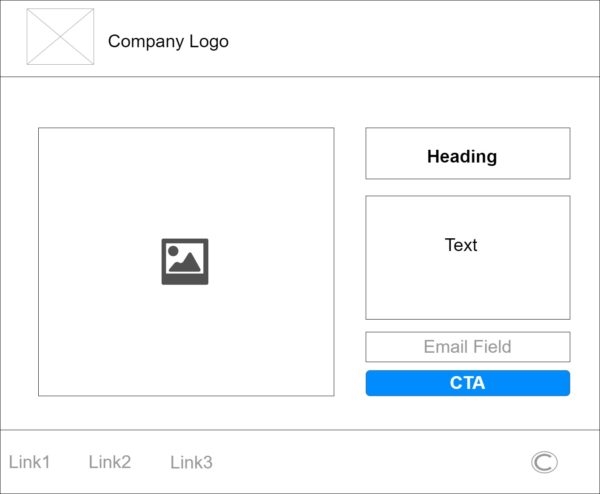
One of the best features of this app is you can export your files as .jpg, .png, .gif, .pdf, and .svg types or share it on Google drive. Though it has only basic offerings, it is still a favorite since it caters to a simple functional development that most small businesses require.
These days, you can create custom landing pages with almost no HTML or CSS knowledge with a variety of SaaS-based web platforms.
Gone are the days when getting a custom landing page built was a tedious task. With LeadPages, it’s a cakewalk. Though a bit pricey, it is totally worth it! Apart from this, it also allows you to integrate your lead capturing forms with third-party email service providers like MailChimp to get your email campaigns running.
Find a way out with a splash of stock imagery
Every content you share needs an image to back it up with. Pictures catch more attention and are a better source of communication. But sometimes it is just not possible to keep your media repository up and going with fresh and creative illustrations. That’s where you need to have a backup.
Stock imagery can come to your rescue. For this, I have been exploring Unsplash for most of my posts. They have got some amazing photos that can be used without any license (just the creative commons license of course) and they have tons of them! You can search for topics and browse different categories to get the best of the contributed images that you can reuse as many times as you want.
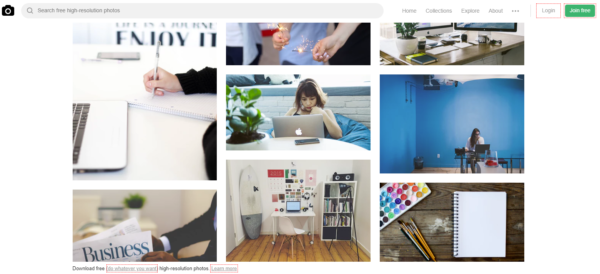
Source: Unsplash
Though use of stock imagery may still be a debatable issue but this platform gives you a reason to not let it go somehow. Nowhere have I found such vast collections of online high-quality photos, and that too for free. So much talent around the world and Unsplash lets you celebrate that!
Generally, if you have a blog that has a higher frequency of articles updated on a daily or weekly basis, you can opt this practice of ready to use creatives.
Get iconic with your presentations
Creating presentations is a marketer’s part of life, isn’t it? But what if you fall short of ideas every time and cannot figure a unique way to represent data? It happens to most of us!
In such times of sheer helplessness(pun-intended), I have often resorted to using icons from the Flaticon gallery – a store where you will find an ultimate range of free/premium icon packs for any purpose!
A combination of PowerPoint shapes and icons works best for list-type data or any other descriptive content. Let me share one of the slides I created with these:

Be ready to step into the DIY mode
Whether it is social media graphics, eBooks, brochures, pamphlets, blog graphics or any other creative requirement, it is very easy to design these on your own now. If you want to know how, check out that one tool that has made this possible today – Canva.
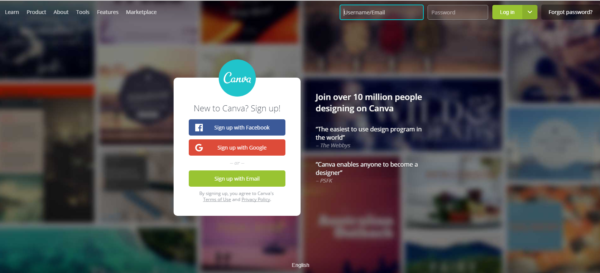
Source: Canva
So, if you guys are not aware of what it is all about, Canva is a user-friendly tool that helps you create awesome design experiences. It has a simple user interface that lets you drag and drop elements or even choose a pre-designed template for any graphics. Check out the steps to use Canva for your business.
I usually do this for a quick social media post:
- Select any custom sized template.
- Upload your own stock or icon images. You can also search for free illustrations.
- Choose a template and make changes as per your content.
- Save the changes and download your design in any format.
It hardly takes me around 30 mins to finalize a graphic for any of my social media platforms or blog posts.
By now you would agree, it reduces your dependability on the design team for almost everything. You should try this one. It’s a great place to showcase your creative side.
P.S.– I highly recommend it. Saves my day and will save yours too.
Explore ready to use color palettes
We often face this issue of selecting a color that represents our content and matches with our brand identity at the same time.
Even when you will start designing graphics through tools like Canva, you will probably face this issue of choosing the ‘right’ color combinations.
There are several resources available online that will help you choose the colors for your design. Here are the ones that I frequently use:
- Coolors – Perfect for you if you have just started off! It is user friendly and has an intuitive design that lets you choose alternate colors very easily.
- ColourLovers – Choose the color that represents your brand with millions of color palettes available at this store. Each one is stimulated by eye catchy designs, patterns and photographs.
Once you decide on the color palette, their hex codes are readily available for use in any design tool.
So, what is it that you need when it comes to designing some cool stuff for your marketing needs?
You might know now. All you need is a basic design approach, a growth mindset and the willingness to try and learn. A blend of these and you are good to go!
These simple design tips can save you the hassles that you might be facing for a while now. If you have been following a design practice that saves time, do share that with me. I would love to learn from your experiences!
Digital & Social Articles on Business 2 Community
(81)
Report Post