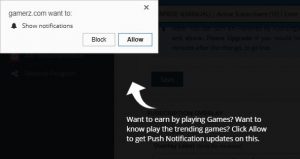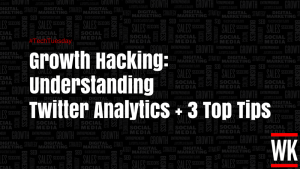First introduced in 2016, Google Posts are information cards that appear on the Google search results page for local businesses, via the Google My Business knowledge panel.
Google Posts rose to further prominence when the failed social networking platform Google Plus was put to pasture in 2019, but many small businesses have yet to take advantage of this important marketing tool.
Google Posts are an easy way to communicate key information to current and potential customers and occupy precious real-estate on the increasingly competitive Google search engine results page (SERP).

Here are five smart ways to use Google Posts to spread the message about your business.
Tactic #1 – Communicate Timely Information
This tactic was brought into the spotlight in the spring of 2020, when local businesses needed to communicate to customers about their operational status during the COVID-19 outbreak. Businesses can post their temporary store hours and share information such as protocols for contactless pickup.
Customers are uncertain whether businesses are operating as usual, if they have reduced hours, or if they are closed completely. They often head to Google and Google Maps to find this information (especially on mobile), so taking advantage of the extra visibility is key.
Google even introduced a special card type just for this purchase, called a “COVID-19 Update.”

Just make sure you are deleting or editing Google Posts when the information is out of date. Though the posts only appear directly on SERPs for 7 days after publication, they are still accessible to viewers by a link, “view previous updates on Google.”
Tactic #2 – Communicate Sales
If you have a promotion going on, don’t neglect the opportunity to spread the word with a Google Post in addition to your other marketing efforts, such as a website banner, promo newsletter, social post, or paid advertising campaign.

The nice thing about this promotion type is that you can add an end date, after which point the post will automatically expire.
Tactic #3 – Share Company News
Whether you run a landscaping business that is expanding into deck construction or you run a video game store that wants to let people know you have availability on copies of Animal Crossing, you can use the “update” post type to let current and potential customers know the news.

Tactic #4 – Promote an Upcoming Event
Whether you run a biweekly webinar or have a major annual tradeshow on the horizon, you can use Google Posts to promote the event. Event cards can also be used to promote sales, like a Summer Sales Event or Black Friday Week promotion.

Tactic #5 – Share a Recent Blog Post
If you have an active blog strategy, you should also have a promotional strategy to get more eyes on your content. In addition to the promotion you are probably already doing on social networks like Facebook, Twitter, and LinkedIn, make sure you take the time to publish a Google Post as well.

Next Steps
Once you start publishing Google Posts, you can access a handful of metrics through the Google My Business dashboard. While at this time Google only reports on views and clicks, it can still give you insight into what content resonates most with your audience. You can see metrics for individual posts, all posts from the last week, and all posts from the last month.
With these strategies, you can quickly establish a regular flow of Google Posts and capitalize on that extra real estate at your disposal. Best of all, this marketing tactic is 100% free and requires no additional resources other than the minute or so it takes to write the post. This is just one small way that you can leverage Google My Business’ free tools to promote your local business.
Digital & Social Articles on Business 2 Community
(46)
Report Post