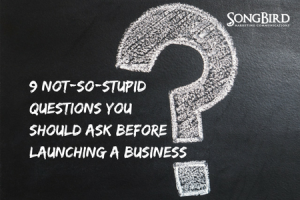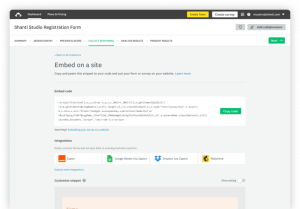Being a social media manager requires wearing many different hats. From thinking creatively to interacting professionally to efficiently multitasking, you’ll often find yourself juggling a variety of tasks. Managing multiple accounts across a variety of platforms can get overwhelming, making it hard to maintain them all with excellence. Lucky for you, there is no shortage of resources available to make life easier and help you do your job better.
Being a social media manager requires wearing many different hats. From thinking creatively to interacting professionally to efficiently multitasking, you’ll often find yourself juggling a variety of tasks. Managing multiple accounts across a variety of platforms can get overwhelming, making it hard to maintain them all with excellence. Lucky for you, there is no shortage of resources available to make life easier and help you do your job better.
Let’s take a look at some of our favorite web-based social media management tools…
This is our favorite go-to resource. Hootsuite allows you to schedule posts in advance on a huge variety of social platforms, including Facebook, Instagram, Twitter, Google+, and LinkedIn. Not only that, but the dashboard also allows you to view newsfeeds from each platform, making it easier to keep an eye on conversations and join in. Pricing: Free for up to 5 platforms; PRO is $ 9.99 monthly (and worth it, in our opinion!).
A simple website, bitly allows you to shorten URL’s so they take up less space in your social media posts. A huge perk is the analytics bitly gives for each URL you shorten, allowing you to see click through rates and more. Pricing: Free, just create an account.
Essentially a search engine, Social Mention allows you to see the conversation happening on any topic across the web. This is a great tool to monitor the conversation happening about your company, but also about relevant topics you might want to join in conversation about. Pricing: Free, no account necessary
It stands for “If This Then That” and is a tool that can seriously simplify and streamline your life. Once you link up your social media accounts, it allows you to automate certain aspects of your social management. For example, you could create a command that says “if I am retweeted on Twitter, then favorite the retweet.” The possibilities are endless, and while it should be used with caution (too much automation makes for very robotic social media accounts), there are some ways it can help. Pricing: Free, all you need is an account.
This site offers analytics for your Instagram account. While you can manage your Instagram account through Hootsuite and get some metrics there, Iconosquare offers different and more in-depth insights. Pricing: Free, sign in with your Instagram credentials.
The next word of advice we have is to equip your smartphone to be a social media manager friendly device. Most of the above website also have apps, allowing you to continue your management easily on-the-go. Make sure to also download the mobile-specific apps for Facebook Pages and Messenger to further simplify your life as a social media manager.
Questions? Comments? Let us know what tools you love using in the comments below!
Digital & Social Articles on Business 2 Community(110)
Report Post