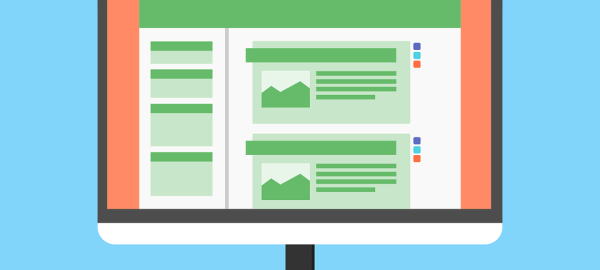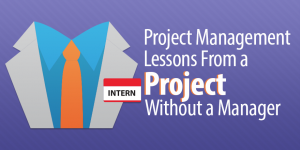We all know that one of the biggest tips when it comes to email marketing is using templates and designs that appeal to the readers. We also know not to make our emails too boring and not too busy, either. Though most company leaders possess a lot of important skills, designing the perfect email may not be one of them. Nevertheless, you understand that this is a necessary part of email marketing, and you want it to do it right.
Many sites out there tell you to have a good design, but they don’t tell you HOW. So, if you’re looking for more pointers on how to design your emails, we’re here to help.
1. Choose What Looks Best on Mobile
Most web platforms have a section where you can choose the layout option for a mobile device or a computer. Since most people read their emails on their phone, first, you want to make sure whatever theme or design you choose can be seen on mobile just as well as it can be on the computer. To save time, start with mobile first. Chances are, if it looks good on a phone, it will look even better on a computer.
2. Go For a Wide Template That Takes Over the Screen
Most people have wide-screens, which means the email design you go with should have a wide template to accommodate. You’ve probably seen emails before that you had to scroll from left to right just to read all the text. Did you finish reading that email? We’re willing to bet not. Designing the perfect email means “It has been formatted to fit the screen.”
3. Make Your Call-To-Action Button Easy on the Eyes (and Obvious)
All emails should have a call-to-action button. Any well-informed company leader knows this. The email won’t have much use if there isn’t something for the reader to do while they are there. After deciding what call-to-action to use and with what text, part of your design is making the button bold and beautiful. Of course, you don’t want it to look too outlandish, but if your reader doesn’t have time to sit through the whole email, a loud and proud CTA should do the work for you.
4. Don’t Forget To Show Who You Are
Do you have a logo? Then that logo should be stamped on everything you do, especially your emails. Part of designing the perfect email means leaving space…space for you to include your logo, company name, or slogan. Including your brand information in all your emails will give you less space for you to fill up on the email template. It will also help ensure that email, and all the emails to come, will be read. When people recognize your logo, they are eager to read more to find out what you’re up to.
5. Make Sure Everything is Formatted Nicely
This is one of the first things your readers will notice. (Or, not notice, depending on whether or not you follow through with this step!) Make sure all your images, texts, videos, headings, titles, etc., are all consistent. Images should be the same size and positioned appropriately throughout the email. Additionally, be sure text is the same font, size, and color throughout the body of the email. You can have fun with it, but just make sure everything looks consistent. It’s a sign of professionalism.
Email marketing is still one of the leading ways for companies to engage with their customers. But, designing the perfect email can take a lot of time. Luckily, with The Mission Suite, you can design it once and be done! Request a demo to learn more.
Digital & Social Articles on Business 2 Community(42)
Report Post