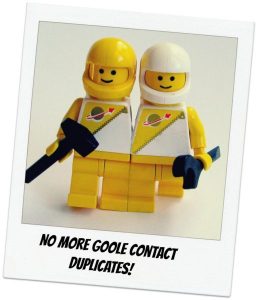You’re probably overwhelmed already with everything you have to do this holiday season. But now isn’t the time to slip up on your email marketing strategy.
Many businesses like to offer special email campaigns during the holidays. You might be promoting a sale, offering a discount code, or you might simply want to thank your customers for their loyalty.
If you aren’t already including images in your email campaigns, then it’s time to start. In fact, a study by Vero found that email campaigns with images have a 42% higher click-through rate than email campaigns without images. Plus, what better way to make your holiday email campaign more festive?
Here are some tips for how to create email campaign banners to engage your customers during the holidays.
1. Write a personal message.
People are inundated with email campaigns during the holiday. Rather than adding to your customers’ existing stress by throwing more offers at them to buy, buy, buy, offer your promotion as a gift to thank them for their loyalty.
As cliched as it sounds, put yourself in the shoes of your customer and think how your promotion will help them feel valued. How can you help them feel appreciated as customers? How can you help make their lives easier by offering them this promotion? How will this email show them that you’re a person acknowledging them as people?
Instead of phrasing the promotion text in a sales-driven way (“SALE! Act fast!”), present the promotion as a special gift offering to show your customers your appreciation. A message that puts the emphasis on how the promotion is for them.

Even if you’re not running a holiday promotion, why not send out a simple thank you email to your customers? Offering them a token of appreciation without asking for anything in return is a simple and effective way of strengthening your relationship with your customers.

You could even sign the banner with your own name if you want it to be particularly personal.
2. Include the promotion information on the banner.
Because readers are going to be drawn to the campaign banner immediately, you may want to include the promotion information directly on the banner. If you’re going to do this, keep the promotion description as concise as possible–don’t paste a paragraph on the banner.

Be sure to include the duration of the promotion on the banner or directly below it in the email. You don’t want to frustrate your customers by making them think they can take advantage of the promotion after it’s over.
If you want to still add an incentive, you can offer the promotion to a limited number of people. For example, offer a discount to only the first 50 people who use the promo code.
3. Use bold, easy to read fonts.
Keep in mind that many customers will be reading your email on mobile. Because of that, you don’t want the text on your campaign banner to be too small to read on a small screen.
As a rule of thumb, stick to one to two different fonts on one banner. Too many different fonts will appear cluttered and you probably won’t have enough text on your banner to warrant more than one or two, anyway.

4. Use one focus image.
The ideal dimensions for email images are no greater than 1080 x 1080 dpi. Because your image is small, you don’t have a lot of space to pack in multiple images.
Instead, if you’re going to include an image, use it to complement the text on the banner without distracting from it. Stay away from images with too many small details–they won’t be visible on small screens.
If you’re using the image as a background, add a semi-transparent color wash over the image so that the text will still be readable.

Good places to find high quality stock photos are Unsplash and Pexels.
5. Use icons to embellish the design.
Holiday banners are typically lighthearted and fun. Icons are perfect for offering fun little accents to your design. The key is to not overuse icons–your banner text should be the focus of the design, and the icons should reflect the theme of the text.

Also, keep the style of icons that you use consistent. For example, don’t use some icons that are line art designs and others that are filled in designs. Keep the icon design consistent.
Bonus: Include a holiday-themed campaign button.
If you want to add a little extra flair to your email campaign, you could also use a holiday-theme call to action button in your email. CTA buttons are more enticing and harder to ignore than a simple link. Not to mention, they’re nicer to look at!

Simply include festive icons to embellish the design. Keep text on your CTA button to one to four words maximum.

Templates via Venngage infographics.
Digital & Social Articles on Business 2 Community(51)
Report Post