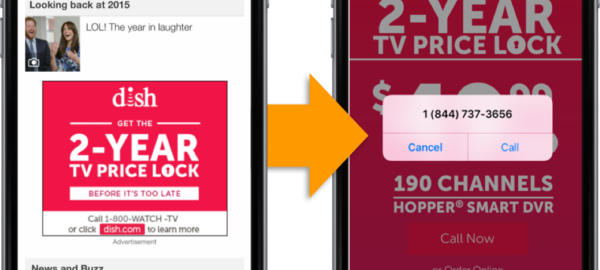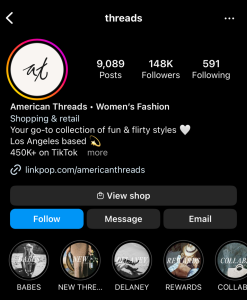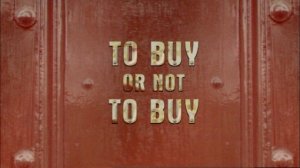28.4 billion calls will result from display advertising in 2016. Your display ads, from the targeting to the ad copy, need to help consumers understand what action you want them to take. While display ads are still heavily used for brand awareness, there is an opportunity for marketers to drive direct conversions both online and offline from display campaigns.
To drive more call conversions you can get started with these 5 tips.
Tip 1: Use Calls as the Main CTA
Brand ads are fine for awareness, but if you want to drive conversions you need to give people a reason to click. Use your ad copy to its greatest advantage: Tell consumers the exact action you want them to take.

Tell Them to Call
- To drive calls from display, your ad creative must include language that tells the viewer to call.
- As consumers we’ve been trained to see display ads as branding and disruptive to our user experience. How else will they know how to take action?
Remember
- Also think about the language you use on display landing pages. Callers will be directed there from your ad.
- Keep your message consistent to your ad, and give visitors the option to call again. They can click-to-call from your landing page as well!
Tip 2: Include Calls in Targeting
If a customer has called your business before from display or any marketing channel, use that as criteria to target your ads by integrating call data in your DMP and DSPs. If you know which audience has a higher likelihood of calling you, you can directly target your ads to them.

The Right Audience
- Use your first-party data to retarget website visitors and build lookalike audiences based on existing customers.
- Retarget them with display ads and use language that incentivizes them to call. Test out different “Call Now” CTAs and direct them to visit your website where you can encourage them to call again.
Create Exclusions
- Once you know who has called your business you can also use that information to exclude them from your display targeting.
- Don’t waste marketing dollars driving calls from current customers who might be calling for support, for example.
Tips 3 & 4: Improve Display Targeting to Boost Engagement
Avoid Bad Targeting
No digital marketer wants to waste ad budget. But that’s exactly what bad targeting can do if you’re looking to drive more calls from display.
- Remember the Device: Driving calls from display is about optimizing ads for smartphones. It might seem like a no-brainer, but this means ensuring your ads are targeted to only mobile devices; namely, smartphones. And ensure you have a “Call Now” call-to-action prominently displayed on the landing page.
- Consider Time of Day: What happens if someone sees your display ad at 11pm, visits your landing page with a Call Now CTA, and calls? Ensure you target your ads by time of day. Unless your business is open at that time, and you’re staffed to receive calls, you’ll only confuse consumers and direct them to your voicemail.
Use Hyper-Local Targeting
When you use hyper-local targeting to reach local smartphone owners, it’s as though you’re speaking directly to them. This is especially important for franchises or businesses with multiple locations.
- Remember: Local phone numbers drive 3x more calls than toll-free numbers. (Include on landing pages too.)
- Use local language in your ad copy: It creates even more relevance when paired with hyper-local targeting.
Tip 5: Test a “Call Button” as the CTA
Get even more customers calling by adding click-to-call to your mobile display ads. It works similarly to mobile search marketing, where consumers can click on an ad to place a call.
When consumers click on your call-enabled display ads, they trigger an immediate call from their smartphones while also directing callers to your landing page.

To learn more about what marketers must do after they begin driving more calls from display ads, check out our free eBook: The Click-to-Call Playbook for Display Advertising.
Business & Finance Articles on Business 2 Community(31)
Report Post